Parental Control Screen Time Website Blocker
Kids timer is a free app that allows parents to be able to lower the amount of time a child spends with their device.
It’s as easy as setting a simple four (4) digit password which is required to be put in by the parent to allow the amount of time they are required to spend.
Kids timer locks helps children develop a healthy habit of less screen time and more play time.
Our Family Kids Timer Lock comes with the following features:
* Website blocker url filtering internet parental controls
* Choice in the apps to lock
* Length of time to lock the chosen apps
* Determine what time of day you want your child to be able to access their apps
* 4-digit Parental Password
*Pattern password
*Fingerprint lock unlock
* Remote lock
* Locked/Unlocked App Listing
* Device Admin- Turning this option on means no one can uninstall from the device
* Security Question
* screen time android timer for kids parent app
admin permission is required in order for you to use the 'prevent uninstall feature". This is totally optional and poses no threats to your device
Category : Parenting

Reviews (26)
This app actually allows you to launch the apps that you've blocked and only then restricts your access to them. So you can hear the app running on your device (in case of a game for example) but you can't shut it off (while locked). Additionally, the interface where you select which apps to block is poorly designed. I am not sure why this app has such a high rating.
One of the best apps out there, period. New Galaxy S9: I successfully imported the last year of my usage with this app. The last two days are not showing in usage stats ("no chart data available). The pull down notification bar shows the hours/minutes, though. Any suggestions on permissions I need to grant or settings I need to do? I thought I had it set up right.
Could not complete the setup. the only option was to pay to continue, I even tried that and could not complete the set up. Parent phone looked like it was controlling child phone, but no controls went through. stayed at 87% complete set up with no further instructions. Then I gave up. I wasted way too much time on this.
There's no place where I can request help w/I the app, so I had to come here to post a review. I didnt have the option to get a text instead of an email, I cant open my emails everytime theres a review sent or requested, it's not as user friendly. After setting it up * choosing the trigger words I asked my daughter to send a text w a word in it to see & nothing happened. I refreshed, I had her send a text using another word and still nothing, also enabling features is not very well explained.
I love the majority of this app. but, have found 2 loopholes. One: {The ads after trying to put in a password.} Clicking on ads allow them the loop hole of following it and playing on sites. When YouTube ad allows them to watch any videos. 🙄 Two: When trying to uninstall on childs phone the notification that pops up saying the uninstall was unsuccessful gives you the link to follow to turn of the permissions to the app giving them full access until phone is restarted.
I really like this app. It works great for my son. The only issue I've had with it is when I upgraded to the full version the app freaked out and locked everything. it was saying it was locked even when I unlocked it. I was unable to do a restart, get into settings, etc. I ended up doing a forced re..
This app is fantastic. It's been reliable and keeps the access limited to which apps I choose. Unlocking pro is not horribly expensive, and there are options to only purchase certain features instead of the full pro, saving you money if you don't want all the features.
Since the day ive installed and paid for the gold version, all I get is 'error try again later'. The customer support told me this wasnt an app issue it was an internet speed issue, but ive got the highest speeds possible because of extreme online gaming we do at home and still it doesnt work. I've yet to have it work one time and ai am paying for this service. Going to hive it another few days than cancel if still nothing.
omg... this app is amazing. the amount of control I have over my child's phone is nothing short of impressive. going to buy the monthly plan here soon (stops the child device from uninstalling the app). being able to download texts, phone calls, website data, as well as block anything is amazing! we wanted our child to have a phone when she isnt with us but were worried about all the graphic things she could be exposed to. with this app we are worry free!
Froze my son's device multiple times on the unlock screen because it wouldn't let me enter the passcode. He kept having to restart the device to use anything. Maybe an hour or so after I installed, every time I refresh to see his app usage, it keeps telling me they're was an error and to try later. After one day, nothing will work so I uninstalled.
it was a great app..only had it for 3 days before it started sending WhatsApp messages from my phone advertising a tv download app . also, the fact that a phone resets or dies resets some configurations is horrible Reply - It's the app because this is the first app dwnld in months. the phone vibrates and when I open what's app, a message is sent to my contacts. I'll erase them and it repeats when I back out the app. after research and 2 security scans, nothing. I uninstalled. it stopped🤷🏽♀️
It is a really good app to limit screen time for kids. I would recommend it to anybody. Though a thing that would make it better would be if they add a thing so that you could choose the time to lock all the apps. Like if you want to set a time when the lockdown begins and ends so that your child can do their homework without you haveing to worry about them secretlt getting some answers from the phone or them secretly playing games while they are suppose to so their homework.
Quite difficult to set up. The web filter option is not intuitive and the local vpn blocks even the simplest search on Google. What's more, my son can easily disable both the vpn and the app without any difficulty - at least in the free version. How useful is that?
I have installed twice the application on my 12-year old son's mobile and he succeeded both times to unistall it.The first time I didn't put restriction for unistalling the app so I can understand it, although he shouldn't, but the 2nd time I chose not to be able to do that and again he succeeded to remove it. Also, I have remarked that when trying to open the application and you are asked to enter the secret code, if you choose to exit without entering it then somehow you are in the app.
Cannot use the phone! App works fantastic blocks what I want can unlock for certain times. However, after my son's allotted screen time is up for the day he cannot access his phone to make phone calls or his messages. The only real reason he has a phone. This has since been fixed and now it's perfect.
App could be improved as there are some loop holes still. My child was able to delete it from her phone even though I have activated the thing that she cannot delete it herself. Also, this app needs internet connection all the time to work, my child is clever to not turn on her wifi or mobile data so that she can continue using without being locked out. Also, she is able to dismiss the locking and hence this app doesn't lock her phone. There is lots of ads every time I use it. Pls fix it.
I installed this specifically for the ability to set a schedule for my daughter's phone to turn off at a specific time. I have deleted and reinstalled the app on both of our phones and this feature still does not work.
App lock (all or selected apps) works great, can apply settings without having the app opened (working as administrator) It still works even though you reset the phone which is great! however when trying to set time when phone is fully unlocked for a date and time it is only working when I update the settings in Screen/Timer menu. Too much ads though. Other than that it works as expected (tested on Huawei Mate 8 and Huawei Mate 10 lite
Chose from the review ratings. Set up and worked on it for hours. Notifications are rare. Very unreliable. I need a strong, highly functional app. I cannot contact via Live Chat either. I have yet to even get an email. A reply here doesn't help.
I would give it zero stars if I could! Children can completely disable the app from their phones but swiping down on the top of their phones and clicking to disable it. This app is completely useless and should give refunds to anyone who paid for it. In reply to the comment below - MY CHILD WAS ABLE TO BYPASS THE ENTIRE APP BY THAT ONE BUTTON! As in the app turned off, was gone, all apps freely available. So yes, it removes ALL the parental controls from the app completely!
I'm choosing 5-stars as I did a lot of research before going full steam ahead with one of these apps. I have had others before that were that worthless and had really scrappy customer service, but Jane Moore Parental Control is great. My kids grumbles about it and constantly think up new ways to trash talk the app, but they do understand why we have it. My wife uses it perfectly. You really need to pay attention to Settings as it is the key to the smooth running of the app. I think this app is wo
Love the functionality it provides. Easy to download and navigate. Great tool to keep an eye on kids device usage. Protects my child...now i feel like she is doing constructive things on her device. 5-star ratings!! :) Keep it up. Looking forward to more useful features!!
Love the functionality it provides. Easy to download and navigate. Great tool to keep an eye on kids device usage. Protects my child...now i feel like she is doing constructive things on her device. 5-star ratings!! :) Keep it up. Looking forward to more useful features!!
Downloaded app. Clicked icon. Clicked on parent. Asked to register. Entered email address. Entered potential code. Nothing happens. Button to submit won't work. Picked different codes, nothing. Clicked on live help icon. Says I need messenger. I don't use Facebook. No other button or direction how to proceed. App deleted! Good luck. Edit: yes, your video is automatically played and yes I watched it and yes your app does not work as stated above. Please fix your app. Like to try it.
Turn off and back on, and the app that should be blocked, is no longer locked. Maybe it was a user error, but then I should been alerted that a blocked app was in use, but why have an alarm that informs you that the main feature of an app don't work.
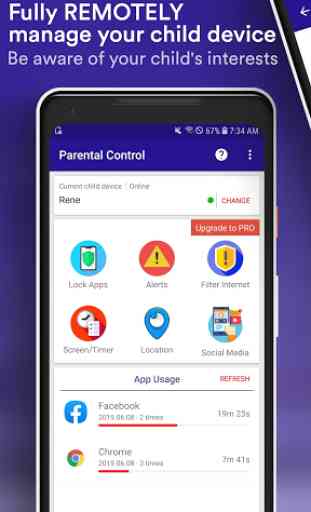
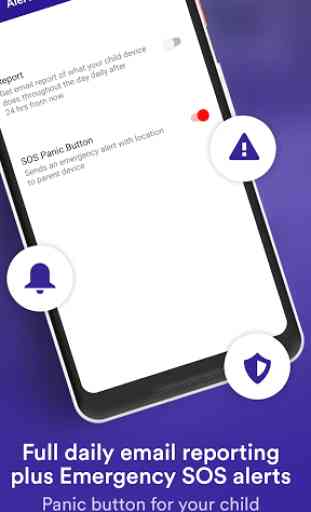
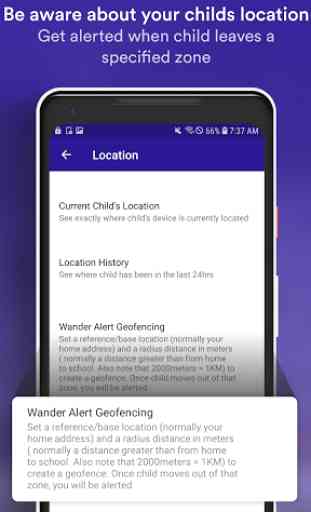


Intuitive and easy to set up and use. Only aspect I'd like to see implemented is being able to unlock a locked phone either from my phone or the child's phone. If there is a way to override the phone lock code through the app, that would be a great addition. Otherwise, being able to control apps, websites, setting a use schedule, it's all a great experience.