Parental Control SecureKids
SecureKids parental control app offers great features for you and your children:
✔ Parent App: To make easier your devices management with SecureKids, we have incorporated to this app a “parent section”, with which you could manage every feature of SecureKids parental control anytime and anywhere. You just need to sign up and choose wherever you are a child or a parent to start using the most complete parental control of the market.
✔ Statistics: With this new SecureKids feature you can monitor your child device, which apps are more used, how many time has been user the device or which apps categories are used the most.
✔ Alarms: This SecureKids tool you could set clock alarms in the android devices of your children anywhere and anytime, without the need of having their device with you.
✔ Web Control: Choose between our differents web filters and block undesired web categories or create a list of pages where access is allowed for your child device and block every other webpage.
✔ App Control: You can block any application you desire from a device, leaving enabled those your children can access. Also, you could establish a maximum usage timer for any application, so they cannot spend the whole day playing their favourite game instead of doing their chores and homework.
✔ Call Control: you can create a whitelist of phone numbers from the phonebook of each device. This means that devices can only send and receive calls from numbers you have selected.
✔ Geolocation: With this feature you can know your child location with just one click. You do not need to call your child to know where he/she is, with SecureKids you will know the exact location in an easy and convenient way.
✔ Breaks: With this feature you can block the mobile device, this way your children could not use them for a set time frame. There are certain categories, or you could set personalized breaks for your needs.
✔ Remote management: With our web application, you can administrate SecureKids features from any device, directly from the web. This implies that you don’t need to have your child’s mobile phone or tablet physically, so your children security is always at your reach.
✔ Emergency button: This emergency feature emits a signal, locating the exact position of your child on a map, and taking, if possible, an automatic photograph. This signal will be sent to parent’s mail or the parental SecureKids app, alerting them of the emergency.
✔ Security: Every communication between the web, the device and our servers are encrypted, which means that any tries of intercepting data end without the possibility of accessing to their info. This way you can be calm about your children safety with the mobile devices.
If you want to start using SecureKids you just need to sign up in our web page:https://panel.securekids.es/en/users/login
You can also do it in the Android app, just requiring your email. Once your account is created you can start managing the parental control on your children's devices. The configuration can be done from our management panel or from our Android SecureKids app inside the “parents section”. There you can see every feature SecureKids has and manage them according your and your children's needs.
Do you want more information?, enter our web page:https://securekids.es/
Any question? Send us an e-mail: [email protected]
Follow us:Facebook: https://facebook.com/SecureKidsDeidevTwitter: https://twitter.com/secure_kidsGoogle +: https://plus.google.com/+SecurekidsEs/
Category : Tools

Reviews (24)
Excellent app, free version works well. Would be nice to have blocking list for outgoing calls/sms
The app crashes. Kindly fix. It stays on white screen and the buttons to continue are not working.
EDIT: Lowered rating because after free trial ended I could not remove the app from my kids tablet. Because settings were blocked, I couldn't activate the wifi to log into the tablet nor could I look up the unlock code from my phone...just a "Contact Us" Button and a message showing trial ended. I fix computers/tablets/phones etc. and it took me quite some time to trick the tablet into uninstalling the app.. Other than that, Decent app!
I tried every option and every workaround, and the app will not block any incoming calls with my child's LGK40 phone. I can also call any number from the phone. So, the Call feature - the most feature of this app is non-functional. I've spent six hours on this. I think I'm done. Quite dissapointing.
The best parent control app I've come across. Very good job. One thing I'd like to adjust is the 'breaks' and 'alarm'. When I add a specific time it does give me the option to select whether AM or PM...so it doesn't know which time of the day to disable access to the apps and furthermore, it does disable the apps when I do select the time...I have to go to 'application' and disable the app I want at the time I want my child to stop use the app. Can you fix this please, if I make myself clear.
Downloaded on both son's and my phone. Even with unknown callers blocked and only allowing outgoing calls from the contact list, incoming unknown calls and outgoing calls weren't stopped at all. This app, since it won't even do the single thing it claims to do, is less than useless.
Nice, but missing key feature - no report on Internet sites visited. Uodate: though I liked this app, I had to move to another paid app due to lack of reports on websites visited. This is a key feature for me. Prefer to give my kids freedom, but periodically confirm they are using it appropriately. I don't want to be completely blank on what they do online. The other option is allowing access to only specific sites, which is too controlling IMHO.
Very trapping app. As soon as you download it you can't back out. It doesnt send a test email. And when i was forced to set it up it didnt send the confirmation email. Not at all user friendly for administrator
I love the app. I think it's great. Easy to understand and use. We tried the emergency button so we could understand how it works if there's ever an emergency. I think it's a great idea, but I wish the emergency notification showed up on my phone like the rest of the notifications do. That is my only complaint.
Ok, but needs polish. Several items missing in the install process and not very logical in the setup of child/parent apps. The obvious spelling and grammar errors in the English version is disappointing and adds doubt to the effectiveness of the app.
Thanks for fast response for my previous comment about categorizing app according to the user needs, one more things that the emergency button is not accessible via Android Boxes, I install app on Android box but I can't create emergency button, I think that it Android version is different from mobile devices (Android 9) my device is Beelink pro king, I wish we can add this button to such devices. Thanks in advanced
A useful and practical program for controlling children
First off I didn't have to pay. I absolutely love this app despite the ratings. I use to have extreme trouble keeping him from watching or installing things that is not appropriate for my 8 year old. Even somehow bypassing Samsung kids parental control. You can lock the kids from every app that they dont need to use or change settings they cant delete it. The only 2 issues... there's no parent app. You have to go thru an internet browser and there's not a kill all switch. In case they act out.
A bit unpolished, but works very well especially in blocking unsafe apps. Still not sure if this is a free app or a trial version. If trial version, for how many days? After trial, how to pay for full version? I am in India, can I pay through PayTM?
Locked down the device, but the escape hatch for the parent doesn't work right. "Request access" results in a loop. Had to uninstall it through settings, since I couldn't open the Play Store.
I've tried several parental control apps and found this is the best in terms of: - able to identify most of installed apps - avoid kids unblock apps - avoid kids uninstall this app even if setting and Google store accessible - quick update status and rules take effective However, my suggestion are: 1. let parent customize the apps category; 2. time limit rules should be based on per kid rather than each device, as my kid having 2 devices. Appreciate for your reading and action on my suggestion
App crashes on kids phones and then doesn't work at all. After spending a lot of time with tech support, they could not resolve. Perhaps it just doesn't work on Huawei's.
It serves its purpose well, although the Emergency button should trigger a notification and alert on your device. There is room for improvement.
Cannot be used as a standalone/offline app - you have to provide parent's email even when you're setting up a child device. Moreover some messages are in Spanish, so be prepared to learn a new language ;) Uninstalled...
The Google app not on the applications list then you couln't limit it. If you made a white list in order to limit browser to open only sites you wanted, securekids acts OK. But by use of Google app, all sites will open and securekids white list will be ineffected . Please check and fix this problem.
Can't even start the app as parent. Enter user & pass get error 600, try again later. Tried many times, including complex passwords.
Hello dear support. Thx for app, I recently found out that if I block an app on my child's mobile, he can use it by resizing the app window. Virtually no blocking is done. Also, my child is only 11 years old and he could easily bypass the program lock.
A must have app for parents in order to control your applications from children. Great design and very easy to use. Highly recommend!
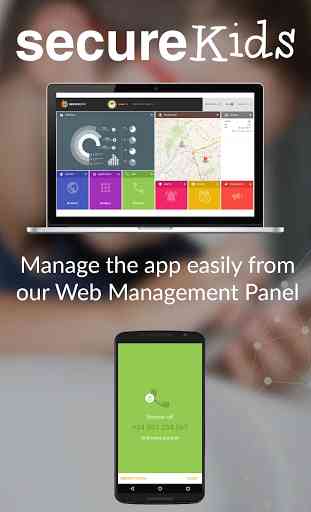
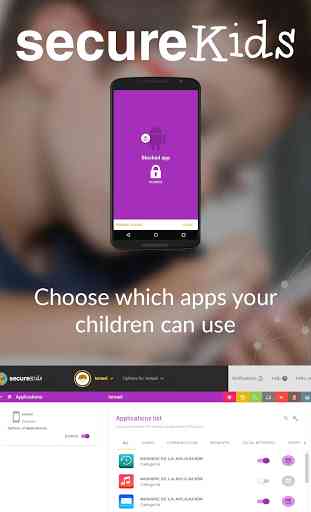
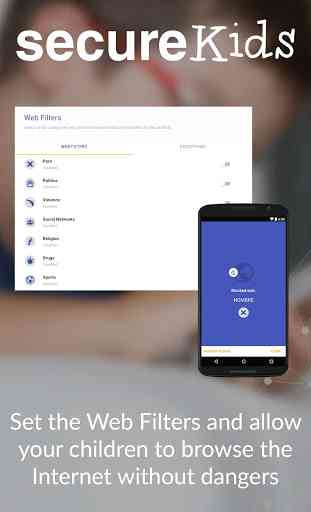
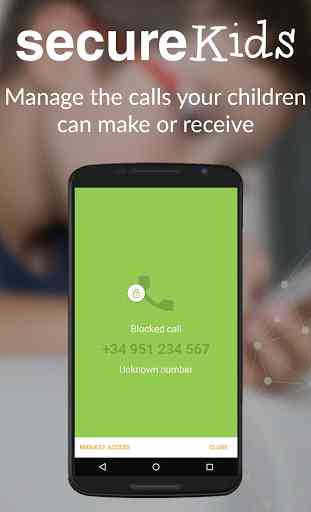

I'm lowering my initial rating because the app is not working properly. I can't unlock my kids apps. The app hasn't been working properly, and it just keeps giving me an error (500) message. When it works, it's an excellent app to help my kids learn to use their time wisely, and to do the "important" things 1st. But it's very frustrating to them and myself when I can't even control their apps anymore. DO NOT WASTE THE MONEY...