Parental Screen Time - Limit App Control OS12
Screen Time - Limit App is designed to help users Their protecting privacy from unauthorized access. In addition, it is the best tool to help you manage the time using the app is your phone.
- You lend the phone. You worry They Will read your messages, your messenger history ... You set yout mind at rest, our iLock App will help you make sour They Are Safe from Any unwanted access.
- You want to change yourself, you want to limit your time to use Reviews some of your social network, game, entertainment app .. or simply your children. We bring you the Parental Screen Time feature - it will help you manage your time you spent there qui entertainment, reading newspapers, watching movies, playing games ... You can set the time Easily Intended for one day. You and when to run out of time, you / your child will-have no way to open the application, except the gold pour augmenter time application remove the app from the App Limit Time on the Settings screen of the Limit App Control íOS12 app.
- We also have built-in notification call / missed call display feature to Help You Easily control your call information quickly.
Screen Time - OS12 Limit Control App allow you to:
✔ Application Key Settings - Requires unlocking the app before using
✔ Set the limit time (hour-minute)
✔ There are Many Types of lock (Number - Pattern) beautiful, easy to use
✔ Absolute security every second
✔ Block all game apps, entertainment, video by category
✔ Block Facebook, Messenger, Instagram ... Single
✔ Even system applications like self-excited cameras can be blocked Easily
✔ It's free and easy
** Note: This is a completely Call free app and contains ads
Enjoy and review us about your experience of the app. Please rate 5 * to give us the motivation to continue to Develop the application, Thank you. Feedback to us: [email protected]
- You lend the phone. You worry They Will read your messages, your messenger history ... You set yout mind at rest, our iLock App will help you make sour They Are Safe from Any unwanted access.
- You want to change yourself, you want to limit your time to use Reviews some of your social network, game, entertainment app .. or simply your children. We bring you the Parental Screen Time feature - it will help you manage your time you spent there qui entertainment, reading newspapers, watching movies, playing games ... You can set the time Easily Intended for one day. You and when to run out of time, you / your child will-have no way to open the application, except the gold pour augmenter time application remove the app from the App Limit Time on the Settings screen of the Limit App Control íOS12 app.
- We also have built-in notification call / missed call display feature to Help You Easily control your call information quickly.
Screen Time - OS12 Limit Control App allow you to:
✔ Application Key Settings - Requires unlocking the app before using
✔ Set the limit time (hour-minute)
✔ There are Many Types of lock (Number - Pattern) beautiful, easy to use
✔ Absolute security every second
✔ Block all game apps, entertainment, video by category
✔ Block Facebook, Messenger, Instagram ... Single
✔ Even system applications like self-excited cameras can be blocked Easily
✔ It's free and easy
** Note: This is a completely Call free app and contains ads
Enjoy and review us about your experience of the app. Please rate 5 * to give us the motivation to continue to Develop the application, Thank you. Feedback to us: [email protected]
Category : Tools

Related searches
Reviews (3)
Roy. s.
Dec 24, 2019
Great app easy to use
vin. n.
Nov 3, 2019
This app locks my apps!
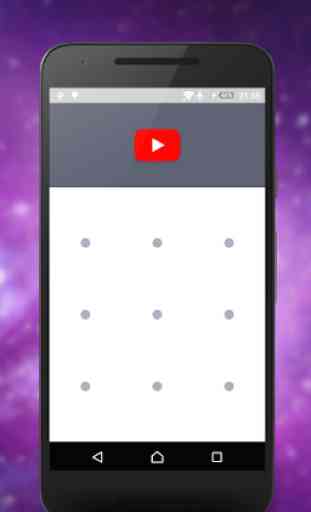
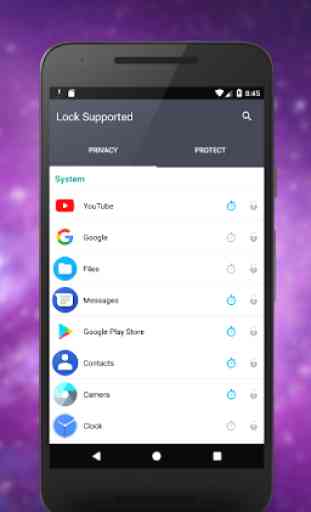
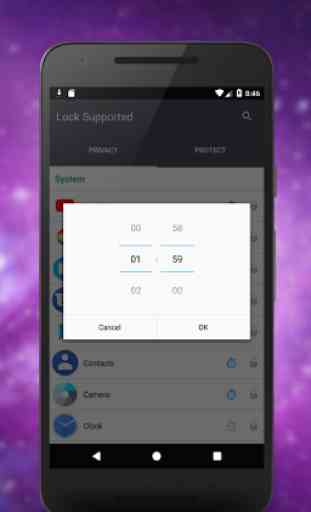
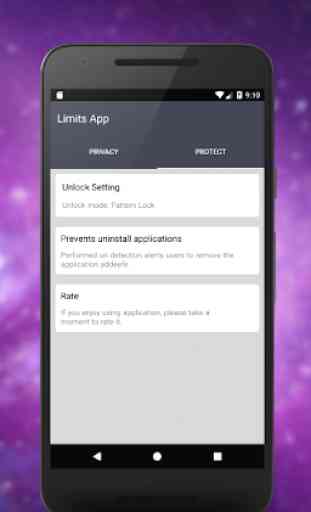

i used two times. but today i reinstalled limit app, every time sreen over lay detected and i turned off and turned on. both condition the app isnt opening