ParKing Reminder: Find my car
With ParKing, the KING of parking, it will never happen again!This elegant and simple find my car app is exactly the solution you need to locate your vehicle!
Key features:
- One click to place a parking reminder on a map
- Automatic parking detection using your car's Bluetooth device
- User defined zones without notifications (e.g. home, office)
- Android wear support, ParKing locate my car app for Android smartwatches
- One click navigation to find your car parking using Google Maps, Waze and etc.
- Optional camera photo as a parking reminder. No GPS is required!
- Add parking time reminder / parking timer
- History of all of your previous parkings
- Built in find my car compass
- Tablet supportTry our find my car app now, it's free!
* One Click Parking *To place a new parking reminder, you simply click once on a map.In addition, ParKing will automatically show you your current location.Once you have placed a new parking reminder, ParKing will automatically try to add geographic information to your parking, such as address, city and etc.
* Automatic Parking *With automatic parking, you don't need to manually mark where you parked your car,ParKing will do it for you automatically!When you activate automatic parking, ParKing will detect when your mobile device disconnects from your car's Bluetooth device and automatic parking will be saved.Note that ParKing doesn't have to run in the background in order to detect automatic parking.
* Zones with no Automatic Parking Notifications *If you park at the same place many times, e.g. at home or at the office, ParKing lets you define zones in which you will not receive automatic parking notifications.ParKing will simply park silently for you inside those zones.You will only get notified in case you park in a new parking place.
* Android Wear Support *You can now enjoy ParKing find my car app for smartwatches with automatic smartphone synchronization.On your watch you can place a parking reminder, navigate to your parking place, locate your car, receive notifications from your smartphone ParKing find my car app, synchronize last parking place and much more.
* ParKing Tablet Support *You can now also use ParKing find my car app on your tablet.Make sure you have GPS and Bluetooth in order to enjoy all of the parking features.
* Navigation to your Parking *ParKing offers multiple navigation options to your parking place:
- Use you favorite navigation app to find your car: Google Maps, waze
- Use a built in map with your parking place marker
- Use a built in compass to locate your car
* Parking Indoors *In many cases you park your car indoors where GPS signal and reliable location might not be available.In those cases, ParKing offers you to add a photo as a parking reminder.Simply attach a photo to your parking and use it to find your car.
* Parking Time Reminder / Parking Timer *In case you have a limited parking time, ParKing offers you to add a parking timer to your parking.You will be notified when your parking timer is about to expire.
* ParKing History *ParKing offers you to save all of your previous parking places and show them on a map.You can also set a cleanup frequency of your parking history.
*
* Instructions **
- Press the "Park" button and then press anywhere on the map in order to save your parking location
- You can also add a parking timer or a photo to your parking reminder
- Press "Auto Park" to setup automatic parking using your car's Bluetooth device
- Press the compass or navigation buttons in order to navigate to your parking place and find your car
Where I parked ? where's my car? where did I park ? where is my car ? find my car ?Parking has the answer for you!
Category : Maps & Navigation

Reviews (18)
In Last times not so acurate positioning. put parked car far from real bt disconect. FIXED, NOW IS MUCH MORE ACCURATE. Very useful app tough. Love the automatic mode. Just one idea, periodically (daily, weekly etc) to be able sending email with last parking position (to family member, friend). in case of some sickness to allow find where i left the car. Now much more accurate! Will be nice to have some reminder/notification to second person. Like to my wife, with options: send if not move for f
Do not think it deserves such a high rating. Gets you close (not that close) to your car. Within key fob range toot the horn! Arrow sometime (a lot) points in the wrong direction! Full of adds. I'd say okay to get you in the area but not right on top. The feet to your vehicle is way off ( 100 ft or so)! Setting in my car warning up (ohio very cold that night) and the app said I was like 80 plus feet away. My mind that not even in the ballpark! 3 stars; nothing special...
Excellent idea, but it needs some polishing: 1. The automatic parking record can be accidentally erased if you swipe away the notification. 2. The three icons on the top of the map are nearly invisible. 3. The automatic parking notification needs to be improved; a mini-window would be great.
I'm absolutely terrible with directions. You could spin me three times and I'd feel lost almost immediately. This app is a must have to help you remember and guides you to your parked vehicle and its compatible with Google Maps.
EDIT: After recent update it can't show even one place that I've parked. Went from one city to another, and it shows nothing at all. Other things that annoys me: No way to long press on buttons to see what they mean (need to show tutorial which even then doesn't explain all buttons). Has full-screen video-ads when I try to use its functions (in addition to banners). To remove ads, need to purchase a different app for an illogical price.
This is a very useful app especially if your car has Bluetooth because the automatic parking function really comes in handy. I like the fact that I can retrace my steps using the history. I go to concerts a lot and often forget where I parked but not with this app. I don't even have to think about it, it remembers where I parked every time. Plus it just gives me peace of mind that I don't even have to set it and forget it. Oh yeah, if I happen to forget my phone, the app is on my watch too 👍
Easy peasy. When I hit the blue arrow, however, it took me to Google Maps to locate my car and Google maps was out of sync with where I actually was. So, I just stuck with following my movement on this app and I could see where to walk to find my car in the gigantic mall garage parking lot in L.A.
if i didn't know where my car was parked this navigator would definitely not help. needs improvement. maybe an arrow that points you in the right direction and counts down the distance to your vehicle like I've seen in other similar programs. I'm still looking.
You can't top this app, it's as simple as that!! I have tried other apps but this is spot on and easy to use. The accuracy is amazing and it works seamlessly with my Samsung Galaxy and the bluetooth. I would suggest getting the add free version, other than that, I highly recommend this app for sure! 👍
I love it. I got it originally because.i couldnt find my car on a brisk fall day at mall. Now i work at huge amazon facility and park somewhere different everyday. Usually meave work well after sunset and i need.t ok nfknd the car quickly. The cinpass function never fails. I dont like the ads but ill take them because the app has saved more than once. Plus you look stupid wandering around a paking.lpy becaiusebyou forgot where you parked.
I like the idea automatic parking by detecting Bluetooth connection.. However the UI design is kinda outdated, would be more than happy to see if there is new improvement on the new UI design. Keep up the great job ☺️
Fantastic, works perfectly every time I park. It also saved me from getting a parking fine, proved I did not return to the parking place within one hour. Excellent.
Sometimes it's pretty accurate but lately it's been off by quite a bit. It also takes more time than usual to bring up a map finding a best route. The auto save parking is a great feature and works well
The only problem is that after the parking, it asks whether this is a correct address. How can I know all addresses? Instead of that, better show the map and ask whether it is OK. UPDATE AFTER THE RESPONSE: Yes, you can edit, but first you have to tap on yes when asking the address. Just show the map and ask if it is OK. Don't ask whether address is OK. Nobody knows all addresses. 😉
Atrocious! The app takes a screenshot of your phone each time it thinks you parked (what for???), and it blocks your phone until you exit the app. Automatic parking doesn't work on Wear OS, unless you unpair your phone from the car and you pair your watch with the car (which no mentally healthy human would). There is no communication between the phone app and the watch app, so if you store your parking spot with the phone, you can't see it on your watch or navigate to it.
Got me completely lost trying to find my car. It pinned me the opposite side of town from where I had parked. Google maps timeline fortunately traced me accurately. Absolutely no point using this app.
Would you add the option for nevigation map selection? The application always default to Google Maps that I can't use since I don't have mobile data. I would like able to use the offlline Here We Go map application for nevigation.

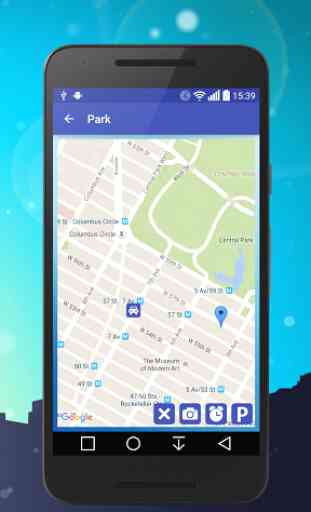



At last, a fully automatic (and accurate) BT parking app that works. I tried many before this and they were all rubbish. This app, however, does exactly what it says on the tin. I paid to get rid of the ads because they are really intrusive and the majority have VERY LOUD sound. But that's a minor point for me; I don't mind paying for something that is well designed and works as it should. Fingers crossed that it continues to work as well as it has been doing, which is perfectly.