Parrot Teleprompter
Here are just a few things you can do with the Parrot Teleprompter app:
- Scroll scripts in landscape, and mirrored mode
- Control the scroll speed
- Change text size
- Adjust the foreground and background colors for easy visibility
- Directly type and edit your scripts within the app or connect to you Drop Box account (Supports .txt files)
- Remote control functionality (With additional Parrot Teleprompter remote accessory $16 on our website https://www.parrotteleprompter.com/shop/wireless-teleprompter-remote)
- Unlimited number of scripts
- Loop script setting an more to simplify your production
The Parrot Teleprompter is the worlds most portable and affordable teleprompter! At less than 4.5" cubed you can take it anywhere you need to film your next video. If you have ever tried to memorize lines for a video, then you know how challenging it can be.
Teleprompters display a script in front of the camera so the actor can read their lines and maintain eye contact with the audience.
Until now teleprompters have been reserved for large budget productions often costing thousands of dollars each. The Parrot teleprompter is a professional quality teleprompter at an affordable price that still delivers a professional quality experience.
Combined with virtually any smartphone, the Parrot teleprompter will take any script and scroll it in front of you so you no longer need to worry about what to say on camera. It's innovative design removes all the unnecessary components which allows you to mount the Parrot teleprompter directly to a standard DSLR or digital camcorder lens. It's compact size makes it easy to throw in your camera bag and take it wherever you go for your next interview, on location news report, documentary, video blog, podcast, corporate video, video tutorial, or speech.
Category : Photography

Reviews (30)
It used to work perfectly. Recently I can't even get it to sync with Dropbox. Up to date and I have the latest phone. This used to be my go to app.
I don't know about the update because I just got this thing. I use this with my BMPCC PRO 6K. I use the 67mm thread for holding the Parrot Teleprompter. Like most people said the remote is trash. I have a galaxy 20s and paired but didn't work. However it does seem to work on my iPad which is useless because it is giant and doesn't work because it is the 12inch iPad. However the prompted starts when I press start on my phone.
The latest update completely destroyed the app. All saved scripts were deleted automatically, and now there is no option to delete new scripts after use. The options have been ruined with font size and scroll speed settings unusable now due to their calibration; the slowest scroll speed option now is faster than the higher settings were previously (i.e. too fast). You can no loner easily scroll up and down through scripts. You can no longer easily navigate between scripts. Why destroy the app?
It works well. I just wish the interface wasn't so bright. The Orange is an eye killer when you're working in low-light areas or have the light off..... the orange interface is just very difficult to look at.. as I said it's just too bright. It'd be nice to have a dark mode where are the orange interface is black or purple or some other color that is not so bright. 👈😲
Good app. Used it for the 1st time and loved it. Best features are the speed range, lock orientation and word size adjustments. Just to add, I figured how to use the lock orientation - switch it on or off when you have selected the script but just before you play.. simple ! Very convenient and did not have any ads. If there was an option to add a text document instead of typing the whole content, it would have been very helpful and I would have rated 5 stars.
Apps works strangely on a OnePlus 6. You can start, stop, slow down, speed up, but you simply cannot change margins or text sizes with the remote. Furthermore, after using the app with the remote, the keyboard stops working and some unidentifiable music plays in the background, requiring a reboot every time. Overall, it's generally somewhat useable, but very buggy on some devices.
This is the worst piece of garbage. Full of bugs. Sometimes you can delete a script, more often you can't. It constantly crashes. I'm to the point where I am getting a 2nd phone so I can wipe it back to the factory and reinstalling from scratch when it starts acting up. I'm hoping to find a different app that works with the remote. ZERO STARS. 😡😡🤬🤬
Perfect for school news. It connected with Dropbox immediately and I was able to move txt files over quickly. If you have trouble using dropbox or understanding what a folder is, this might not be for you. Easy to edit on the computer. The variation for text speed is huge as some students read much faster than others. The letter sizing helped quite a bit as well. For a free app? Amazing
Pretty decent controls for speed and size. Would prefer if the text was bolder to improve visibility at a distance. Also lock orientation doesn't seem to work properly, keeps turning on when I have turned it off. Works pretty well with long texts which is where it beats most other teleprompter apps.
The update has made the app unusable! The bundled remote now doesn't work as expected (the back button opens the menu) and the speed control is far too sensitive. It also deleted all of my scripts too. Had to grab the older version from APKpure and will continue to use that.
This last update is... awful. It missed some functions and it was a bit dated, but the old one was useful. This one has more functions, but you can't edit or delete a script. Every script is there in the list. I'll have to find an alternative. This was the best option in the whole playstore. Guys, please fix it! 😊
I was happily using this app every week, until the recent update. It's now a complete disaster. You've taken something that wasn't broke, and you fixed it so good that it's unusable.
Amazing how poorly the new update works. The literal slowest scroll speed, speed 1 out of 100, is too fast. I can't imagine this was ever tested before being put into use. A shame, because the old version was extremely helpful.
So far, it's the best teleprompter app I've tried. It's simple. The app has not been updated in a while and is in need of updating of Android libraries and devices but seems to work regardless. Required permissions are excessive.
Great but beware of bugs... Just make sure you type g save your script in another app, because a bug seems to have a habit of corrupting the editable text file, such that you can watch the final script but you can't get the text back to edit! so frustrating!
The new update is awful. The prior version was better. I can't get into any of the menus to edit or delete scripts. The scrolling is fine because that menu seems essentially the same? Otherwise they screwed it up.
The previous version was a lot better. For the most recent "built from the ground up" version, I cannot find a way to edit or delete the scripts made. Also, the new version deleted all the scripts I made on the previous version. Does not matter too much since I had backups.
The previous version worked well. The new version scrolls way too fast (even at the slowest speed), making it unusable. I'm now looking for another teleprompter app. Bummer.
Loved this app until they updated it. Its now terrible. Can't delete scripts, can't edit scripts, the functionality and controls are jumpy and riddled with errors. PLEASE REVERT IT BACK TO THE OLD VERSION!
New version is very disappointing. Scroll speeds are quirky, lost ability to edit scripts, script formatting doesn't match file uploaded to Dropbox, etc etc etc. Now looking for a replacement app.
Update ruined app and my day. All my scripts deleted. Had to find new app as the update is awful. Can't get the speed slow enough for my speaking style and you can scroll with fingers quick enough. Painful and disappointing.
new version has got rid of all the useful attributes of the original app.. can no longer edit scripts, clunky and clumsy interface. BRING BACK THE OLD APP PLEASE!!!
It kinda works. The settings are quite broken. Eg "LOCK ORIENTATION" is on by default, and always on. You turn it off on a script, it goes on anyway. You pause, come back, it's on again. It's just poor programming and lack of care for testing.
Terrible. It's like they spent no time working on this to make it polished or have a nice ux. Its such a simple app yet there's so many bugs. It gets stuck in landscape mode, it plays only one paragraph of my script, it glitches out and won't search for scripts properly.
Way too difficult to connect dropbox. Just says ... can't access pending review blah blah. But what is crazy is I could not even get to the login details again to access another account. Absolutely did not work for me. Could not even get started because dropbox is where the scripts are.
This app is broken. I'm using the app on both Android and iOS and of course, Android is a second class citizen. While there are some major issues with the iOS version, the Android is even worst. Here's a list: - The Parrot app won't load a script - The Parrot app won't turn off orientation lock - The Parrot app won't change orientation - more but 500 characters The Parrot basically becomes just space wasted inside my cell phone. Don't download. Please fix it.
The app does what you downloaded it to do. But, you can't delete your scripts after you download them. I used to be able to hold down on the script and get the "delete" option - not anymore. So old scripts just pile up. And, I uninstall/reinstall but the scripts stay! Very frustrating 👎
Sometimes weird that it appear my saved scripts multiple like it made same copies...but that was only like 3 times it happens...for some reason my Dropbox is sync already but it's not like showing filed so I end up typing or copy pasting the scripts to empty page manually...other than that this is a nice idea app
Does not seem to work at all. Scripts don't save (after saving them) when app is closed or when another app is used while this app remains open. Scrolling text has been non existent, hasn't worked once. Looking now for another teleprompter app.
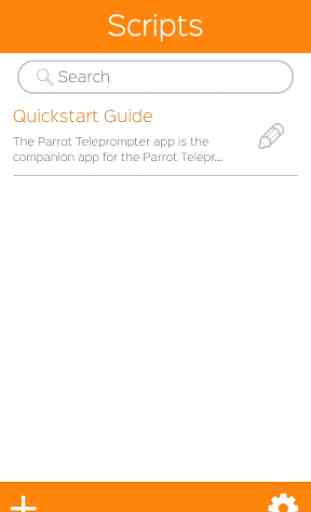

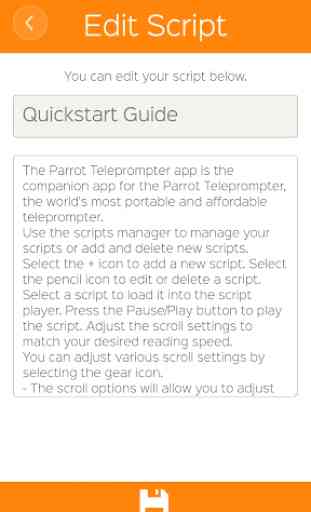
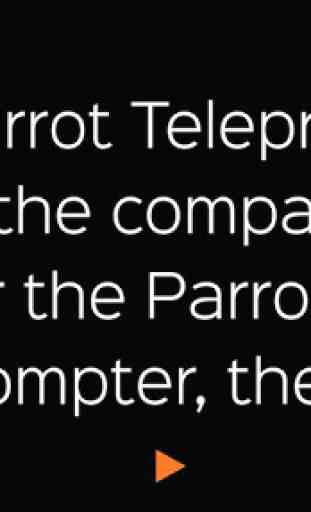

The update made this app unusable. They completely changed how every single part of it works. Manual script scrolling is clunky, you accidentally change settings when scrolling through settings. The app doesn't go full screen. And the speed setting is ridiculous now. Who do they think is speaking that fast?? I'm BEGGING you to roll back the update.