Parted4Android (SD Partition)
Requirements:
• Root permission and su binary.
• Empty SD Card.
Free Features:
• Ad free
- No ads, I hate them too!
• Create up-to two primary partitions.
• Format new partition with FAT32,ext2FS,ext3FS and ext4FS.
• Refresh button for quick on-demand view. No reboot needed.
• Mount partition on a specific mount point.
• Delete unwanted individual partition.
• View partition sector Information.
• Display overall SD-Card and Individual partition sizes.
• Auto-mount partitions after reboot.
• Explore all partition as a Pie Chart.
• Individual partition pie slice with action menu.
• Erase all partitions.
• Option to Reboot the device.
• List available block devices.
• Supports Android internal partitions. (Experimental)
After an In-app purchase you can unlock the following features:
• Create up-to 3 primary partitions.
• Create up-to 128 primary partitions. (GPT)
• Assign label/name to partitions. (deferred)
• Create unlimited logical partitions. (yeah, its supported!)
• Format, delete, un-mount unlimited partitions.
• Auto-mount multiple partitions at boot time.
• Backup/Restore primary and extended MBR partition table.
• Backup/Restore GPT partition table.
• Support for un-mount partition.
• Verify partition mount status.
• Single click to create multiple partitions. (deferred)
• Email-Support for partition related issues.
Please a take minute to read below polices:
Download policy:
• Please remember this app works only with root permission/rooted phones. If you don't know about rooted apps, then most likely this app will not work on your mobile. Please save your bandwidth :-)
Purchase policy:
• This is a highly technical app, it mayn't work with certain devices. I would highly recommend you to play with free version and ensure it works on your device before considering upgrade.
Refund policy:
• If you're unsatisfied for any reason, you can cancel your plan within the first 7 days and request a full refund, no questions asked.
Status:
• This app is heavily under development, tested only with Android Kitkat. Please provide your support with valuable feedback or bug reports.
Bug reports & other queries:
• If you need reply please write to [email protected]. By default, Android doesn't reveal sender email-id with your bug reports. It's impossible to reply you without knowing your email-id ;-)
Permissions:
• Read-Write access to storage device.
• Internet access if you choose to report a bug via email.
Zero Ratings:
• If you believe this app deserves ✦ (zero rating) you are most welcome. At the same-time, remember zero rating with reviews are more useful for fellow users and developer. It either helps user to save their time or developer to improve the app. Thanks for understanding.
Category : Tools

Reviews (29)
Doesn't work at all on Oreo, Stock Android One. I tried both internal formatting kinds and also ejecting the SD card, yet no cards are detected, and the app freezes when using options like Device Setup.
Worked perfectly using a custom ROM of marshmallow (lineage). Low scores for this app are from people who didn't read warnings and don't know what they're doing.
well , the developer did say it might brick your phone ,and that what happened exactly. i don't recommend it to any one plz look for an alternative.
Doesn't work with LineageOS 15.1 (Android 8.1) and no update of the app in the last 2 years! -> Uninstalled again!
does not function Android 8.1.0. Asks for root then displays a gray screen. :(
Just crashes says it cant find sd card ..regular file manager has no issues finding my sd
Refused to start; it just hung every time I tried to run it. ☹️
Paid for upgrade... then it downgraded after reboot. 😤😤😤
Should probably have a notice that it only works on ancient android
GOOD FOR IN THIS COVID 19 TIME
Not every Android device uses the same storage layout and /dev/block device names. This app provides no way to specify any of this.
I have three partitions on my sd and I want to delete them. I tried but I remained unable to delete them tell me how can I delete them. These are fat32, ext4, and swap. Plz help me. I think your app can help me.
Says it creates partitions but android doesnt recognize them. pointless
I can't find mount file or folder. Dats my fault. BT apps is nice. M sad , I can't use, coz mount folder cnt find.
Honestly not sure why it has such low ratings. Always works a charm for me!
One big colorful button, no tech settings, this app seems to be for toddlers.
For rooted devices only.
Not working. This app wasn't able to find my GPT partitions at all
On start it records the card but as soon as you try to do anything it pops a something wrong error and gives suggestions to fix. All suggestions (reboot, dismount) do nothing. Tried with 3 different SD cards. It sees them during the select then gets amnesia.
I select partition size and when I tap on 'create' it says that.. ''u created new partition. Visit home page to manage it'' ..and when I visit home page.. no partition is created there. That circle still says 100℅ free. ( I have followed all steps correctly by seeing demo ) I have rebooted device, erased sd card and all others step are done correctly. 😒
Worked really well to create partitions for Link2SD.
Keeps saying that it can't understand the disk label. Everything else can though.
: updated to 0.0.0.4. It detects my SD card.will run tests on this app. Really love the design on this app
Unrecognised disk label I've try to erase my sd card and roboot but it's still the same
Had to take phone out of case and remove SD card. What is the point of this app if I have to take SD card out? Worthless hassle
Trash yes my phone is rooted.
At best, faulty format tool.
the device needs to be rooted
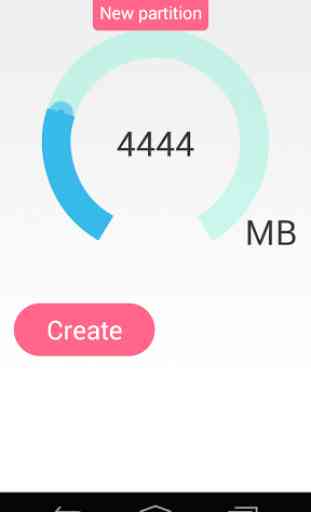
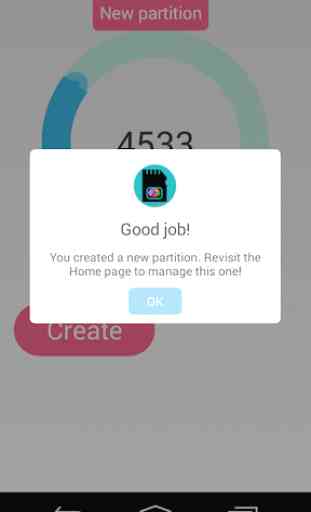



Best alternative to AParted apps. Works and does what is supposed to do but the interface is not ao user friendly. Good partitioning and SD card repair tool. In my opinion it's the second best out there! Root required!