Partial Screen
Then this program can help you block the touch in those parts of the screen where they appear.
By blocking the touch, it means intercepting all kinds of touches and gestures in the specified zone.
There are two types of adding areas with locking of touch - automatic and manual modes.
After the automatic screen analysis running, all touches are intercepted for the established time interval to identify the lock zones. (DO NOT TOUCH THE SCREEN DURING ANALYSIS RUNNING!)
When analysis ended, the intercepted clicks are analyzed, minimized and combined into zones with blocked touches.
In manual mode, you need to add the necessary lock area yourself. Choose "add manual region" and place the area of the desired size on to the screen.
It is also possible in the touch detector to track those parts of the screen where spontaneous touches occur.
At the top of the screen, there are first two state switches for the two types of blocking. Enable both if you use zones added by automatic and manual mode.
In the area manager you can: select active / inactive areas, change the color, size and position of the area, delete the unnecessary ones.
Also available function of rounding the corners of the screen, in the settings it is possible to choose the color and radius. Added rounded corners of the screen are displayed on top of all possible elements.
The bubble mode allows you to lock the entire screen by double-tap on the indicator. The indicator is displayed on top of all view and can be placed in any part of the screen.
FOR SUBSCRIBERS, advanced functionality is available:
- editing areas in the manager;
- the full overlap area mode (on top of all elements, for versions lower Android 8.0);
- auto start service at power on;
- change the transparency of all areas;
- the maximum count of areas is 50% more;
- touch detector for detecting damaged zones;
- bubble screen block mode;
- preload mode, for load blocked areas from a local file;
- rounded corners of the screen.
Notice: full overlap, are not supported for Android 8.0 and higher versions!
A short video review will help you understand the operation of the program better: https://www.youtube.com/watch?v=0tpF5fa2_MA
Additional materials: https://sites.google.com/view/che-development/partial-screen
Did you have any questions or suggestions? Send an email: [email protected]
Also, if you find this program useful, you can buy some Thankcoins.
For Samsung device: To prevent the app stoped by itself:
System Settings > Device Maintenance > Battery > Unmonitored apps > Add apps > checked Partial Screen
For Oppo device: To prevent the app stoped by itself:
Security Center > Battery > Enable Smart power-saving mode > Power-saving app control and management > Add apps > checked Partial Screen
For Xiaomi smartphone: need manually grant "Draw over other apps" permission (Go to Setting > Installed apps > Partial Screen > Permission manager > Display pop-up window > "Allow")
To prevent the app turn off when clear RAM: Go to Security Tab > Permission > Auto-start management > Add auto-start apps, checked Partial Screen
For Huawei smartphone: Open Phone Manager apps (or Settings app) > Permission Manager > choose Applications tab > select Partial Screen > enable Draw over other apps
Keywords:
intercept, random, broken screen, damaged, fix screen, clicking, presses randomly, ghost touch, ignore, no touch, touchscreen, repair, touch blocker, disable touch, touch disabler, deactivate touch, block touch, prevent touch, touch screen, prevent accidental touches, block touch, block screen, corner, rounded, round corners
Category : Tools

Reviews (23)
It really works! If running screen analysis still don't fix the problem, then choose add manual region. There you can customize it. Think of it as putting band aid unto an area of your screen so that "ghost" won't be able to touch it. And then go to settings and customize the color for to it to be transparent so it will be invible. Thanks to the developer
Screen suddenly had a lot of ghost touches in the middle of the screen, which made it nearly impossible to use the phone and made messages l6o6ok 666li6k6e t66h66i66s. The auto function of the app managed to pinpoint the area, but didn't stop it fully. However, the manual function with 5 minutes work of fine-tuning the spot has saved me from getting a new phone/screen. Highly recommended!
Great app! Fixed most of my problem of ghost touches in lower parts of panerama mode. I had to do a few tests/scans to get it to work for the majority of the touches. It would be great if you could choose the duration of scans but still keep the basic scan like what the app has now. I had to remove a star, but I would give 5 if you added a feature to change the duration of scans.
A lifesaver, and must have for devices with the ghost touch. Both automatic and Manual options for area control are especially helpful, and the app is easy to use. I have a galaxy s7 that, after removing all screen protectors and resetting, still had the ghost touch. After using this app, I can have peace of mind whenever I use the keyboard. Best app I've ever installed!
Seems to be working fine for now considering the ghost touches I have in a specific spot. Turning to landscape doesn't seem to move the area I selected. However, it doesn't seem to override some apps like COD Mobile, which is a shame because I thought I had found the perfect fix. Will keep it and will hope for a full coverage over all apps in the future.
My phone is practically totaled, but thanks to this app it still holds complete functionality. There is a small area in the middle left of my screen which has ghost touches frequently after a pretty bad fall which makes it frustrating to use, however this app fixes exactly that. Although the default scan on the app didnt exactly work for me so i would recommend using something like touchscreen tester in combination and then manually blocking the affected area.
Thank you developer! All Micromax in 2b phones have ghost touch problem. this app is really helpful for users of this model and brand. but one important feature is missing, i want to run screen analysis with help of volume button. so please add volume button shortcut because i can't control screen that time, only hardware buttons.
I searched for "broken screen helper" and this came on top for good reason. Nevermind the naysayers I guess they have other problems with their phones. This one lets you block ghost touches for good and it turned an almost totaled phone to a usable state. Areas actually do move a centimeter up after they are created but you counter that by creating them a cm below duh.
Amazing app, however my smartphone that broke screen has more than 75 ghost points and this app can just handle 25 ghost points. Again amazing, but it's not working for me, i don't know if it's a limite on app in itself or hardware, but it does have a limite of 25 ghost points.
Awesome! This app located a tiny area of my screen that was constantly acting like i was tapping there. This made the phone almost useless. This app fixed it so far! By ignoring input from this small area. I tossed my phone on the couch and it bounced off into a hard coffee table and that's what caused the problem initially. Thank You!
Takes over ALL CONTROL of your screen and does random things to it !!! Jumping around doing several different random things. Uninstall doesn't even remove the app immediately, it has a minute delay, making you think you just "Bricked" your phone! DON'T INSTALL!
Phenomenal. I have an old redmi note 7 itting around doing nothing because the screen is broken. I refused to use it because it would activate itself randomly. It turns out that, through running an automatic scan, only three small spots in the phone made it unusable. With this app, I can now even write app reviews on this phone :) thank you
Great job making this app. It's so useful and well put together. It fixed my screens constant tapping problem and took it from nearly unusable to working perfectly again. I'm sure it won't work perfectly for everyone but I would totally recommend trying it to fix a phone that taps randomly without you touching anything.
Its a great idea, i was searching for something that will turn off my touch sensor so i could use mouse and keyboard using OTG , but didnt find any, have to test it with OTG to see if the disabled areas are clickable using mouse, most probably won't be clickable. Can you develop an app that could turn off only the touch sensor and not the input of mouse connected through OTG.
FINALLY!!!! FREAKIN' FINALLY!!! This ghost touch was driving me absolutely CRAZY. Thank you so much for making this. I have a Ulefone PA 13. Great phone, but it had a ghost touch issue at one area where the space bar is. Even writing this review is so relaxing. 10 stars if it was possible. Lol
As one reviewer noted, the areas automatically move up away from the bottom of the screen. It seems to be related to front camera cutout support. Fixed on my S10 by doing ”Settings > Display > Full screen apps > Advanced settings > Hide camera cutout = enabled”. Hope we can have it fixed on the app side. Other than that, awesome app!
Love it! I use this for games to block a corner of the screen that keeps getting accidental touches from how I grip the phone. So useful! I just wish you could edit the sections after making them instead of having to make a new one if it's not right the first time.
I have been experiencing serious ghost touch issues for months. I have tried several other apps without much luck. This app work! For the first time, ghost touch is completely gone. My phone also operates much faster.
The app is working good. The trouble in the edge of my phone have solved, but there is a disadvantage in this. When i fixes the partial screen area and use commonly im having no troubles but when i open any games or other apps which needs to rotate my screen the area we created for solving have also rotates and when close the game and use manually the area which have changed when i rotate my screen stay constant in that area which havn't change back to the actual position
I can't scan when the ghost touch occurs because the screen becomes completely unresponsive, yet every time I scan the ghost touch never occurs. Maybe add a physical hotkey, specifically one of the volume buttons, to scan the screen.
Blocks partially. There's an area on the bottom, where the interface buttons are, it is not blocked from touch because the manual area does not extend to the full length of the screen. Motorola One Fusion, wanted to block screen corners to stop misclicks while playing games.
Still same. My phone is realme c2. My phone always click on notifications himself. I try this apps but still same. I almost give up. This app can't scan full screen. How if someone have ghost phone on they phone but only notification area. How can't they scan. Pls i really trust this app but this app can't scan full screen. If vote can show videoor photo, i will show my ghost phone situation.


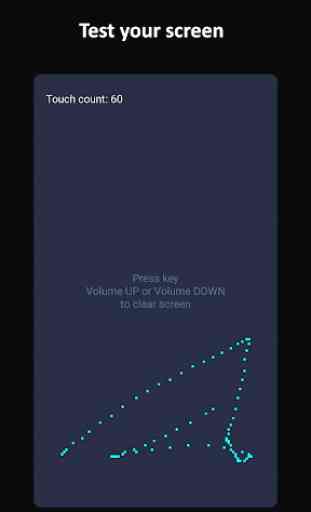


Amazing result. My smartphone had become almost impossible to use for surfing the net because of random 'ghost' touches. Anything that had a search bar, be it a browser page, email page, youtube etc had become unuseable. On running this app, an area at the top of the screen where the search bar would be was detected and solved the problem instantly. I've no idea how it works but work it did. Phone is now totally stable and useable again. You guys rock. Thanks.