Partitions Backup & Restore
Partitions backup detects all your device partitions, including Bootloader, Kernel (Boot) and any sensitive partitions like the EFS (IMEI) and Modem partition, and let you easily make a backup of them.
Partitions restoration is also supported, but recommended only for small partitions (Boot, Recovery, EFS, Modems...)
Features:☆ Backup to SdCard or External SdCard☆ Restore raw partition images☆ Highlight all related IMEI/EFS partitions☆ Support 3 backup formats :☆☆☆ Raw partition image (Can be restored through the application)☆☆☆ Tar archived image☆☆☆ Compressed GZ image
Reviews:☆ Phonearena http://www.phonearena.com/news/How-to-easily-make-a-complete-backup-of-your-Android-system-partitions_id65218☆ Wonderhowto http://android.wonderhowto.com/how-to/back-up-any-partition-your-android-device-0159713/
Notes:☆ The backups are saved on /Sdcard/PartitionsBackups.☆ Do NOT leave the EFS/Modems backups on your Sdcard, make sure you keep them on a safe place☆ It supports stock and custom Roms (CM, Omni...)☆ Do NOT use the restoration feature for tests purposes, it is recommended to use it for small partitions only (Boot, Recovery, EFS, Modems...), you can restore other partitions backups with Fastboot, adb dd, Odin or any other flashing tool depending on which device you are using.☆ Partial support for Mediatek devices: some partitions are not displayed because they do NOT have a specific block number for device mapping.
Bugs reports::http://forum.xda-developers.com/android/apps-games/app-partitions-backup-t3003599
Thanks to GadgetHacks/Wonderhowto team for the video.
Category : Productivity

Reviews (27)
A superb utility for creating a backup of virtially any allocated partition encompassed within tne GPT of a mobile device. In turn, the user is given the ability to restore any partition from the backup image. Works flawlessly with no bugs. Anybody giving this app a bad rating is simply too dumb to use it.
Man I so badly want to give five star ratings on this. The problem is that the app crashes the minute I try to change any of the options whatsoever no matter what option I'm talking about the app immediately crashes and so I purchased it but to no avail.
App worked exactly like it says. One plus 8 / unlocked. Backed up all my modem partions and persist. Saved to cloud using solid explorer. Righteous. Haven't had to restore yet. Hopefully won't. But they are there ! Simple ,great app.
This app kept saying it could not get root access. This was on a Oneplus One phone with TWRP recovery and both ADB and Fastboot working, and an unlocked bootloader. Something is wrong with this app, and I never got it to work.
Very short: I toggled settings, external sd card. That's it, it hang up, frozen forever. I'm not even sure if it's THE Wanam who did famous samsung "wanam xposed". I didn't found any proof that this is the same trusted guy.
Ugh! It hangs every time I try to switch the backup-storage-location to the external SD! ☹️ I'm so disappointed. It looks really promising otherwise.
Does as it says, and is a very useful utility. However, whenever I backup userdata partion, it doesn't seem to work. The backup file will be present, but will be 0 bytes.
Doesn't work for me. It says partitions are backed up, but nothing is output. The output directory is created but it remains empty, contrary to the "success" toast notification shown in the app.
I love this app. Used since 2016. There is no other like it apart from twrp. Used on lots of systems, but while using it on a Doogee Y6 Max and it keeps crashing when trying to backup ticked files?..
If you give this app a poor review, it is either because you are too dumb to use it, or you're just a jerk. This app does exactly what it's supposed to do -- I have used it on over two dozen Android devices with not one issue. Simple to use, user-friendly UI, ext micro SD support. Five stars in all regards.
I think it's a great app . I wanna backup baseband. I love it. It tells me not to try on my phone, but I want to know when I could try it.
Great app, does exactly what it says, I love the fact it compresses the images too!
Works good for Realme 5i Q.com665 still one issue it couldn't have external backup option works for me
Great app for backing up and restoring. TWRP but in-OS.
always unfortunate stop when i try to backup , old efs backup better
Works well on OnePlus 7T Pro McLaren. Thanks Dev!
Thank you for hard work throughout the Android years
Nothing stored in backup file
bug extsdcard patch can,t use
does not show all partition on mt6580 devices
Why can't it back the entire ROM?
Simple and effective, as it should be.
Quits when starting to backup
It's the best app ever socool I recommend
Great waiting for updates
Doesn't mention root in title
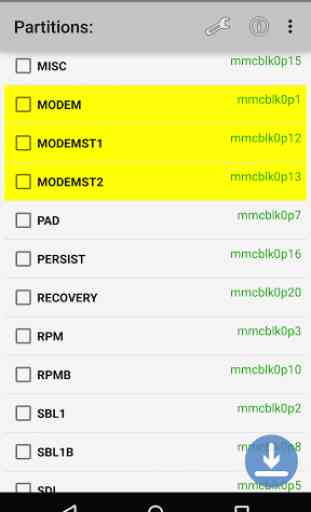
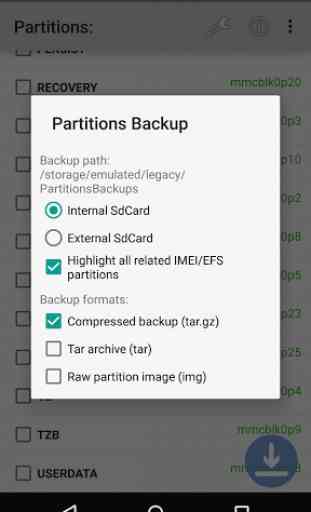
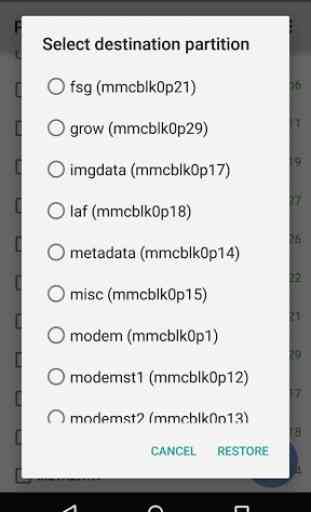
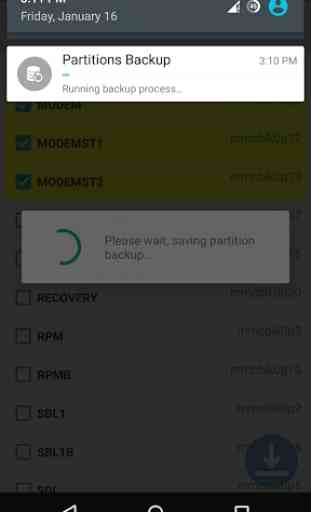
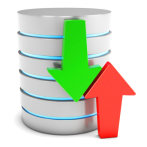
could you add a way to split userdata backups, so there isn't any issue with the backup size? I found, that's possibly the reason why your app doesn't backup userdata. every other partitions backup correctly. tysm for such a great, rare, useful tool! 👍