Party Photo Booth
Party PhotoBooth is designed for birthday parties, weddings and any events where your guests are encouraged to act goofy on camera. As the party host, you will be able to transform your phone or tablet into a photo booth by following this Instructable: http://www.instructables.com/id/5-minute-Photo-Booth/
The unique Kiosk mode feature keeps the app running in foreground, so the device will remain as a photo booth for the duration of your event. You can fix your tablet on a tripod, or have guests pass around this mobile photo booth, without worrying about the app being closed.
Link your Facebook, Dropbox, and Google Cloud Print accounts. Party PhotoBooth will post and print the photo strips for you! Even if you are hosting in a cave without network connectivity, the app will schedule retries to get your photo strips delivered once a connection becomes available. You can trust Party PhotoBooth :)
FEATURES
One-minute Set Up
• Pick a photo strip template with optional event name, date and logo
• Link Facebook and Dropbox accounts for auto sharing
• Link Google Cloud Print for printing
• Keep the app in foreground with passcode-protected Kiosk mode
Guest Experience
• Take pictures as in a photo booth, with count down timer and animated review panel
• Trigger with on-screen button or Bluetooth remote
• Find your photo strip on Facebook, Dropbox, or printed via Google Cloud Print
• Automatically return to the Capture screen for the next guest
USEFUL TIPS
• Read the step-by-step at the Instructables link above
• If you happen to forget the Kiosk mode passcode, restart your device with the power button
• Visit our Facebook Page: https://www.facebook.com/groundupworks
FOSS
Party PhotoBooth is free and open-source software licensed under GPLv3, find the source code here: https://github.com/groundupworks/flying-photo-booth
Have fun!
Category : Photography

Reviews (25)
wouldn't connect to Facebook or Dropbox and then it started causing my phone to act up and kept opening up.
I used to love this app, but it stopped connecting to Facebook or dropbox, so now it's useless.
Great interface. Would e great if compatible with more social media
I'd like a refund because I needed this to link to my dropbox and it no longer does
It's a good app. What stops me from giving it 5 stars is the lack of an option for Automatic self serve with back facing camera. Phones and tablets have better bacl facing cameras and when linking ypur device to a tv you dont need to view the sevice as the display will be on the tv. Please add Automatic Self Serve with Back Facing Camera. Also, the lack of an option to save to sd card.
I would really love it if there would be an automatic mode for tear facing cameras... I've prototyped the both build with a larger screen, Bluetooth, and a Chromecast so the user can see themselves, now I just want higher quality photos vs VGA from my front facing camera on my old phone. Just add the ability to select which camera and if I could give 10 stars, I would... or donate to the cause. Let me know!
Love that it can now upload pics to a Facebook page album. Now if we can get custom backgrounds, fonts or font colors, this app will be beyond PERFECT! I would even pay for background packs if they were available. Or maybe having the ability to upload our own background would be awesome.
This apps does not work well with cannon Selphy. Totally disappointed when doesn't give an option to print at the end. Google cloud isn't compatible for Canon selphy. If you have such printer, do not purchase this app. We Never even use it for any event, more stressful figuring out how to print. We had better luck with free app from IOS and apple devices.
I like that it's easy to take photos with the app. I don't like that I can't get it to upload my photos to my Facebook page. It connects to my pages and I'm able to choose which album I want it to post to, then I complete the photo taking process and nothing gets uploaded to Facebook. I tried connecting it to my dropbox as an alternative, and it says "Unable to Link Dropbox" even after I accept the permissions. I really want this to work!
I used this app at a baby shower and the other guests really seemed to like it! The only thing that went wrong was that a guest was trying to hit the camera button, but must have swiped up from the bottom of the screen and exposed the menu/hit the switch app button even though the app was in the PIN lock mode. It did pop back to the photo booth pretty quickly, though.
I used this app for my DIY wedding photo booth, and it worked out perfectly! I was nervous at first that the app would shut off, or the photos would take up too much space on my tablet (and stop saving), but none of those problems happened. In fact, all of my guests shared how much fun they had using the photo booth and how easy it was to navigate the app!! I bought an external photo lamp to add extra light (recommend this), and hooked up my tablet to a tripod & $8 tablet tripod connector. You also don't need wifi to use the app and save the photos to your tablet, which is a great feature. With the extra light, all of the photos looked awesome!!! Would recommend this to any friend.
great app, would gladly pay for update with themes and more layout options. Definitely need ability to include hashtag or message when auto uploading.
Cloud printing causes an error every time I try to use it. It would be better if I could use HP print service to print the photos. The way it is now its completely useless to try and print any photos taken with the app
Hello. I recently purchased this App for an upcoming party. I have tried to link it to my Dropbox account without success. Any help would be appreciated. Thanks.
I've did some tests and after start the counting at the last pictures, the appliation is bloked. I am not sure If I can ise this on the full event.
This app would be awesome if we could download a theme to the finish layout picture and we could change the font and color of the text too. Plz give us more fun things to do with this app.
Only useful to me if it posts to Facebook. Linked account, selected photo gallery, and then used as directed but app does not post to Facebook.
this a is good but i think ill give 3 stars for because users cannot have a custom background and custom placement of pictures...
I like it all except cannot get it to save to the Facebook folder I want. Says "null null unnamed folder". This is frustrating. Great pictures and easy to keep on screen.
The app was great until it was not able to connect to Dropbox anymore. I had everything all setup for a party then when Dropbox updated their platform this app no longer worked with it anymore.
Seemed like a great app but I couldn't get it to link to facebook or dropbox on multiple devices. Emailed the company and haven't got a response. Really disappointed.
Neither front or rear facing seems to allow for a flash option, is that correct? Otherwise great except the ability to custom font and backgrounds
I paid for this app was unable to link to fb or dropbox. I emailed for help and was never answered.
I was wondering is it possible to have the photos save to your device rather than go straight to Facebook etc? If not, this would be a massive improvement.
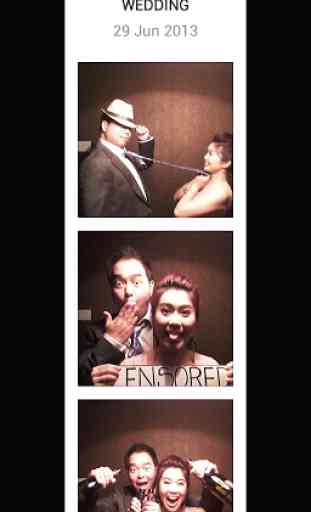


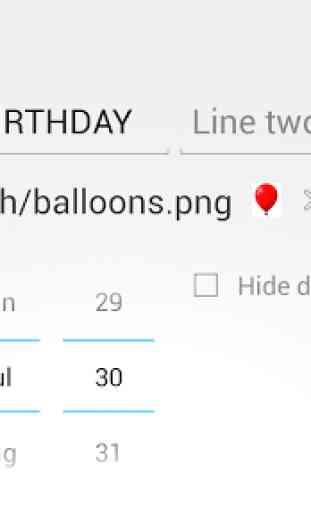

I used to love this app..now it won't connect/sync with facebook or dropbox. only option is to print to google docs.