Pass2Pay
With Pass2Pay, you will be able to import passes of all kinds, like they pkpass format (Apple Passbook), from a PDF file or directly from a photograph. Once read, they are sent to your Google Pay account so you can consult and use them from all your devices.
In addition, you can also create them manually
Among the card types you can add are all those supported by pkpass and Google Pay. Transport tickets, tickets, gift cards, loyalty cards and offers.
Warnings:
- As a user, you are solely responsible for the passes you import. They must always be legal and according to the terms of service of their creators.
- We have no relationship with Google Pay beyond the use of its free tools for the creation of passes.
- We have no relationship with Apple or its Passbook application, beyond the reading of data from the passes format pkpass.
Coming soon:
- Import from PDF files
- Importing from pictures
- Upload of personalized images for the passes
Category : Tools

Reviews (25)
Does what is needed when movie theater only offers apple wallet tickets. Pdf import is only ok though. I wish that when I have a multiple page pdf with tickets for the family to go somewhere that I could select to have all the pages added to a single Google pay card so that it is easier to swipe for the next ticket instead of closing and opening each one individually.
Unique in its capabilities, don't use it often but always works when needed. Wish we could buy an ad free version.
Exactly what I needed. Perfect way to work around not being to add everything into Google Pay. Only thing I'd like is being able to have multiple tickets, passes etc, in one so you can swipe across instead of backing out.
Works great. Puts things in my Google Wallet so I need less real wallet. Ads are reasonable in the amount and subject matter.
Solves a problem Google created. App works well. Perhaps a few too many options, steps and fields to fill out. Would be nice if there was a simple title, barcode option. Ads are ridiculous but the IAP is fairly priced even for occasional use.
Tried this on two different Android Phones. On my Note 9, when I try to us a JPEG from the web, it say that the image is invalid. When I try to use the same image on my Samsung A51, it accepts the image, and it all seems to be working until I try to save the new Google Pay card and then I get "Permission Denied" with no explanation. If I try to use an image on the phone, it crops it severely and when I try to re-crop to include the whole image it won't let me save it. Too bad, this app would be wonderful if it worked. Okay, later in the day the App started working. It's a bit of pain to have to upload an image of a card to somewhere on the web in order to add an image of a card (only use a secure site where you can take the image down later) but I was able to add a digital image of my Costco Card to Google Pay. The Codabar bar codes are not generated correctly. Our library uses Codabar. But I added an image of the library card with the proper bar code.
The app mostly works well, but I have to edit the event time every time I use it, don't know if that's a problem with the app itself or incorrect pkpass files, but Pass2Pay has to do something about it. At least add an option to add the timezone correction automatically by a given value (that wouldn't be a perfect solution because it doesn't take the summer time or event-specific time zone into account, but that's at least something).
The app gets the job done but it can be improved. There's isn't an easy and intuitive way of editing existing apps. There are some bugs where the button text fields are covered by the keyboard. The final product doesn't look that great because the app is not flexible enough. Its the only app that lets you create cards for Google Pay.
Off the bat, great idea. Some services simply don't offer Google Pay support when they really should. One example of this is American Airlines. Adding the boarding pass from a photo was pretty easy, so +1 on that front. Outside of bugs with local time (I have to off set time by a few hours, in my case), it's pretty solid. One thing that stops me from using this fully was TSA Precheck. A way to enable that on my phone would be excellent (and really an essential with all these long lines)
Nice idea, but not working well. Imported two different flight passes, both with resulting incorrect data on pass. Departing time set to import time and incorrect airline displayed for one flight (Baikal instead of TUIfly). Both files import and display correctly with WalletPasses. I'd definitely not dare to attempt boarding with a pass like that. On top of that, the ads are implemented in the most alienating way: being forced to completely watch a video ad. I'd be willing to pay to diasable ads, but the basic functionality must be working properly to justify a payment.
Did what I needed: allowed me to add two event tickets to Google Pay. You just view an add for each conversion from pkpass format.
It's a very useful app, but I noticed a bug or error if I add it to Google. Even if you do not write the number of bonus points, they are added as dots, although the api allows not to add them. Also, solutions of other applications allow to add a picture under the card, and not just in the details.
Great to import the EU COVID cert in Google Pay! Make sure to remove the word "COVID" in the issuer name / provider or it will fail to import.. whatever the reason 🤷
It's a shame there's no local saving of cards or sharing capability. Also, the lack of local image upload in lieu of providing your own public URLs (which for some reason didn't work for me) or searching the web in-app for a similar image to what you want makes things oddly and unnecessarily painful.
Actually works! Edit: the scissors don't do anything, and leaving the points balance file empty causes dots to appear. It would be nice to be able to remove a "large image" once selected too. Overall very useful, but a tiny bit beta-software-y
Great app, but I don't agree with the ad targeting choice. I'm fine with ads, but there's no way I can agree to having my app data used for targeting them. Not to mention the issue of not respecting the system-wide ad personalization setting, which I have off.
Biggest pain was that Date Time needed to be entered as UTC, but it doesn't explain that up front, so I had to go through the process of trying to remember the current offset and manually adjust for it. Also large image and thumbnails can only come from web, no local files as far as I could tell
Good idea; poor implementation. The app doesn't have an easy way to import multiple tickets for the same event. You have to type all the details in each time. It would also be better if it could scan those details, but that might be too difficult.
Does exactly what it states it does. I've managed to generate some boarding passes that have worked flawlessly. This is an app I've been waiting for and it's exactly what I needed to add that additional functionality to Google Pay
4 stars. Great app and well needed. Less 1 star for bug in times out by 1hour, old style interface and not being fully automated. Still amazing app though. I've paid! Please fix the bugs!
Works really well! I'm finally able to add cards and passes that look good in the app. One improvement I'd love to see is a preview of the pass right before you actually add it to Google Pay, so if I mess something up I don't have to add it again.
Paid of the ad free version, reloaded my phone and now have ads again. Disappointed
Still a few bugs it would appear as it doesn't seem to work with .pkpasses that are regular barcodes and not Qrcodes. Hopefully this can be sorted at a later date.
Easy to transfer pkpass files for trains, with some manual input. Weird bug though where the times I put in pass2pay show up an hour out in the Google pay app. I selected the time of my train (17:05) but it shows as 16:05 in the Google pay ticket. Timezone or daylight savings bug maybe?
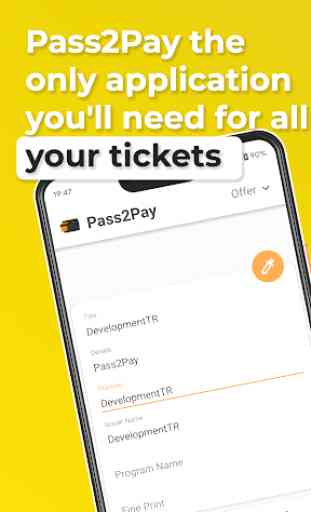


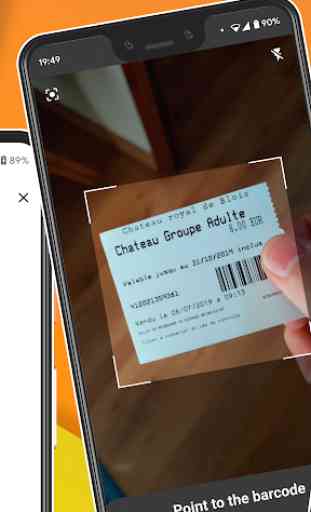

Not flexible enough. I can't just add a "generic" pass or membership card, I have to select something else and are forced to input values for at least half a dozen fields I have zero use for.