Passbook for Android
Note: this application manages PassbeeMedia-generated Android-compatible Passbook mobile coupons, deals, offers, promotions, digital ID’s & event tickets. PassPocket will only save Passes created from PassbeeMedia’s platform and will not save Passes from non-Passbook links/webpages/document formats.
*Optimized for HD and Full-HD Android devices*Store and manage coupons, deals, offers, promotions, movie tickets, digital ID cards, and loyalty cards*Location-based reminders*Time-based reminders*Native full HD QR reader
How to add a Pass to Passbeemedia passbook:1. Install Passbeemedia Passbook in Android devices2. Download *.pkpass or open *.pkpass file in the file manager3. Pass will be added in Passbeemedia PassbookWe provide free pass update API for Passbeemedia passbook to Passbook service provider now, please contact with [email protected] "Passbook" is the registered trademark of Apple Inc.
Category : Travel & Local

Reviews (29)
every file was shown as corrupt. waste of my time.
Absolute trash. Simply does not work.
Tried to install multiple times, couldn't get it to work. :(
Does not work... Deleted it
Useless, does not work at all
In short - this application is absolutely appalling - you can get it to work (I'll describe the steps required below), but it's a massive amount of pain and you're better off using another method than using this app. So my objective was to use this app to pick up some Eurostar tickets, and clicking on the link in the email launched this app, but all it did was twirl around in a circle. To get this app to recognise them as files, I had to go to a desktop machine - save the file that the links in the emails pointed to - rename them all with a .pkpass extension, copy them to my phone and then import them using this app. As you can tell - a lot more hassle than should be required ! The worse thing is that if you have more than 1 ticket it doesn't tell you what each of the tickets is actually for (!), so pretty much useless unless you don't mind checking in for your return journey before you left ? (In reality this wouldn't happen as check in for the return journey wouldn't be open), but how about checking in for someone else because you clicked on the wrong file ?
App doesn't work at all on the latest version of Android - M. Scanned code and everything, but does not import into the app.
Didn't work after many tries. Scans code and gives a readout and then, nothing. Going to tell Studio Movie Grill it doesn't work.
My eurostar ticket wouldn't load onto the app.. definatley not an app you can depend on for accesss to tickets.
It says it downloads but never shows up in list. Waste of space on your phone!
I received a race registration in passbook format. Tried to add it to the app (which I downloaded only for this purpose) and when I open the .pkpass file, it shows the registration info, but when I tap "add", it acts like it was added but there's nothing there, just a blank page.
As many others say it simply doesn't work scans then disappears
This app used to be brilliant but now it doesn't work at all on my device
Will scan, but nothing ever appears!
App does nothing when you scan
Doesn't save or open any codes
Don't even see what it could do.
Insta-crash, unusable, fails to open anything...
Dont waste your time!
Super slugglish, asks for too many permissions, and gets stuck while opening up Passbook files.
I'm a able to scan after 10 or 20 minutes on each item. When done scanning it doesn't do anything. I can't see any history of my scans either
Just does not load correctly, soooooo slow!
Useless - won't load anything. Doesn't anybody test anything any more?
It sure does spin at me, though.
Scans but doesn't work
If my cards have a bar code (instead of a qr) how do I get my existing cards into the app???? (and out of my wallet! So bulky!)
Scans the QR code, gets the metadata, won't download the pass
Downloads 25 Pizza Hut demo passes (each with placeholder text), and after the 1 by 1 deletion of them, the only menu option is to scan a QR code. Useless.
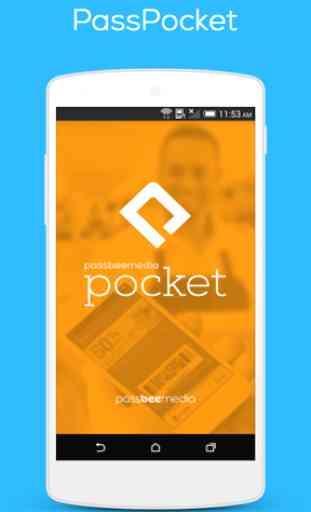




Not intuitive to use,Did not work to me.