PassKeep - Password Manager
Features
★ Fingerprint sign in (*Android Marshmallow and above)
★ Dark material theme
★ Floating window which is resizeable for easier entry of passwords
★ Color code your entries
★ Quick access (sign in) notification
★ Clear clipboard entry on app exit
★ Backup and Restore the database
★ Auto Backup and Restore database (user configurable time, intervals & max backups)
★ Backup and Restore from CSV (*
* WARNING*
* CSV backups are unencrypted)
★ Share backups to Google Drive, Dropbox etc.
★ Password Generator
★ Password Strength Checker
★ LG Dual window Support
★ Add Samsung Multi-Window support
★ Add Samsung Pen-Window support
★ Auto logout after a set time
★ Self-destruct mode after a certain amount of password attempts
★ Fast login
- login without needing to press the sign in button
★ Block screenshots for the application
★ Keep screen on while using the application
★ Password Categories
★ And more...
Supported Languages
• English
• Chinese (Simplified)
- credits ContactFront
• Czech
- credits phsnake
• French
- credits BreckZeBoulay
• German
- credits laufersteppenwolf/Trafalgar-Square/mythos234/noc.jfcbs
• Hungarian
- credits Lada333
• Indonesian
- credits handgun50
• Italian
- credits NitaX
• Polish
- credits Chamelleon
• Russian
- credits DumF0rGaming/gaich
• Slovak
- credits phsnake
• Spanish
- credits smstiv
• Portuguese (Brazil)
- credits LeandritoG/brenosnt
• Turkish
- credits Echelonx
• Vietnamese
- credits dd721411/Soft Phan
Use of permissions
• RECEIVE_BOOT_COMPLETED
- To start the auto backup on each boot.
• READ & WRITE_EXTERNAL_STORAGE
- For the built in file explorer and backing up DB and CSV.
• SYSTEM_ALERT_WINDOW
- For the floating window.
• USE_FINGERPRINT
- For fingerprint sign in (Android Marshmallow and above)
★★
★ IMPORTANT ★★★
• As this application does not use the internet to store any of your data, IF you loose your master passkey, passwords will not be recoverable. You can backup to a CSV file but it is not recommended as all your passwords will be in plain text.
• This application does not and will not contain internet permissions in the future, therefore auto sync to cloud is not available in this application. The reason being is security.
Backups
• DB Backups
- Database backups are encrypted.
• CSV Backups
- CSV Backups are unencrypted therefore be careful where you save them.
Website
- there is help on how to use the application and an FAQhttp://www.garwedgess.com
XDA Thread
• If you have any bugs please email me or report them on the XDA thread and i'll fix ASAP.http://forum.xda-developers.com/android/apps-games/app-passkeep-password-manager-t3209441/post62964781#post62964781
Changeloghttps://github.com/garwedgess/PassKeep_translations/blob/master/Changelog.md#v11
Category : Productivity

Reviews (28)
Just one functionality will make this App the best Password Manager - A dedicated keyboard to perform Autofill. The transparent Pop up window doesn't make life easy as manually typing passwords in target is time consuming, error prone and copying to Clipboard is not safe. BUG: csv file with multiline comment can not be re-imported.
Automatic backup is not working on my OnePlus 7T device. Also sometimes not able to logout from button available in notification panel. App is not update since quiute a long ago. Please provide regular updates to fix the bugs.
Would be nice I there was an online sync and access. Otherwise the app is great
Needs major updates as its lagging in security features.
I backed up my data And couldn't restore it All of it gone And its very imp It was perfect until that proplem
Used only as backup for main password manager
Verg good app easy to use.
I LOVE this app, but you guys really messed me up when you updated the file format. I have to totally redo everything I had stored because it was all encrypted. This is gonna take a while. But I do really love your app.
Add a safe button after edit, I also suggest to go back to previous page after save to confirm such action. I will raise to 5 star afterward.
Great app overall. Just need to implement autofill services for devices on Android Oreo (8.00) and up. Then it would be perfect!
So far it seems like a great app but it is unclear to me if the backup database file is encrypted. I see from the description the CSV is not, but no mention of db.
Nice app thank you developer 👌
Its simple user interface makes it very easy to use. It allows to make backups to text (CSV) files which is useful in case you no longer can open the application (OS update incompatibility, lost/broken phone, etc.) It does not asks for irrelevant and doubtful permissions proving that it sticks to the basic: Keep passwords.
Was working fine.One day i went to Log In and all my Passwords were gone. All my saved logins had vanished.
Simply the best
After the recent update bugs got fixed and UI improved way better than older version. Great app to store and secure our credentials. 👍👍
Great app! The developer is very responsive to feedback. Good work, keep it up!
I can't access my password, they are all scramble
I updated it to latest version but it's be broken. Please fix this issue, I can't access my passwords. My phone is Huawei Honor 5X.
The best, simplest password manager out there. I've been using it for months now.
The "Contact Us" link is broken. Otherwise a great app.
Best security app I ever used
Please add automatic search for and downlaoding icon for login option that will make it almost the perfect pass keeper app
Just the password manager I wanted.
Said Tony the Tiger
It is a best app but How can I trust it
Pros: Fingerprint, Multi Languages, No Ads, Offline (So It's Safe) and it has Catergories Cons: Can't Back-up To PC, Manual Back-up, No Online Back Up like Google Drive or one drive
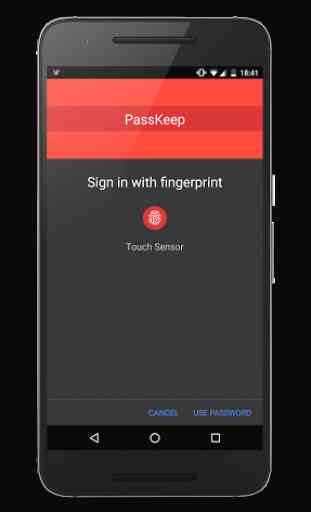
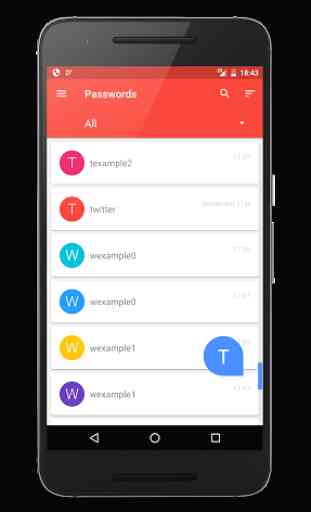
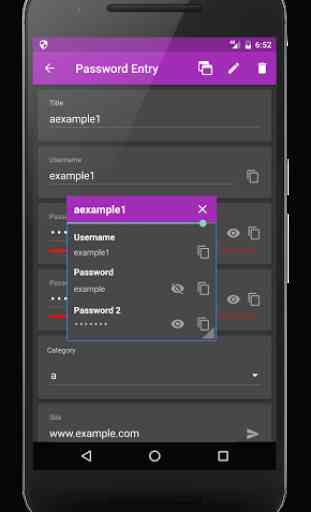
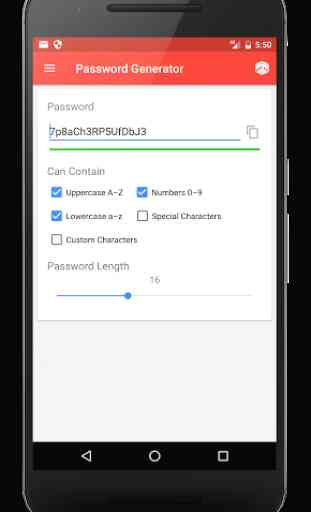

it was good until recently, I cannot use my finger print and the password was changed. it doesn't give me the option of finger print anymore and I didn't forget my password, somehow the app changed it. now all my passwords are inaccessible. is it just me or the app got hacked? Also many changes are making this simple but great app less attractive. it was the best app because it was the only one that allows offline use,by opposite to most password manager, and being free allowed people to use it .