Passport ID Photo Maker Studio
We have excellent features like background removal, ink and money saver, photography tips, etc. are available for purchase. Purchases are non-refundable unless they fail to work on your device.
You can combine multiple copies of your ID photo into a single printable paper to reduce cost of printing. All standard sizes as well as custom size of paper is supported.
Special Features of ID Photo maker Extremely powerful, yet easy to use All sizes and format supported Totally free for unlimited use High quality, print-ready photo output Cheap prints can be ordered using local pharmacy.Possible to order Amazon cloud print or Walgreens photos.
We support these countries and photo types Passport and VISA Photos of:USA AfghanistanAlbaniaAlgeria ArgentinaAustraliaAustriaAzerbaijanBahamasBangladeshBelarusBelgiumBelizeBoliviaBrazilBulgariaBurundiCambodiaCameroonCanadaChadChileChinaColombiaCubaCzech RepublicDemocratic Republic of the CongoDenmarkDominican RepublicEcuadorEgyptEthiopiaFinlandFranceGermanyGhanaGreeceGuatemalaHaitiHondurasHong KongHungaryIndiaIndonesiaIranIraqIrelandIsraelItalyIvory CoastJamaicaJapanKazakhstanKenyaKorea, Republic ofLebanonMadagascarMalawiMalaysiaMaliMexicoMoroccoMozambiqueMyanmarNepalNetherlandsNew ZealandNigerNigeriaNorth KoreaNorwayPakistanPalestinePeruPhilippinesPolandPortugalRepublic of the CongoRomaniaRussiaRwandaSaudi ArabiaSenegalSerbiaSingaporeSomaliaSouth AfricaSpainSri LankaSudanSwedenSwitzerlandSyriaTaiwanTanzaniaThailandTongaTrinidad and TobagoTurkeyUgandaUkraineUnited Arab EmiratesUnited KingdomUzbekistanVenezuelaVietnamZambiaZimbabwe
Frequently asked questions about ID Photo maker
1. What can ID Photo Maker do?
- Take a new photo or pick one from gallery
- Straighten tilted photos by rotating, flipping or mirroring
- Crop in any shape and size
- standard or free size
- Adjust brightness, contrast, saturation, hue, exposure and shadows
- Prepare photo for Passport, ID, License, VISA, PAN Card, etc.
- Supports several standard papers for printing, from all countries worldwide
- Supports saving as JPG / PNG format
2. Who needs ID Photo Maker?
- Students and job-seekers who want to save some money on printing charges
- People who regularly need to prepare photos for print
- Hobby photographers who want to give final touches to photo
- Photo studio owners, to work on the go
Disclaimers: 1. This software is provided in AS IS basis, so developer may not be held responsible for any damage caused by this app or use of it.2. Please submit your complaints to [email protected]. Some icons used in this app are downloaded from http://www.icons8.com4. Google, Google Play, Facebook, Twitter, Amazon, Amazon Print, Walgreens, Walgreens Photos and other brand are the registered trademarks of the respective companies. Their name, logo and any graphics are not owned by us.
Happy photo making!
© Andro Nepal (andronepal.com) 2014, With ♥ from Nepal
Category : Photography

Reviews (13)
Really helpful. Once I figured out I didn't need to use any of the paintbrush type tools to change my background, it was very intuitive. Also the fact that there is a drop down menu where you can choose your country and have the app automatically tailor the pic to their requirements is amazing! One suggestion: voice commands. They may already be there so apologies if I didn't see them, but would be very handy in a home picture-taking situation.
Works well. I need the paid version, with background removal, as most people probably will. Its annoying to need to press five different buttons every time you want to take a photo. Add this to the annoying second delay before the photo actually takes, and its almost impossible to take a photo of a toddler. I wish you could save photos right after they are taken instead of having to spend a minute formatting the photo first. I wish you could format photos already on the phone.
Great app. The guidance while taking the photo, auto crop to the correct size, background remover (premium). Has everything needed for a perfect photo. I have used it many times with perfect results. REMARKS: make sure you generate multiple copies on single photo (for example 6x4) and print them as a regular photo, you will only need to cut them and it will cost you less than a dollar to print it on CVS or Walgreens.
It has become a scam partner. Paid the premium to have the background remover then suddenly could not use it. Says I've already used it and ask to buy credit. Tried but no further steps given. Then tried to reinstall from Play store. This time it displays a large start button only to ask for credit card. Thinking it is legit like the past, gave the credit card details and it shows bestcontent4u about many other sites which is not my intent.
Worked ok, but uninstalled before finishing a singe photo due to the number of ads. I have never used an app with so many ads. Every step had an ad that had to be waited through or clicked on to skip before moving to the next step. There were even Videos with loud audio the had to play before moving on. Uninstalled, and I'll use something else, thank you.
Awful. I don't believe any of the recent reviews. The auto features are unique but they crop the photo too close to the subject. Photos are zoomed to just the face. My old pp photo has my face & some portion of my neck, hair & upper torso. Free only takes you to the final step. You're forced to watch an ad (actually two ads) to change your background to "white" the acceptable background color. I shot my photo using a white background but this app added an orangish hue. Watched 3 ads for nothin
I originally paid for the updated app a year ago that took out the background and now they want to charge you again with the update another fee for amount for select limited times you use the background tool. Nickle and diming you vs giving you just full access to what you originally paid. Not happy will look at other apps. The developer response "But it didn't have an automatic remover earlier! You should, because it costs us a lot of money per photo. So we are unable to provide it for free."
Just paid AUD 10 for this app, it was on a 50% discount. I have been using this app for a while and the ads were annoying. I'm glad i paid the money 💰💸. It's definitely worth it, specially no annoying ads and auto background removal works like a magic
The application is good, no doubt about that. But, there are some feature which can be included to make it better. 1. The custom paper size we create is good one time usage only, it should be saved for the future uses too.
I liked the idea of not paying more at Walgreens for those but I found this app harder to use than I had thought. the background eraser feature takes some effort and when you get to do the 6 2x2 pictures on the 4x6 format, they are not sized equally. I was able to only cut one to the right size.
Very happy to have my IC photo accepted by ICA after 2 tries. First time failure was because I did not resize photo to ICA standard. 2nd time was very straight forward acceptance after resizing photo. Always remember to have a white background for IC photo. Overall, this app is very helpful, just that one needs to have a little bit of patience in learning how to use the background changing tools when the background colour is not white! Good luck!
Excellent app! It allowed me to upload my photo and automatically resized it to my country size requirement. It then offered copying the photo multiple times with a saving action- all for free! I'm quite happy with my landscape printout and highly recommend this app. It's also worth buying the offered extras to support the developer if you can afford to do so because they have provided a good working service without complication or hassle. 👌👏
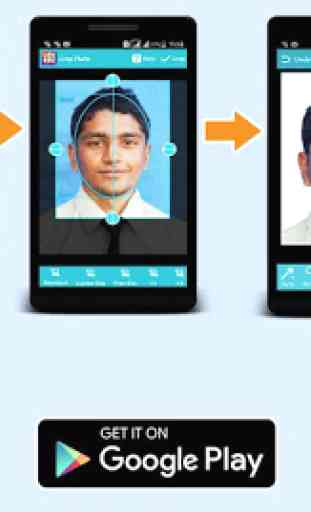
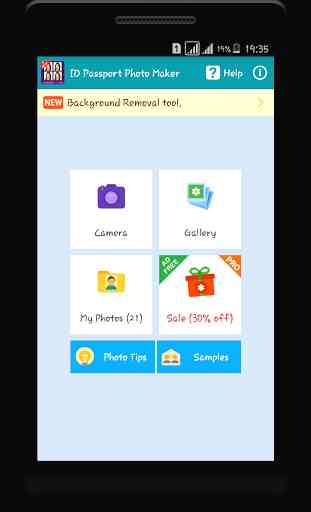

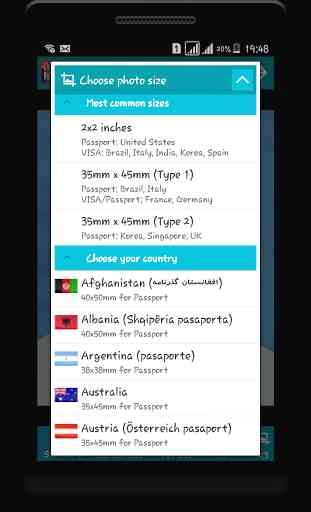

In a pinch, this will help you out when you need a professional looking photo for official documents. It has ads sure, but it hasn't locked features behind subscription. It allows you to take photo according to your needs and dimensions, allows you to edit the background of the image to set a neutral tone to the pic. Pretty great app! 9/10 will use again.