PassWallet - Passbook + NFC
Introduced in Apple's iOS 6, Passbook's PKPass file format will quickly become the de facto standard for mobile ticketing.
To import a Passbook pass, simply click on the link / attachment (as you would a PDF or image file) and select PassWallet. The Passbook pass is then stored in PassWallet.
Note, this application manages .pkpass files, and will not create passes from other links / webpages / document formats.
Backup of Passbook passes (and syncing between devices) possible via Dropbox or Google Drive.
Passbook passes can be redeemed via NFC using codeREADr (https://www.codereadr.com), Tap-Thru (http://spirals.co.jp) or other compatible readers.
PassWallet is now fully integrated with Renfe (http://www.renfe.com/) in Spain.
PassWallet works with Lufthansa (see http://atti.do/pw-lufthansa for details) and other airlines that offer .pkpass files as downloads / email attachments.
List of services in use with PassWallet here: https://www.facebook.com/notes/passwallet/passwallet-supported-sites/614638531917970
RENFE, entradas.com, airberlin, Lufthansa, Kinepolis, Cleartrip, WizzAir, ticketea, Swiss International Air Lines, Nettbuss, Resorts World Manila, Hesta, Binter Canarias, Ticketfly, Virgin Australia, Рамблер, Walnut Passes & Germanwings
Developer documentation to support push updates and integrate with Android apps can be found here http://atti.do/pwdev
FAQ:
Full FAQ can be found here: https://www.facebook.com/notes/passwallet/passwallet-faq/546965562018601
Q) What does "Scan code" do?A) Apple introduced in iOS7 the concept of Passbook branded QR codes that contain the URL of a pass, allowing a user to quickly import a new pass. e.g. a coffee shop could have a QR code for a coupon for your next visit by the checkout. These are currently not widely available.
Q) A pkpass isn't offered on a website / confirmation email when using an Android device, but is when using iOS. Why?A) Some companies currently block access to pkpass files for non-iOS users. If you could email the company in question (we think it'll hold more weight coming from their customers) and CC [email protected] we'll do our best to follow it up.
Q) Will you be supporting Samsung Wallet?A) We will look into Samsung Wallet should it start being offered to consumers via websites, emails, etc.
Q) I click on a link to my ticket and PassWallet isn't on the list of apps. Why?A) Is the link referring to a .pkpass file? If the list of apps are all web browsers (Chrome, Firefox, etc.) or PDF viewers (Adobe Reader, Amazon Kindle, etc.) you've probably got a ticket in the form of a web page or PDF.
Q) I'm seeing problems with PassWallet. What do I do?A) While we strive to test PassWallet on a good cross section of devices, we are currently compatible with 3,469 different Android devices, each running multiple versions of Android OS, with different network operator customisations. If every app developer tested on ALL of these, there'd be less than a hundred apps in Google Play! Please email [email protected] with the details of the problem, including as much info as you can (device details, what you were doing, what else was running, etc.) and we'll look into it.
...
"Passbook" & "iOS" are registered trademarks of Apple Inc."Samsung Wallet" is a registered trademark of Samsung Electronics Co. Ltd.
Category : Travel & Local

Reviews (28)
Importing passes works well. Adding custom passes is cumbersome with many pointlessly required fields, which are not indicated until you think you're done and it tells you to fill them in one at a time - often with a name that doesn't make it clear exactly which field it means. It recently started offering to check for compensation eligibility and I can't seem to turn it off (the option in settings doesn't help). It's quite annoying to have this offer pop up every time the app starts.
Simple to use. Straightforward. I'd make a few tweaks to the interface, the "rolodex" scrolling of passes to find the one you want is a little annoying. Give the user a choice among the standard visualizations (text list, icon grid). Also, a request: I've seen some apps that can allow you to put shortcuts directly on the Android home screen. It would be nice to be able to pin a specific pass to my home screen that would open in passwallet with just one tap. Maybe a simple option to remember the pass that was last displayed so that it is automatically selected on startup.
Was forced by venue to download this app in order to show my tickets with bar code at the door. Added both tickets, but got to ticket taker, and second ticket wouldn't come up. So embarrassing. Don't love it.
Everytime I close the app, all boarding passes that I loaded except 1 disappear from my flight schedule. There are no instructions and many people seem to be having the same problem. If I click on the boarding pass an info icon appears in the bottom right. Click on this and then close the info window when it appears. Now I can swipe the boarding pass I have to display the others. It really should be up to the developers to explain this as it is not intuitive.
Bought the full version. But did not import boarding pass. I'm trying to scan the boarding pass from QR code from either screenshot or from camera, but it did not recognize it find anything. First of all, thank you for your quick response. It definitely worth much more than anything. I believe the problem is that it doesn't scan the hard drive. It finished immediately.
A perfect app. Stores barcodes and pictures of all my store loyalty cards saving wallet space. Also boarding passes in case I lose them. Quick, clean, easy. I paid €1 out of gratitude but you can use the app free with no hassle. Two small suggestions. Display barcode number with scanned loyalty barcodes in case a store can't scan my phone and to check if a replacement card has a new number. Let us print passes or cards so we can keep our distance during Covid or worry about flat batteries.
Looked so promising... with archive and all. But... are you kidding me?... after loading a few cards all I could do was archive, share or delete it...?! Can't put in a category, add a note - give it a name even? Its a digital world and this is little more then pile of cards in my pocket, without the physical cards. Simplicity is good -- but not here. Maybe I'm missing something... but as it stands have to remove and look for something that has some options to help me...
Couldn't add any passes. Had to give the app almost complete access to my device and google account to try to add passes and it did nothing. No error messages or information. Just kept asking for more and more access: google account, emails, storage, camera ... But all it can do is display banner ads. I think this app is a scam. Revoked access and uninstalled.
I click on add pass from gmail, select the mail, and get black screen again. Nothing happens!!
Really great UI and experience using this app. Would be 5 stars if it can natively support other identification documents.
It just cannot open pkpass files that I received to my gmail account. It does not add it from gmail despite I granted access to my gmail client to this app. Also it cannot add it from my local phone memory (from downloads folder). In short, it doesn't do what it should do. Completely useless. I'm not talking about a very strange, user-unfriendly UI.
I've written to developers several times to work out why my back ups weren't being done and why after entering my cards that they save only in their colour with no info. I try to upload them again and again and they disappear or have an error. I'm up to attempt 6 now and if I don't get a reply I'll have to look at something else. RESPONSE TO DEVELOPERS. I used 2 diff emails attempting contact, I have just sent it yet again and those suggestions were what I had already done but it doesn't fix it
I've been travelling constantly these last months, and this app has been very useful and easy to use for me so far.
Stores cards. But. Very weird interface design. Strange icons, ? to bring up some mad vertical text telling you what icons mean. Delete icon in a hot area. You guys need to read a book about user interfaces or hire a designer of fiver or something it's kinda all over the place at the mo, making it an unpleasant app to use. Also it's not clear about encryption for cloud storage, it unencrypts I think?, still that lack of clarity goes back to poor design.
Hi, thank you for reviving this app (correct me if am wrong) with a bang. The experience is much, much better, images are crisp, scans are fast and the link to the 3D images for some passes is tops!! Please teach us how to link to images and how best to maximize its use. I can not compare this to any i have used before. Thank you, dev team.
It's a good app when you are trying to add something it supports or long term pass. But doesn't allow simple things like adding a pdf with a ticket to just store it. Best you can do is add code from it and you you will have to take a photo of pdf opened on a different device 😔
App is OK, but one very important option doesn't work - push updates. I mean, info on the back and balance updates without problems, but newsletters and stuff like that does not work. What a shame, and here I thought that I found "the one" wallet app...
Works- Scans screen shot and stores. I tried two other apps that were supposed to do that and they did not work. This one worked without having to print the boarding pass, just open the screen shot and it scans the file and stores it for later use.
So, I've been asked to try this app again - there has been a major new version release and my review was a little our of date. as of the last update we appear to be back in the right direction. I can import passes once more with ot hanging. Easy to view and easy to interact with, I feel I can go back to this app from the one I temporarily moved to.
Although easy to use, this app would not display all the data in a pkpass (apple wallet) file. The ability to auto search the storage in my phone for passes is nice. But... For a GoGetDoc VaxYes pkpass file it only showed 1 dose, while there were two doses listed in the pkpass file. Another store pass card app showed both doses.
How does it not include any security functions, or password lock to open? this is a basic function that has been neglected by this app. It also needs a screen lock function so when viewing within the app the phone is locked out so nothing else is accessible. Needless to say needs some work, use at your own risk!
From the very beginning this app is something very UI unfriendly. You never know do you find needed card after app is launched. Perhaps there was update and no cards in app any more at that moment. There is unclear how, when and what will or not will be backed on your Google drive for example. After every app update and restore from Google there are old and deleted tickets again and again. I wonder why I'm still keeping this app....
Honestly I don't see how an app can be any better than this. a) Looks great and works well. b) Privacy terms are simple, clear and non intrusive. c) It's got some ads at the top which you can remove by paying 1 euro! This is more than fair approach and it baffles me how some people complain about it. The team has put considerable effort and needs to be compensated somehow! My advise to the company is to ignore the naysayers and to add a 'Back' arrow to the settings.(android buttn is not great)
one of the ugliest apps I have ever used. Needs total restructure to become consumer friendly. Edit - from the reply below. Not taking on any criticism from users is a classic example of how not to run a business or an app. I suppose that can be my actual feedback.
Ugh. UI nightmare. Showed my passes once, though terrible layout. Hard to switch from one to another. Upon re-using the app, all I ever got was a black screen like I had no passes anymore.
Unfortunately, after I'd updated the app to the most recent version, the full screen display of the QR code got smaller. E.g. my flight ticket QR code does not fill up the reasonable space available in full screen mode. Please fix this for re-evaluation!
Not nice to use at all and constantly have to come out of it and back in again, can't wait until I can uninstall it from my phone

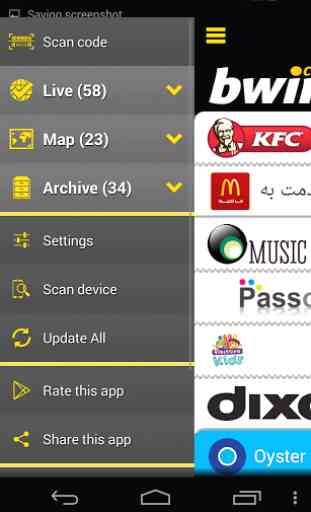



Changed this to 3 stars as I figured out that it only recognises pkpass files which the UI organises pretty well. It also lets you create passes if you have a QR code for a ticket or loyalty. The phone's screen brightness will automatically increase once you press the pass' QR code but I would prefer the option to increase the brightness as soon as you view an individual pass like on Google pay. Pdf support is still needed but overall it's a decent app