PasswdSafe - Password Safe
Category : Productivity

Reviews (28)
Used Bitwarden and came back to this. Fast, simple, easy to use. Syncs backup files. No browser plugin but I can live with that.
I have been using Password safe on my PC for many years without problem's, I downloaded the app yesterday and have not been able to get it working. As soon as I press the permissions button on initial opening, the screen closed. On reopening, I can not find a way to create a file/safe, it just cycles through a series of screens. One gives the option of downloading a file. But it gives no way to create a file or master password.
Been using desktop app for years. Glad to see this port for Android. Best part is that it stays local. Easy to sync with CX File Explorer.
A new "saved" password entry under a category disappeared, after reopening the password safe file. ... Which seems to have been fixed now. Also would be great if you could add this on F-Droid.
Great little app. Have used it for years. Still works well on Android 10, so don't worry about the warning that pops up about it being written for an older version of Android. An update from the developer to get rid of the warning would be useful. Now my phone has updated to Android 11, this app still operates perfectly. I've also installed it on my Chromebook, and it works perfectly on that too.
Android 11 completely broke this app. I can no longer open my files from the recent files list. I had to open a file browser and manually pick the file again, but now it seems that the file is corrupted. Something must have gone wrong when it wrote to the file for the first time after the upgrade. Opening the file and entering the password now results in a java.lang.ioexception, with an out of memory error. I also tried uninstalling and reinstalling the app; that's what caused it to lose access.
Great Password Safe with many platform options! I have used the desktop version for many years, then added the IOS version and now using the Android version. All stay in sync via Dropbox for me (other options exist). It allows you to copy and paste usernames and passwords so it really does not matter how complex or long the password is as far as ease of use as you do not have to retype it. One HUGE point is support. The Android 10 update caused issues with the fingerprint login for a few apps. I reached out to Jeff Harris and he quickly got back to me with how to clear the old passwords which would fix my issue. That made my day as I could read the file but had to put the password in manually every time. Many other features, but it has been a long-term stable and good program which is the most important thing for passwords.
Great product which I've used for years on the PC. Did a quick search and was pleasantly surprised to find it available for the android mobile. Also, a quick copy of the file from my PC had me up and running in no time. It would great if I could store the file in one locate...say on my Google drive and access it there with both apps. But, all round great product. Thanks.
After the response from the dev, I can edit files from my phone again. So back to a 5 star review! :-) I have used this app for a long time. It has been a life saver but now, as others have said, it only has an open option which means read-only viewing. There is no toggle option in the top left menu. What am I missing? (I'm syncing with Dropbox)
Been using password safe for a decade+ and this app for many years. Like others, I store the database file in Dropbox and access it as needed from multiple PCs, a tablet and a phone. Yes, there can be sync issues if you open and edit the file in multiple places, or if Dropbox flakes on one of my PCs so the files get out of sync. This has nothing to do with Password Safe nor this app, and can be fixed in a few min using the file compare function on PC program. Indespensible. Thank you, Jeff.
Been using this app for a long time and I'm mostly very happy with it. However recently I've been unable to add or edit passwords. The toggle switch to enable write mode is disabled. Have to use the desktop version to make changes. Also, I just started using a Yubi key for security, and it doesn't work at all on my Chromebook. The desktop app knows when I plug the key in, but mobile requires NFC, which Chromebook doesn't have. Very annoying.
Excellent password safe, with strong encryption if you use a long passphrase, and code available for independent verification. This app knows the key but has no Android network access permissions -- so it can access your passwords for you, but cannot steal them or give them away. The companion Sync app has network access to sync with e.g. DropBox etc, but does not have the key -- so it can backup your encrypted password file(s) for you, but cannot see the passwords, so it also cannot steal or give them away.
update on rating I've given this back a 5 star rating. I guess there was a change in the app whereby the default opening function when hitting return after password entry changed from open with full editing to a read only open. Now you have to select "modify" after entering your password. It then gives you the ability to add entries instead of just reading or deleting. I wish that were a bit more clear. I thought the modify icon referred to changing the password.
I've used this app for many years both on Android and Windows computers. The master password protected file is always kept on the device being used and can be transferred across all devices. Not only does it store passwords and user names but also Urls needed to call up logon screens. Inserting login detail is automated using one click. Control rests with the user. Highly configurable password generator provided. Multiple users supported. Developer assistance first rate.
Simple, secure, no ads. Back up manually by sending The encrypted file to yourself. This is an open source app. Used for years. Nothing sent out. If you forget your Master password (the only one you need to remember) your data remains encrypted. No way can it be retrieved. That's the way good encryption works.
I've used this for a long time and have started to notice issues where my cloud-based file occasionally doesn't save new records. I have both this and the sync app installed. Otherwise great. It would be useful, IMO, if we could choose in settings whether records are editable by default rather than toggle.
Unable to locate the safe file in the new updated version. Tried using the manual internal storage locator. But I have no idea where my old safe file was stored!! Please tell me where to find the old file!! I do not cannot create all the entries again!! Please help.. I have been using this app(and the desktop. Software) for a very very long time now!!
I've used this program on my desktop for almost a decade to manage my passwords. I use it to both store, and to generate, passwords. PasswordSafe gives the user the ability to highly and easily customize how new passwords are generated. My favorite customization is the "generate pronouncable password" option that will use numbers and symbols that are similar to letters to give the user passwords that are easier to remember.
Great app, allows me to keep my passwords synced between two Windows devices and my phone via Google drive.
I have long used, and loved, this application.the application is phenomenal for its functionality. It works terrifically with the windows-based version. The problem at the moment is that this version makes it impossible to create a new record even when the safe is set to read / write.
works beautifully, generating strong, random passwords, and acting as a keyboard to type them in, bypassing the insecure clipboard. The encrypted backups make it easy to securely back the safe up, and the fingerprint reading makes it easy to unlock the safe. The backed up, encrypted safes can be used on any platform for which a port is available, and Bruce Schneier, the original architect, has cryptographic programming expertise that's up to the job.
I have 'Password Safe' on my phone, my Chrome and my PC. It works great on all. Awesome product! Don't stop the good work!
Simply the best! Cross platform! Regular updates! Update a password in the safe on one device and have it available on all devices! Used & recommended by many of the top computer security experts--that's whom I heard about this from! My family has been using this now for four or five years and are extremely happy with it.
I have been using this app on the desktop for the last 10 years and recently moved to the mobile version. It is my favourite. How I wish it had a biometric authentication to open the main password file instead of yet another password.
Can't see how to find documentation for the android app (as opposed to other ports) .. not obvs to me quickly how to use the pwsafe keyboard. Is there a link to help / docs within the app?
Jeff, I'm a new user of PasswdSafe. I installed the program and have it working correctly. I tried to install the "Sync" application and it fails to connect to my Google drive. Also, is there a way to copy the password file to my laptop from my Android phone.
UPDATE...Had to add a language in the keyboard settings to activate Long Press Keyboard selection. Thanks, Jeff! <<<>>>Can't access PS keyboard on my Pixel 5... <<>>Keyboard is enabled in in the Languages and Input system settings. Keyboard selector doesn't appear at the bottom right to select it the way it did on my Pixel 2XL. Dev was quick to respond to review and and I have updated my review accordingly.
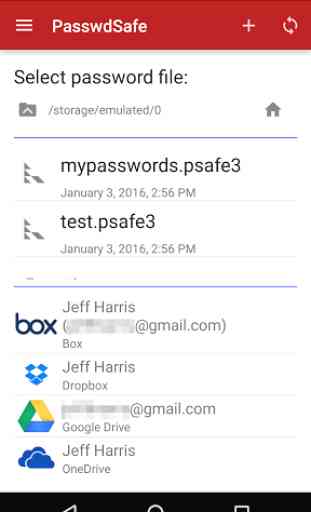
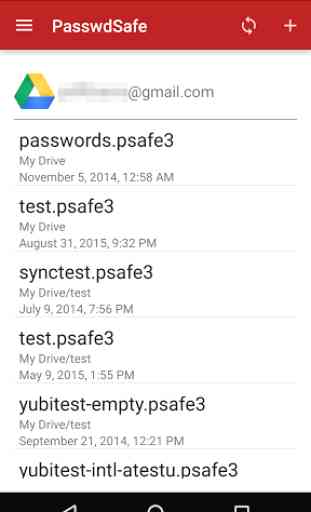
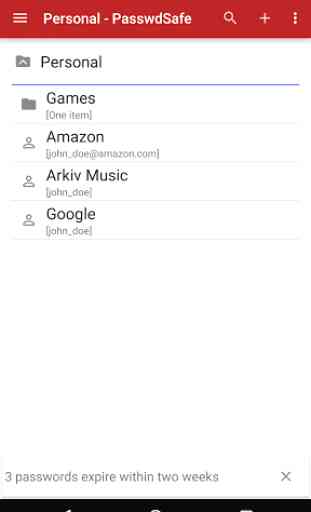
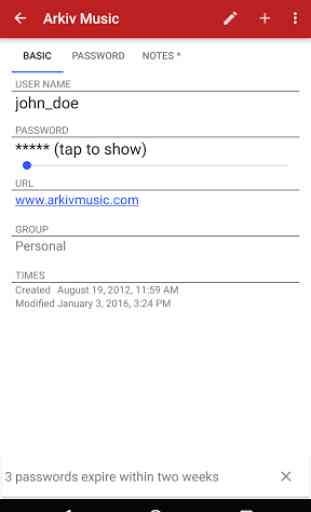

This app has been keeping my secrets on Android, Mac and Windows platforms for ten years. I like having all my secrets in a single, strongly encrypted file which I can back up in the cloud. I also like being able to add personal notes to each item.