PasswdSafe Sync
Start by uploading .psafe3 files to your account using the service's native app or website. PasswdSafe Sync should then sync the files to your phone or tablet.
In Box, the files should be placed in the top folder or any folder tagged with 'passwdsafe' so it shows in a search result.
In Dropbox, individual files can be chosen to synchronize.
In Google Drive, files can be located anywhere.
In OneDrive, individual files can be chosen to synchronize.
In ownCloud, individual files can be chosen to synchronize.
Category : Productivity

Reviews (28)
I used this so I could edit my password safe files stored in OneDrive. Not sure what changed but now I can only view them. Pointless app if I can't edit since I can use the native OneDrive app to sync the files to my device. Back to having to use my computer to edit password safe files. I've uninstalled/reinstalled, cleared app data and cache, nothing brought back the ability to edit the synced files through password safe app.
Samsung S8, Love PasswdSafe app,. PasswdSafe Sync app syncs password changes well with DropBox and recently OneDrive accounts. Unable to get any syncing to work with Google Drive,l. No log errors. Can use Google Drive App to navigate to and open the password file /Apps/PasswdSafe Sync/jfn.psafe3 using PasswdSafe App. No issues with saving, changes visible on Google Drv. But PasswdSafe Sync does not detect nor sync jfn.psafe3 changes with the corresponding files in DropBox and OneDrive.
I used to have to launch PasswdSafe via the Dropbox app because I could never find the password file in PasswdSafe otherwise. Adding my Dropbox account was painless. As a long-term user of PasswdSafe, I'm delighted with PasswdSafe Sync. Kudos to the developer!
Doesn't work with OwnCloud, and from email conversations with the developer, he seems to have no intention of fixing it. Keeps giving errors with OneDrive as well, though occasionally works with that. Basically, unreliable and doesn't do what it says on the tin.
After using this app successfully for many years syncing to Google Drive, it has stopped working. I have tried many times to rectify without success. I'm not sure how to fix. Any guidance you have is most appreciated.
So I've been having an issue for a few months or so and not sure if it's a problem with the sync app or the keyboard. I'm on a OnePlus 3T and when I switch to the keyboard it doesn't show any sync'd files (I'm using Dropbox). I've tried reinstalling both. If I open the sync app, then the keyboard again, it works. It's just slightly annoying and used to be flawless.
Syncing issues with Google drive. I have it set for every day sync. Google drive has the most up to date password safe file, but Password Safe sync only syncs to an older, out of date version of the same file. Frustrating.
Great app, love the functionality! Really makes and keeps my life simple 😉 For integration with Google Drive, is there way to navigate the drive file tree? The app seems to only create (or find) safes that are in the root folder. Is this expected, or an I doing it wrong? Many thanks!
After the Jan 26th update, the app would not reauthorize with the edge browser as the default browser. The yes button on Microsoft site wouldn't do anything. Changing to Chrome as default resolved the issue.
The file I try to open is a .psafe3. it allows me to select it, but then it goes to a .ibak file by default. Been using this for many years. Just tried again. Worked. Now it doesn't again.
Either it doesn't work (my local password safe file in my phone doesn't sync with the one I chose in Dropbox), or I don't understand how it works and instructions are inadequate.
You have total control of your master password AND your encrypted password file. Nothing sent over the internet or stored on cloud servers. Unless you send it or store it. No worries about how insecure the internet is. It's all in your hands.
I was excited to see this as very long time user of password safe on linux, android and windows. Unfortunately this does not support Pcloud. My workaround no longer works (open Pcloud drive, navigate to encrypted folder, enter Crypto Pass to open crypto folder, navigate to psafe file, 'open with' app PasswordSafe, enter password for PasswordSafe, edit password safe then save. Now, PasswordSafe refuses to open the psafe file, message: PasswdSafe - Error File not found or permission denied.)
Doesn't work. Syncs first time, then it will never . Strange behavior. Unreliable app. Prefer manual syncing .
was working perfectly but then i swapped to the samsung s10 and the sync app crashes instantly - any ideas?
Moto G8 Plus running Android 9. Sync from Google Drive. Log says sync was successful. Safe on mobile not updated.
I wouldn't be without this app. I use psafe3 on across all platforms and I'm so happy someone has taken the time to bring it to Android.
I set it up and so far have never had to touch it again. It just works. Only reason I found myself back on this page is so I could recommend it to a friend.
I used thos app daily while I used Owncloud. But since I moved to Nextcloud I cant use it anymore. It's a pity as I don't think it would take much to support Nextcloud. I'd be willing to pay for Nextcloud support!
Great been using it for years. However just recently it's started randomly disabling itself :(
Latest Update Broke the app. Will not synch with OneDrive any longer.
Looks nice and works also now with one drive.
Good app. Unfortunately, nextCloud is not supported.
can you make it possible to be able to use 2 different onedrive accounts, currently only one onedrive account can be associated
Jeff; why is it that Google have declared you an 'Unverified Developer', given that this has been around for years?
Doesn't work on Moto G7 with Google Drive
Works very well, can we have this on windows and Ubuntu?
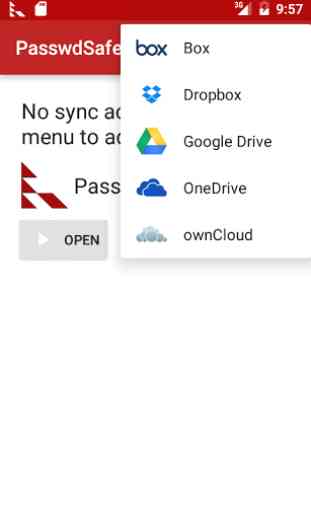
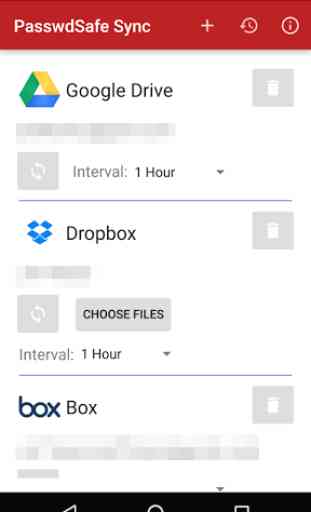
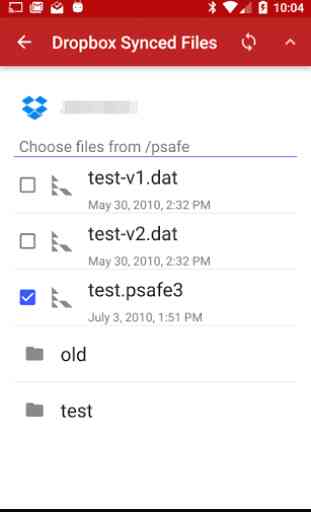
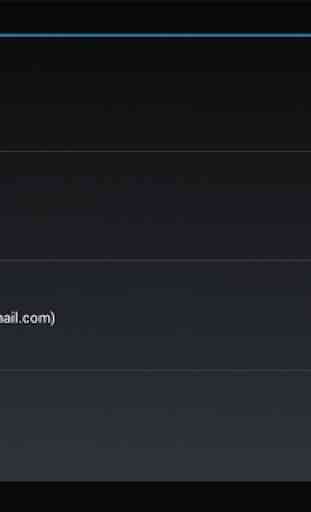

Excellent password safe, with strong encryption if you use a long passphrase, and code available for independent verification. This companion Sync app has network access to sync with e.g. DropBox etc, but does not have the key -- so it can backup your encrypted password file(s) for you, but cannot see the passwords, so it also cannot steal or give them away. The main PasswdSafe app knows the key but has no Android network access permissions -- so it can access your passwords for you, but cannot steal them or give them away.