Password 360 Lite
Category : Productivity

Reviews (28)
I liked this app till I had to change phones. The app only saved 10 passwords and paying for the full version didn't help. I have tried transferring the passwords back onto the app from other places, but that hasn't worked either. Now I have to find my old passwords individually, or redo them on every old site, I go back to.
I've been using this app for several years and I really like it a lot. Very easy to use!
Keeps your info safe. Also helped on email when info was req.
CONSTANT prompts to add account & will not dismiss!!! Glitch??? Not funny, guys - holding my passwords hostage!!
Keeps it all in one place. Use it all the time.
Won't scroll down to see passwords
Great app. Only problem icon shrunk upon updating. Can hardly see the shield on my galaxy s4.
Simple and easy to use, perfect
Easy to use. Peace of mind
I love it
Very useful and user-friendly. Would be better if it let you import the password list as it exports it in excel format. For some reason, that function does not work. But otherwise, i like it and comes in handy.
Typed in all my passworts and next time I tried to open it it didn't even open...simply said unfortunately stupid app couldn't open...hate it
This is excellent place to keep passwords especially when ur phone has to be sent away due to bad software updates, I recommend this to anyone
Very easy to use, very creative convenient.
Great app but the wifi connection needs lots of work.
Excellent tool!
Transferred all my pws from another app into this a breeze via the import feature. Will be buying the pro version very soon to get the additional features.
Only 1 problem How do I transfer from my old phone to my new tablet... HELP please asap thank you very much
This app is greate and easy to use thanks
Thank you
Great application!!!
Love It...It's like having a Secretary!
This app is all I was looking for. If I knew this was out here 2 phones ago I would have gotten it then.
Excellent app. Does exactly what it says it does. No problems at all.
Very user friendly. Everything is as described in features. Doesn't take up much memory, perfect!
I will recommend it.
It is simple and does the job.


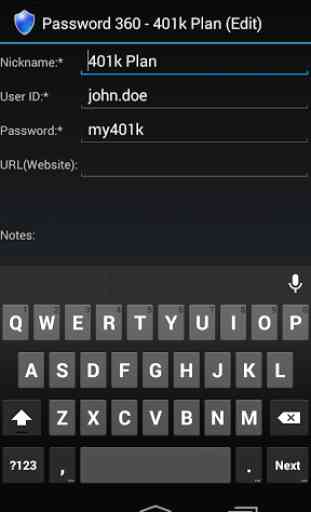
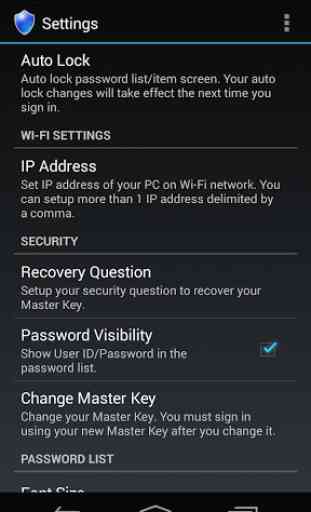

Lost all passwords while transferring to new phone. States you must purchase upgraded version. Not doing it after reading other reviews saying this didn't work!