Password Manager : Store & Manage Passwords.
-- German
-- Turkish
-- Russian
-- Spanish
-- Italian
-- Portuguese
-- English
More languages will be available in future version.
Facebook Page:
https://web.facebook.com/PasswordsManager
WEBSITE:
http://passwords-manager.com
YouTube:
https://youtu.be/y-u08C_mvug
Video Credit:
https://www.fiverr.com/mrspider94
PASSWORD MANAGER:
Modern technology and social media has hacked everyone’s lives. Our lives revolve around our smartphones and smart technologies.Even for a simple photo editing or video editing app, it asks you to create your account which is usually not easy to remember.
Most of the applications like Facebook, Twitter and Instagram has millions of user accounts.Mostly each user has multiple accounts on each social media platform and memorizing emails and passwords for each platform makes people bizarre. A part from social media, people engaged with businesses have to maintain their work accounts as well and forgetting work account credentials can lead to some very serious chaos.
In order to provide ease, Password manager is an application which saves your credentials categorically to saves your time. This application come up with a lot of features including:
* It stores your passwords in an encrypted form.
* It does not require internet permissions unlike other applications, which means your data is not stored on the internet.
* It provides better accessibility in a way that user can save their passwords in the form of categories.
* The import/export feature of the application allows user to transfer the credentials in a new environment in case user changes the device.
* Another important feature is the password generator. It generates passwords for you with all required validations.
* Password manager with fingerprint login (If supported in your device).
* On of the best password manager offline tool.
Hope this password manager for android will be very helpful for you. This password manager pro version is one time paid app for lifetime use. This is the password manger best version you will ever come up on playstore as we don't compromise on user data security. This is a simple password manager tool with all the necessary features. price is almost free (least we can set on playstore)
Category : Productivity

Reviews (27)
A wonderful password manager that needs more enhancements to stand out among its peers. On the UI, I would prefer a single screen for Password and Notes, to allow me to aceess all the entries in a single screen without switching. A few suggestions to make the app more secure:- Hide the content from Android recent apps list. All the best. Keep up the good work! Update:- Thank you for fix.
Edited review: Problem is solved. Don't know why exporting, transfering via Bluetooth and then importng didn't work when it has previously. Changed from 1 to 5 star, just happy it works. Reveiw before edit: Second time leaving a review. Was replied to by the developer or whoever runs the app. The issue wasn't solved. "ResolvePath Error [object Object]". That pops up when attempting to import.
It's a good app to manage password but exported password can't be imported. A deal breaker, of course.
Nice and secure but a little awkward to use, for me anyway. For me i like most things in one spot so i just deleted some folders.
This app seems to have started as a good idea, but ended up a bad one! There are no labels for entries. You create a new Password "Entry" and it only stores your email/user name and password. How are you supposed to know what each one is for?! And no Cloud Sync. They tell you it's so nothing is stored on their servers, but; A) Use the users Google Drive or DropBox to do it. B) Having the ability gives the user a choice, Local Only or Cloud also. Thank God it was on sale for Free!
I exported the password before resetting my device but now when I am trying to import it's telling that import file is empty.
Great app if you're concerned about internet safety and want to be able to have strong passwords without the hassle of memorizing. 2/3/21: Update - There are issues with import and export of data esp. on chromebooks. I'd like to export to Dropbox and import. Not happening.
This password manager application is one of the best password manager on play store. It does not save anything on their own server and encrypted data is only present in user's device so we don't have to worry about data leakage. Highly recommended.
It's pretty good and reliable; there should be a way of hiding the option for fingerprint autentication, because fingerprint duplication is easy to perform. I know it sounds a bit paranoic but passwords' security is a very important matter.
Very Good password keeper app! I love it! It will be 100% perfect with a little bit of a fix like a different colour in number in the (password) and performance in password section, also auto backup system! Best of luck developer. 💖👍
This password manager is very easy to use. It does not have internet connectivity so the import and export features work perfectly and help a lot in case you switch your phone. Passwords organization inside category reduce the mess to handle passwords. The app is secure and reliable. 🌟🌟🌟🌟🌟
App is great , mostly the offline app feature is the best. Just one suggestion when we view the password in app it should not be visible directly when we open the specific tile/tab but when we click to view it inside. Rest all is good Also thank you for your point of view 😊
⭐⭐⭐⭐⭐ This app started with a great idea to save everything on your device to keep your password safe and secure. It has all the necessary tools like password generator, duplicate password detection, weak passwords detection and many more and most importantly this app is totally free after a one-time purchase. No additional or recursive charges. Kudos to the developer. 👍
I gave it 4 stars at first. The more I use it the more I like it. It is like a little black book to register passwords and create new ones. Dev very helpful. Thanks. Just change phone and use the "export - import" function... Seamless transfer... Very easy to use
This app is great and very easy to use. The import and export features work perfectly and helps a lot in case you switch your phone. The app is secure and reliable. Great work. Keep it up!
All good. 1-13-2022 Now a year later I sent email with a question & received an answer within the hour. Good way to store passwords and not be on a Cloud.
This app is a 100% genuine one! No internet access means no ads and no data/privacy breach at all! It's for all those people who tend to forget their passwords every now and then. Though it will improve over time but if you are struggling to manage your passwords in one place, you must try this! Love from Kingdom of Saudi Arabia
Best password manager application on playstore ⭐⭐⭐⭐⭐ It has multilingual support and the list of different languages are still increasing. Manage passwords category-wise is one of the best feature. Latest feature: "Lock application for specified time after selected wrong attempts" is one of the most awaited feature which is now live. ♥️
I wish that it will have a label input for each password in a category. For example under Social category, I can have a label for each individual password, do I can pick Reddit, Tumblr... right away, instead of hunting down the correct one in a long category. We can put the label in note, and display that label without the user have to go in and check the note to see what that password is for what website.
This is my 1st password manager and I find it straight forward and well laid out. The only gripe I have is that in the password lists the display shows the login/username but I find it more helpful to see the application name or website so I usually add the app or website name to that field and put my username in the notes/hints field.
Made files and put accounts in files. To many passwords to remember use this ap
I was very happy with this app but after an update last night all my passwords are gone and the app does not open. This is not the first time if happens. Very unreliable app uninstall and never again
Sorry, but this app is unusable as is. Within a category the only thing that labels an entry is the username. For many sites this would be your email address. What you mostly see under a category is just your email address. I can't see any way to distinguish between them. Maybe there's some way of labeling an entry that I'm missing. If there is, I would really like to know what it is.
Just downloaded the app. Honestly, yet to use it...will rate after a few days of usage. Does this have AUTO-FILL feature so that it enters the username and password in the app/website link, as per stored data in the password manager? Thx
The latest android 11 related issue can be resolved by simply uploading the exported file to google drive, and importing it back from google drive.. overall the app is very good..
5/21 Some of the issues have been corrected. The search function still doesn't search all of the fields: In Notes it only searches the title and in passwords it doesn't search hint/note.



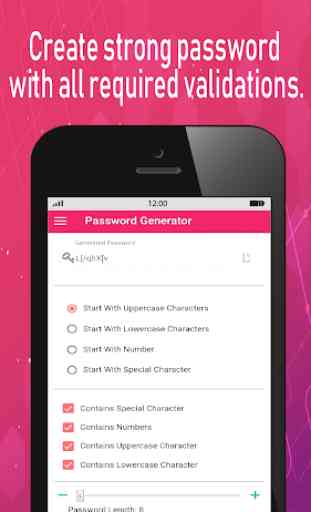

A giant step forward. Now import new data and do not delete old data. The search feature is working perfectly to search for data throughout the application. Auto logout feature after some idle time is one of the best features to make this app secure incase there is no activity going on. It does not have an internet connection so everything is only on your device. Great work 👍