Password Manager - Zoho Vault
Smart Password Management
● Password keeper
- Securely store login information of web accounts, credit card and passport details, social security numbers, important files and more. ● Auto Logon
- Log in to websites directly from Zoho Vault app without having to type your passwords. ● Flexible options
- Add new login accounts and other items to Zoho Vault as you create them. Modify and delete information as needed. ● Chambers
- Sort your passwords into chambers when you add them for an organized view. ● Quick search
- Attach tags to different items and include important information as secure notes. ● Password generator
- Produce strong, unique passwords for sites using a built-in password generator. ● Offline access
- Back-up your information locally on the mobile device and switch to offline mode when there is no Internet connection.
Unmatched security and privacy.
1. Zoho Vault protects your passwords with AES-256 encryption. Your data remains completely private. 2. The passphrase that you use to access Zoho Vault is the only key to your information and no one knows it except you, not even Zoho. 3. The app automatically logs you out in case of inactivity and locks itself.
Learn more about our security policy:
https://www.zoho.com/vault/application-security.html
Simple, fast and convenient.
1. Sign up and get started in minutes. Create a Zoho Vault account with Google/Facebook/LinkedIn/Twitter profiles. 2. Work with a simple and straightforward interface that loads in seconds. 3. Auto-fill username and password on other apps in your device, by storing their credentials in Zoho Vault. 4. Create 'Favorites' and quickly access your frequently used data. 5. Sync your Zoho Vault account across your mobile devices and computers. Access from anywhere, at anytime. 6. Easily look up needed items with quick search options.
Free forever for personal use; Affordable for businesses.
1. Subscribe to any of Zoho Vault's paid editions and unlock enterprise-grade features that appeal to businesses of all sizes and types. 2. Log in to Zoho Vault using your Active Directory credentials. 3. Approve access requests from your team and securely share passwords that you own in Zoho Vault.
Learn more about why you need Zoho Vault: https://www.zoho.com/vault/why-zoho-vault.html
Drop us your thoughts on Zoho Vault.
We would love to hear what you think about Zoho Vault and how we can make things better for you. Connect with us at [email protected] or begin a discussion in our forum: https://forums.zoho.com/zoho-vault
Category : Productivity

Reviews (26)
Deceptive marketing. Wanted to share passwords between two users. Scoured the website, which hides the pricing until you set up an account and finally found it: "$0.90 per user per month" I figured it was $24/year for two users, but after you create an account, set up, change passwords, and install the app, you discover it's for 5 users minimum and it's over $50/year. If a company is deceptive before you're even a customer, you're in for a bad time eventually.
Pretty basic and the font as far too small for a mobile app. I was thinking of moving from lastpass (free). However there is no import facility and I do not fancy doing them all by hand. The web version is worse than the mobile one. Again the font is tiny and I couldn't get rid of the advice boxes. I finally settled on Bitwarden as it is by far the best of the free password managers.
It jus doesn't always auto fill the fields or even come up to give you option to auto fill. Just now it did work want to work even after launching it and unlocking it, still had to type into Opera Mini.
Using zoho vault from 3 months now overall it is a good password manager and one of the best password manager as free tier . Android App works super fine but there is issue in browser extensions hope they develop their windows software soon. It contains many features for free that are paid in other password managers like TOTP integrated, unlimited passwords, unlimited device, awesome syncing features, good overall ui. If you want a free password manager go for zoho Vault you will surely love it.
Got very frustrated with another PW manager, decided NOT to renew its premium. Tried 3 after reading reviews in CNET and PC Magazine. Other 2 were fails, especially in Android. One was a fail even in Brave on a Linux machine, isn't a PWM supposed to like FILL IN THE FIELDS? Zoho, on the other hand, WORKS. Can even easily open sites on Android. The only picky thing is a fussy CSV import and field mapping, and your folders/tabs get tossed, but it works so good besides that, it still gets 5 stars.
Very basic. Although the folders are nice you can't add much additional data to an entry. It really does not compare to more robust alternatives.
Why does the app ask for Zoho account password AND master password on Android? Just get the fingerprint login be a method of authentication and have users choose. Talk about being clunky. Now the is a higher risk of people having two bad passwords instead of a slightly better one...
Copy is not allowed in Notes.. only Paste is available👎⏩ Essential feature missing in standard Zoho Vault paid plan👎, sharing chambers / folders is an essential and basic feature for a paid 💲password manager and especially for families. Sharing logins one by one is a very inefficient process 👎 it is the only available way to do it in standard plan. Family plan not existent either. 👎 Bug 🐛 with android auto fill and Firefox & Chrome, after enabling the feature it does not work (I.e gmail)
Initially good. Very good in mobile, but in desktops useless and not stable, each time entering credentials/biometric is difficult. Zoho vault is too much slow in desktop.So, Stopped using zoho & went to chromes inbuilt password manager and keepass.
Thank you best password manager for listening to my request about adding TOTP integration. Now it has become full package which has everything that a password manager needs.
On Android while seeing the Password list can we have 2 lines of text, which also includes the username, otherwise having several users under one website you keep guessing which one is needed. 2 lines (site + username) like you can see on Vault add-on on browsers when using on Windows/Linux. Thanks.
Aesthetically a nice app with a good implementation of the pop up for autofill. Some of major negatives which are preventing from switching to it: NO PASSWORD HISTORY! This is an essential function of a good password manager. Occasionally the popup does not show and I have to click onto the user entry field a few times for it to eventually show. No support for updated Android 11 autofill via keyboard (actually no keyboard autofill options at all) Will be returning to Bitwarden for now
My favorite password manager! I did a review on YouTube (search Haxortech password manager) and chose this as my favorite password manager. Granted, I don't use Autofill often, but in general, the interface and service is simple and intuitive for a completely free offering. The few features lacking on mobile ie custom fields, work well in desktop and it definitely fit my need!
Meh. I am disappointed. Switched from Lastpass. The Draw fill doesn't work well. I tried with Twitter and I had to enable "old" apps support and once it worked one other time it didn't. After entering my username and password it never asked me to save them in the vault. I also don't like that the icon pops on the right side and not in the password area like Lastpass or Bitwarden. Uninstalled, maybe I will give a second chance if they fix these things
This app isn't bad for a free, basic, but simple to use. A safe space to store passwords and other important stuff. I wanted something that works on both my Android and iOS devices, could generate passwords and keep them safe. I just copy and paste passwords as and when I need them. The password generator is good enough to create a complex random password if needed. It sure nicely within the 'Zoho Family' of applications.
Android app cannot distinguish big I and small L. Cannot find where to change the font.
Very good . Saves me lot of trouble in memorizing passwords.
I found it pretty useless for personal use. Granted app all the right privileges and it's still just does not work.
Absolutely disgraceful UI and cross platform tool. Who QA'd this garbage. Hours wasted trying to get this horrible thing to do its described taak, which it cannot do anywhere (latest android and goodle versions).
I've been a Zoho user for a long time. On a computer, the experience is great, but their apps are just frustrating. The Zoho Vault app doesn't let you log in or use it at all. It's been like this for months and I'm sick of waiting and having to use Chrome on Android. You can't just use their website on mobile either. You have to "view as desktop" within your browser to even be able to log in. Seriously, it's the worst experience I've ever had with an app or service, unfortunately.
Solid working app. came from 3 years of Lastpass and want to try a new service. Everything works as designed after i got over the set up process and learning my way around. Might be a bit of a challenge to a user that has never worked with Password managers before. Overall, good app- thank you!
I would REALLY like this to search not just in the secret name but also in the secret description. An incremental search while I type would save me time, and make it feel like an even more professionally developed app. Other than that, I love it -- it's better than the zoho web site access to my vault because it will show me a picture attachment (if there is one) in one click. Very useful app.
works well seems to be extremely secure. Suspect other apps may have more extensive auto fill / auto login compatibility. Copy user name and password into new page always works. encrypted auto backups are nice feature. security seems only limited by your choice and care of passwords. PC/web access page works well too.
Android app is good but iPad app looks like antique piece of software which leads to cross device sync experience terrible. Also need to remeber 2 passwords for vault and account. Unlike some other you need to remeber only one. Also TOTP is visible on web vault not in phone. I couldn't set it up with Zoho one authenticator app also.
Disappointing App. I mostly used web page login template, template that is not visible for new credentials. Existing records with this profile cannot be edited in app for additional password fields. Overall the usability of the application is very low. Too bad, considering that on PC I have all what I need.
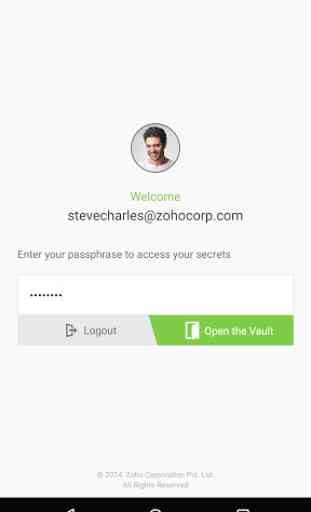
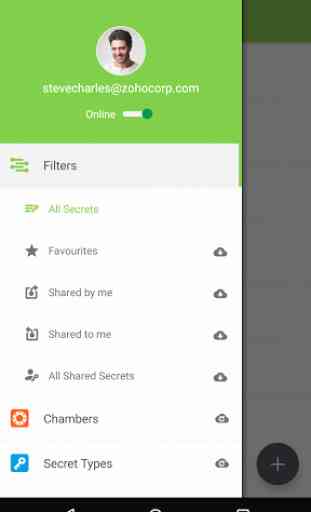
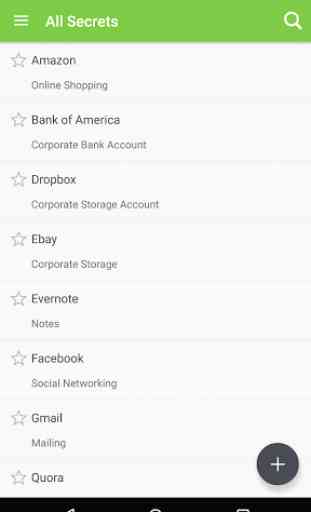
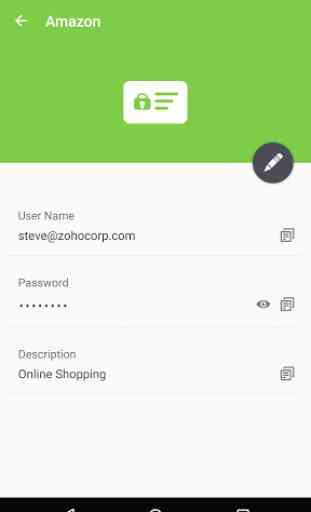

Things to consider: The vault can only be accessed through Zoho account. Max login limit per day is 20 so you may need to keep the acc open in order to access the vault with a seperate master password. Someone can get hold of your device, change credentials, and can hijack/delete your acc easily. Allowing acc login through email/mobile OTP is not secured approach. This service is excessively complicated for personal use & may be suitable for office environments. Its dirt cheap so try & decide.