Path for Dash robot
- Dash or Dot
- and a Bluetooth Smart/4-enabled device to play.
The following devices are supported:Galaxy Note 10.1Galaxy Note Pro 12.2Galaxy S4, S5Galaxy Tab 3 8.0, 10.1Galaxy Tab 4 7.0, 8.0, 10.1Galaxy Tab Pro 8.4Galaxy Tab S 8.4, 10.5Nabi 2Nabi DreamTabNexus 7 (2013)*Nexus 9
* The Nexus 7 (2013) can only connect to one robot at a time.
All Android devices with Android 4.4.2 (KitKat) and Bluetooth Smart/4 can download this app, but we cannot guarantee that it will work on devices not in the list. To find out more, please visit us at: https://www.makewonder.com/compatibility. This app is FREE to play.
***********************************************************************
Draw a path to your next adventure with Dash! Program your robot using a single “line” of code at the racetrack, on a farm, or even an obstacle course of your own. Unlock special abilities, sounds, and animations as you go forth and explore. For ages 5 and up.
As seen on the New York Times, USA TODAY, WIRED, Engadget, BBC, and more.
“Thoroughly absorbing.”
- New York Times
“Both kids begged me to take out the robots and start playing with them again.”
- Business Insider
“Wonder Workshop's notion that kids need to learn twenty-first century skills (and can have fun doing it) flips the industry paradigm on its head, putting kids first.”
- James Oppenheim
"They are designed to encourage kids to explore and be curious while also learning problem solving."
- VentureBeat
HOW TO PLAY
- Connect Dash to the Path app using Bluetooth Smart/4
- Draw a path for Dash to follow
- Add code nodes that give Dash special abilities
- Unlock different themes and add your own toys into the mix
- Make your own path. Draw any shapes, letters, or numbers you want Dash to trace. Or send your robot to a friend, and ask them to send something back!
If you have any questions or suggestions, we would love to hear from you! Contact us at any time at https://help.makewonder.com.
Other apps for Dash & Dot are
- Go for Dash & Dot robots
- Blockly for Dash & Dot robots
ABOUT WONDER WORKSHOPWonder Workshop, an award-winning creator of educational toys and applications for children, was founded in 2012 by three parents on a mission to make learning to code meaningful and fun for children. Through open-ended play and learning experiences, we hope to instill a sense of wonder while helping kids develop their creative problem solving skills. We play test with children throughout our product and app development process to make sure our experiences are frustration free and fun.
Wonder Workshop takes children's privacy very seriously. Our apps do not include any third-party advertising or collect any personal information. For more details, please see our Privacy Policy and Terms of Service.
Privacy Policy:https://www.makewonder.com/privacy
Terms of Service:https://www.makewonder.com/TOS
Category : Education

Reviews (23)
Kind of well easy, works as it's supposed to and well not to bad.
It is a good robot my grandma bought it for me to play with And I got apps for dash.
Won't connect with dash making it useless
This Game is so cool, My son is so Happy i love this app
Can't connect using Xiaomi Mi8 or Lenovo Tab M10 FHD or Chromebook HP x360
Start Downloads with Go! (To hook up your device!) Thank me later!
Have a good time with dash
This is such an awesome game
It's the has very good education
It doesn't have enough deatail
Really fun
Please try again
Great little robot..impressive!. If you're having trouble updating..turn your WiFi off, plug dash in, turn sleep mode off on your device, it did take 20 minutes or more. Worked perfect after the update . Work great on my LG stylo with Android 5.0 even through that device is not listed. Very happy.
Support closed. Won't help until next week. What a waste of money
Disappointed kids. :(
Currently all it does it rotates on one place completely ignoring all commands.
He is the best one ever I love to play with him😘😍🎉👑💋
It was good
it is pretty cool
Its amazing
It is awesome
It is awesome


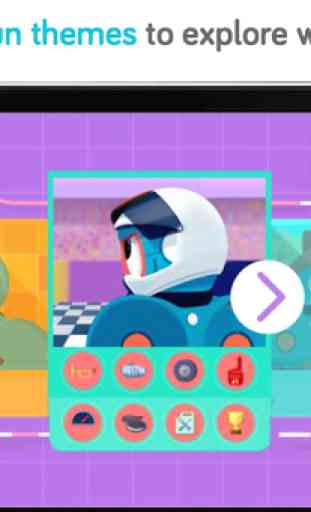


I love dash i got it for my birthday and it is so fun to play with!!! Im getting every app i need for dash as im writing this review. Super cool robotttt!!!!!!?