Path Input: A Swipe Keyboard
Path Input is the most secure swipe keyboard. It is absolutely no any network function nor read your contacts. The only permission it needs is vibration on keypress. It can guarantee the security of information you enter. As a swipe keyboard, Path Input can bring you an easy, quick and fun input experience.
Category : Productivity

Reviews (14)
I really want to like this app. But i dint. There's a reason right there. Autism correct and suggested words and basic accuracy stink. Just look at that sentence I just wrote! The only thing that's great is the permissions. Goggle asks for way too much. Thus keyboard at least got that oat right. Absolute crap
Forgets words even though they are in the dictionary. Added some words a few days ago which swiped OK, they are still in the dictionary today, but today it's ignoring them. It also doesn't learn and often picks ridiculous words.
This is a great app! It does really well with reading my swipes and when there's an error the word selection presents most likely as well as possibles. I really like this app. It doesn't seem to slow my tablet at all.
PLEASE get rid of the maddening CLICK when using! It's off in my device settings but there's no way to turn it off in here. Would get higher marks if useable.
Lately, in the middle of typing, my keyboard closes and I can't finish typing. I have to wait a few minutes and it will open back up.
Though limited in features, at least its about 70% accuracy helps one speed-up overall typing, unlike some similar swype programs that can be hit and miss.
A swype board that weekend swype...I th UK nk that sums up thud product lol...
One quibble: key caps are always upper case. Makes it difficult to handle.
Nice and easy to use. The only problem is with the number pad, it should look like a calculator rather than numbers being small and on the top line while the rest of the screen is filled with punctuation marks.
So far so good.. I'm happy with it.. Good job!!
Why would this app need to record text??? Uninstalling immediately!!!
I like it, it does what it is intended for
Its better then i aspects
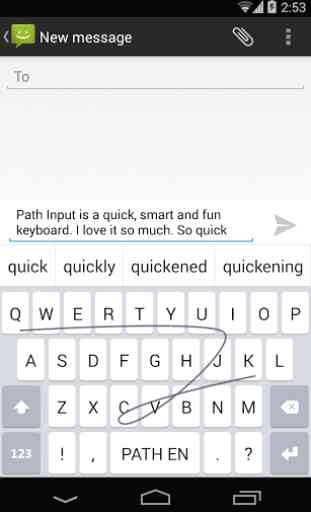

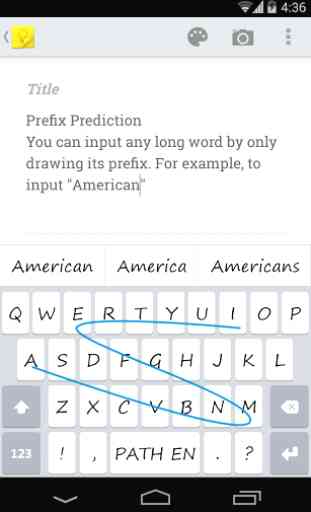
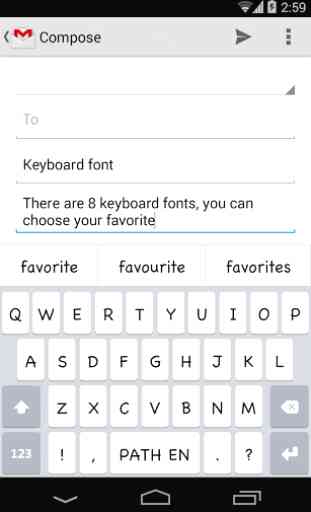

Seems fairly accurate to me. Typing this with it now and only mistakes are from me going to the wrong letters entirely. Pretty responsive. Can't tap on previously typed words to change them. Would prefer if keys changed case. Settings (such as disabling click) are accessed via system input settings. Would love it if it had multi-touch like Keymonk. Not a bad offering at all.