PathAway GPS Outdoor Navigator
Never get lost again, and track your route so you can explore it again. Whatever your outdoor adventure is you can use maps that will guide you, and track where you are so you can easily get home, or use this route again on your next trip out.
Designed for Robust Use.
We’ve been developing GPS Apps for mobile devices for over 15 years, based on user feedback and recommendations. The creative design of PathAway has grown to be the companion you can trust to get you out there, and to bring you back safely. Its time proven core engine manages all the monitoring and recording data efficiently and robustly. You can count on PathAway to handle the most challenging tasks in the Outdoors.
Unparalleled Versatility.
PathAway’s features have been carefully designed to embrace the widest range of activities in the field. PathAway Pro is designed to handle activities from navigating a tight waterway, to traversing a mountain trail, to mapping property boundaries, to collecting wildlife data.
Users have their Say.
"Perfect for Off Road Navigation!”, “Best GPS App yet!I”, "All other programs have fallen behind now! So just super. Now, the dream tool is here!!", " The cool thing is that you can layer maps and switch between them. I have used this for flight, boating and hiking."
Maps:
- Use online maps from Google maps, OpenStreetMap, OpenCycleMap (Topo), USGS Topos and aerials, FAA USA Aviation charts, ArcGIS World and USA Topographic, Natural Resources Canada topographic maps;
- Maps are cached for offline use when connectivity is not available;
- Weather Forecast overlay maps! In real time see weather patterns on top of your maps while you travel.
Tracking (Breadcrumb):
- Log your travels for later analysis, or use as a route to follow next time out.
- track in the background while using other applications.
- Pause and continue track timer for precision timing;
- One touch "BackTrack" feature to find your way home after recording your way out;
- Store as many Track logs as you like for use later.
Points:
- Capture points, describe by name, icon, description, photo from gallery or camera;
- Over 100 icons to choose from;
- Manage and Edit Points;
- Organize your points by creating multiple Points Databases;
Navigation:
- Navigate directly to a single point or follow multi-point routes;
- Create navigational routes simply by marking the route on the map;
- Alarms to notify you when you've strayed off your route, or nearing a marked point;
- Auto Rotate maps to direction of travel;
- Uses built-in magnetic compass for slow speed directional location. Great for Geocaching when you’re trying to pin-point a cache;
- View navigational information on the dashboard;
- Just want the arrow pointing you which way to go? Use the Compass View.
- Import/Export trails or geocaching info in most common formats (GPX, KML, KMZ)
TRY IT FOR FREE for 15 DAYSAfter the trial period, you can purchase LE, Express, or PRO Edition via In-App purchase.
In-App Purchases available:
**
* PathAway LE Edition: Unlock for unlimited use, remove the Ads for full-screen operation.
**
* PathAway Express Edition: Import or create your own maps. Get maps from web sites, CD-ROM, scanned, or photographed. Import Worldfile, JPR, GeoTiff, or any bitmap image. Display BSB/KAP maps without conversion.
**
* PathAway Professional Edition:
- Location sharing, elevation/speed profile map, UI Customizations: multi-folder support, show multiple tracks, routes plus more...
Category : Travel & Local

Reviews (29)
I Uninstaller as it was to difficult to use and it looked like its from 1989 with the graphics. As a company making a map keep it basic, and make the graphics better as it looks like a Nokia 3120 with a defect GET IT TOGETHER.
Very good reception, apps works as described, shows local attractions and businesses.
Works great for getting me back to Camp when fishing on big bodies of water with lots of islands.
It's amazing and very usefull apps.
Its the best
Absolutely fantastic app. Superb for going off Trail when bicycle riding. Absolutely love the backtrack feature
A great great app for navigation, especially in remote areas. I don't venture out of home without this app installed in my phone.
I was expecting a turn by turn navigation. It is a must for the pro's version price. A Straight line guide is pretty much not enough nowdays. No garmin maps support avalable....
Takes a little getting used to but seems accurate. However, I have purchased the upgrade of this app last year but now no acknowledgement so need to purchase again. No way to get money back as far as I can see.
Accuracy is great. Saved me from getting lost several times.
Have had the free version for a while and now it's overwritten with a 15 day trial version. How wrong is that? If you have something it shouldn't be taken away.
I've been using Pathaway since my Treo days, and it's still the only app that lets me upload my own maps. The interface is quite clunky, but more usable on my larger Galaxy S4 screen than my old Palm and Nokia screens. I keep tapping the wrong buttons even though I've been using its many iterations for over 7 years. The Windows map editor has changed little since 2007 but still gets the job done.
Keep trying to download on my S5 but it keeps stopping at 89% downloaded. Transpired that it had installed when I looked a few hours later. Looks good so far
Ok not used much
Its is quite a good app in functionality. However its appearance requires improvement to look nice.
I enter notes and then you can't find them after you save them. Beeps at you for apparently no reason at all. The design is cluttered, developer needs to simplify the app.
Great app for GPS navigation. Worth the money for the upgrade.
This app has potential, but the demo is so neutered that you can't test it's features without paying. I'd be happy to pay $35 for a good navigation app, but I'm not going to pay to find out if it's any good. The design is awkward and overall poorly fitted to mobile use, which is unfortunate in a mobile platform. All the key functions I'm looking for seem to be listed, but route planning was clunky on a 5.5" screen. Needs integration with computer for planning, map loading and editing. It might be worth the investment, but it simply feels to amateurish at first look to warrant the risk.
Need D
It's a competent app. I like its advance interface and "follow reverse" feature. Thanks.
When entering nav points it changes the map coordinates every time you hit save. Thank God I didn't use whilst out bush. Deleted. Sorry.
Really like this app it takes me within feet of waypoints i put into it, sometimes i find the map hard 2 read to know which way 2 ngo but that is my weakness and not the apps, juat as good as a $400 gps i my opinion. Works well on my Samsung Galaxy 5.
5 stars and purchase express version if I knew I could have AIS overlay. Needs green/white, red/white diamond and red triangle markers. Needs to zoom in tighter!
First off, this app won't import KML or KMZ files, which then requires the user to convert them files to GPX files, a time consuming and unnecessary step. Although the app has gazillions of features, I don't really need 75% of them, so it becomes a cluttered and difficult app to learn how to use. Help manuals are vague, and I've yet to receive a reply from the developers on their forum. Would like my money back.
Have been a long time user of Pathaway, starting way back in the Palm days and through several windows mobile versions. But this Android version is a severe setback, with missing functionality compared to the WM versions and very unstable - especially with auto selecting and auto zooming of maps not working properly - if at all. I more or less bought this version with my previous experience with the program in mind, but now feel it has been money wasted. Time to start looking for a replacement :)
Just blah... if it wasn't for that problem with loosing license when flashing your phone or when replacing it under warranty (happened few times to me) maybe I would buy the full version ,but when you can't save maps for offline use (free version) this app is useless. Gmaps are actually better in that regard. hear that GREADY MUSKOKATECH INC.?
There's just way too much going on in this app. The UI Could be greatly simplified
Nice app but there's no way to exit. Even after killing it thru the OS, it still starts itself again.
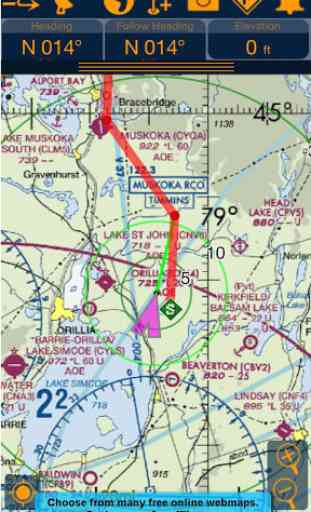
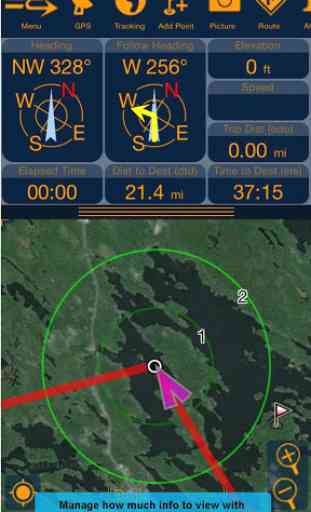

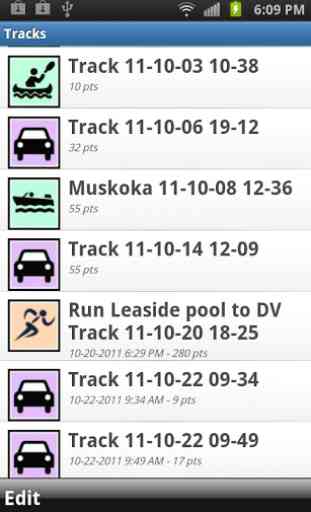

Had the lite edition on my old phone without add banner. Now, on my new phone a banner appears on the top. What is the difference between the free and lite? Edit: Adds are gone (like magic) very happy now. We live on an island in the Muskokas all year and blizzards and thick fog occur frequently. Our only way to and from home is by boat. This app gets us to were we need to go reliability and accurately. The interface is as good as it can be for the features it offers.