Pattern Screen Lock
Category : Entertainment

Reviews (26)
Kent's 56789130
This app works really great.👍👍👍👍👍👍👍👍
App is total rubbish. Not only it's slow to lock the screen (it only kicks in after 2-4 seconds) it's also spamming adds as mad. Delete and never look back.
Doesn't work have to open every time for to work = no security
Now I could lock my screen for my stupid brother can't play my tab he has to know my password haha haha haha haha haha haha haha haha haha😄😄😄😄😄😄😄😀😀😀😀
C launcher has got a bad screen lock problem but this app solved the problem better give it 5 stars
This is a very cool app
Best app
its ok
You can tap the ads to go straight to the Internet app and hit home and your in
This app doesn't work the screen lock pops up but you can just press home and get off the lock to the home screen.
Hit lock button twice then home key bypassed the screen lock you guys are noobs lol with 40% success rate. Then the app stopped working after a few hours loaded with excessive ads ...avoid
Ok my bother and I are doing a challenge you ate able to mess with each other so now my bother can't get in my fine YAY
I like this application, the only thing it's missing is being able to customize your own theme.
If you can make a lock screen that you can remember then your good😵😵😱😱😖
The apps is okay but it has a problem or defect that if you try to swipe the up menu it easily opens so we access to any app,but whereas on a mobile lock we can try that trick . So the company should try to solve the problem
Now my phone is safe from junior I don't have worry that he'll delete any thing or .make call to sum one
I put s password, but it wouldn't work at all
It's really cool and fun but if you already have a password you have to unlock them both to get into the phone unless you deleat the current password ☺
Does not actually lock the screen, all it does is feed you ads,
Does like it says the ad bothers me tho but its an amazing app the dev
I only have one problem the adds can get through and straight to the Web plz get rid of the adds
all you have to do is hit home button and it bypasses the lock screen
Once set. 50% of the time it works, as expected 50% it opens with an add instead, and phone access granted with back key. No security, till this I'd fixed.
I have submitted a wrong password but I have tried a few tricks and I have opened it
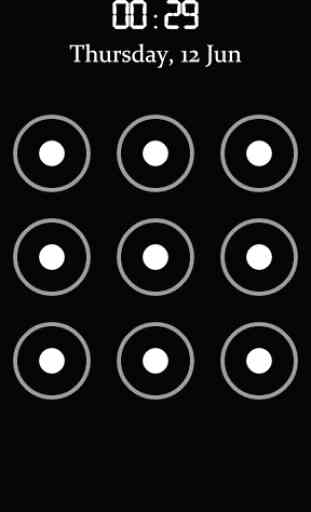
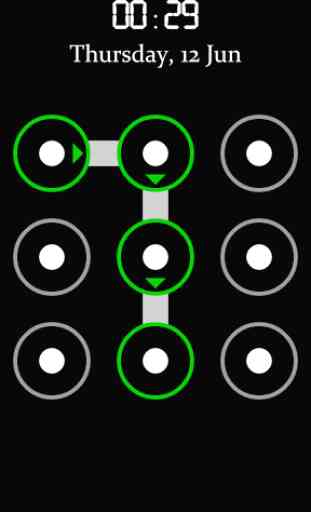
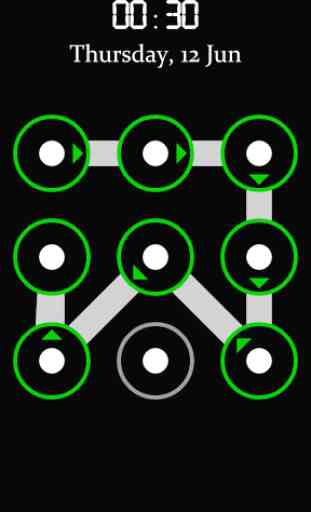


This is very good aap