Payroll Xpress
Update 1.18:
1. Supports all 50+1 states. 2. Supports tax year 20163. Paycheck Calculator3. Time management for hourly employees and the data feeds into payroll.4. Cash management for businesses that pay advance to employees/contractors.5. Ability to choose tax home if employer and employee are in different states.
Disclaimer: 1. Always keep paper copy for your records.2. Test suitability before putting to business use3. Tax calculations can vary from one product to another.
Category : Business

Reviews (29)
Excellent payroll program. Even better support. i wrote an email to the author and had an answer in a flash. I've never had a technical support problem adressed so quickly and the fix was 100% my fault. The settings for the current year rates was set wrong. if you do payroll, this is easy to use and as i said, fast and accurate support!!!
I used the app for the payroll calculator and it was off from the actual paycheck by $8x.xx ish. It only has the choice to be paid by monthly, 2x per month, or weekly. I'm paid biweekly which was not a choice. However, I selected the 2 x per month, semi monthly. I added every thing in with the number of exemptions being last. Once added in exemptions the paycheck numbers did not change. It appears that this doesn't work as I tried multiple times.
The app worked perfectly. I first read the instructions that come with the app which I think are great. They could be a little more detailed about the order as to how to input things for calculations to come out right, but it really is common sense. It took me about an hour to master the app. It works great for my small business, every feature of it has worked for me. I appreciate the creator for making this product it has really helped my business and it is totally free.
It's ok easy convenient as long as screen shots are what you need. If you could email or print it would be awesome. When these options are available I'll update the rating.
Great app but the PDF viewer is not working when opening the stub.
Pdf viewer says error. Please help!! It used to work. Now it's not.
Overall did exactly what i wanted except cant print or view pdf . It says no pdf viewer found
Love the app however I updated for 2020 and it's not giving me option to enter payroll for 2020 at this time I need to run payroll and can't do to this issue. I don't want to look for another app cause this one has been the one I've used for last 2 years.
With this being the free app it works but it needs some extended software programming add-in to give it the full use applicatable deductions entry input boxes and taxation entry input boxes and a direct deposit entry input boxes to name a few for updates.
I love this app but however we are in 2022 now and it won't let me change the tax year to start new year for employees. What needs to be done so I can continue to use this app.
Can't print stub out saying pdf error
I like it but I would like to be able to adjust some of the presets for the weekly pay option
Well before I would of rated it 5 stars but for some reason I now can't email a paystub to somebody it keeps saying no pdf viewer but I have a pdf viewer. Am I doing something wrong?
Love this app. It has replaced about 4 apps on my business tablet.
Great app but Time entry is dated for year of 2017 and u cant change the year.
It wont show tax year 2019 please update asap will give a better rating once this is done and I've had experience with it.
Works exactly like I hoped no issues at all with the app and the math is right
Appperently this app works for USA only. Thought you could add countries in Africa
Only for US employers.
My employees pay once the employee is saved shows yearly and not semi monthly like I setup. How do I change the employee pay from yearly to semi monthly?
Can not send my emplyees their pay stubs. when fixed ill do a better rating
Simple and useful
It will not update have not been able to run payroll
I cant seem to get the tax year 2020 started. It is not an option?
love the app..needs 2019 update..
Only available to users in the USA.
how do you get 2019 it stops at 18, but it says updated in 2019.
Does not show the 2020 year to generate pay stub for new year.Please help
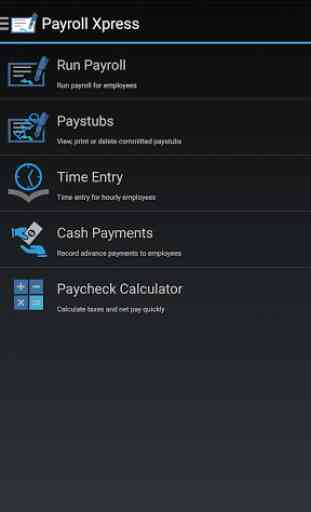
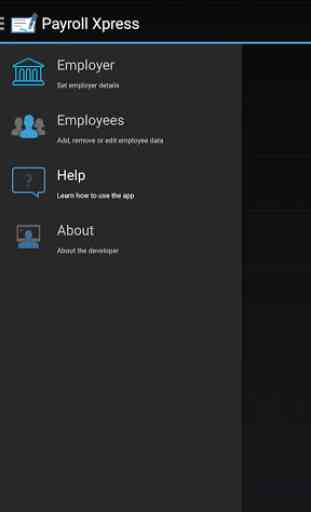

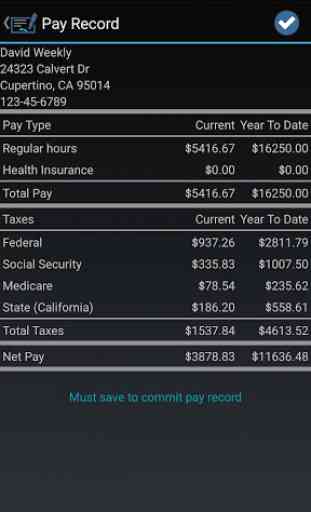
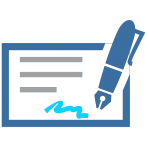
This app does exactly what I need. Granted, I was just hoping for the basics. You enter your company's & employee's info. You have to log employees hours & save it before you can run payroll. 4 stars for smooth transitions and ease of use.. Say you're entering the info for the third employee on the list for Sept, when you hit save and go back to select Oct for the same employee, it will automatically put you back to the first person named on the list, which gets frustrating. Overall, great app