PblCamera - Camera for Pebble
Available settings:
• Camera facing (Front or Back);
• Photo / Video resolution;
• Flash mode;
• Self-timer;
• Quality preview;
• Tap / Shake to take photo or start/stop take video.
Pebble Time support.
You can also use this app as a Spy Camera, it can take photos or videos without any sound or light! Put your phone somewhere, no further than 10 meters from the Pebble, and take a photo or video!
Live preview performance is highly dependent on the power of your phone. Good CPU/GPU -> good quality preview, fast preview. Transmission rate is ~ 9 frames per second on default quality!!!
To Xperia users:"Turn off" the STAMINA mode,when you want to take picture with screen-off mode.(Setting
- Power management
- STAMINA mode)
If you find any bugs or you have any suggestions, please email me at [email protected] in order to correct or implement it.
Category : Photography

Reviews (27)
Dev is very prompt with replying. I had an issue which was solved by granting camera permission. I needed to go into settings to do this manually, but when it's granted... brilliant
Works well enough. However the app only opens if you have both the pebble and pblecamera app open on your phone.
Only works rarely, doesn't open helper app on phone consistently, so watch stays in loading screen forever.
Still works with Pebble in 2020! Note you need to manually allow permissions in Android settings for the app.
Won't work. pebble time says camera initial error.
After giving the app permission for the camera it works amazingly Dev you are aswome for this app
Very cool!
Bought this one to try out. Seems to work fine at first (just tested it once and it worked), but now (2 days later) my Pebble 2 shows the image, both front and rear, but the watch cannot take a picture. A white square/frame pops up in the middle of my watch and the image freezes and no new pictures are found on my phone. Rubbish. Save your money.
I'm honestly surprised how well it worked with the S8... somewhat. You have to occasionally open the pebble app (from your watch) a few times until it starts "connecting." And sometimes the pebble buttons doesn't work so you can record a video. So you would have to relaunch the pebble app again. THE OTHER ISSUE I found was that this can only save pics/vids if the save destination is in your phone internal memory. IT DOES NOT SAVE if you have it set to your SD card.
Excellent app! All you need is that! Full camera control with preview.
Works great on zmax pro with Pebble classic
Can use rear lens to shot youself
Very bad, worked once but it's too unreliable to be worth buying. There ought to be a way to trial it before buying. So, since I cant get a refund either, I'm trying it again. Still rubbish. It works once or twice, then refuses to connect to the phone app. Utter garbage, save your money.
Unusably slow on my Nexus 5X, even with preview set to low and camera resolution to 4MP. The only viewfinder you have is the tiny low-res picture on the watch -- you can't use the phone to compose your shot.
Perfectly works, discreetly with phone screen on or off. Now that I've updated to the new version of pebble, I'm unable to switch to video. I use the pebble classic and a galaxy s5
Finally an app that does what it says. Dont forget to unlink connection to app on pebble so your phone camera works again
No geo tag. Emailed the developer a few months back with zero response.
Good for pebble classic, but is there any way to take picture without delay or timer? Even using button on pebble are 2 second delay
Awesome app, I highly recommend. Works perfect, definitely worth the $2
Was just working fine, not sure why it won't even load now
I suggest if you are a pebble user you need this app
Works nicely, it's intuitive and practical!
Works great. Well worth the purchase.
Says connecting but nothing happens
Recorded Christmas morning. App indicated it recorded for over an hour, the video is only 33 minutes long.
Nice idea but does not work on HTC one mini 2. Camera Init Error and if and when it does connect there is nothing displayed on the pebble but a black screen with icons but the icons do nothing...
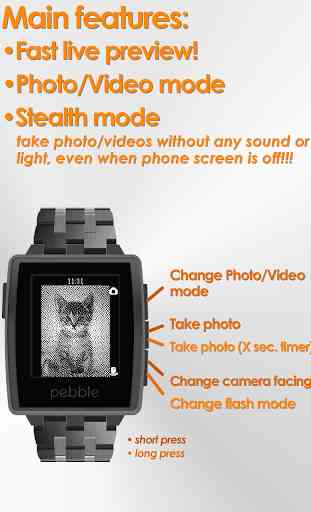

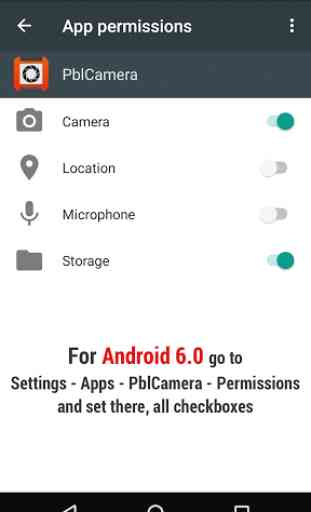

Great! I'm presently surprised and very happy that I can still use it on my new phone. It's very important that you manually give the app full permissions. It's too bad that this isn't the default.