PC Keyboard (Beta)
Enjoy.
Category : Tools

Reviews (29)
I have tested the free version of PC Keyboard for a few weeks since the last fix in Jul. The connection is now fast and stable for both via WiFi and Bluetooth. No more battery drain. The shortcuts for copy, paste and, print screen have been put back. It can run quietly in the background as well. The ad that comes out when shifting from vertical keyboard to horizontal keyboard is more intrusive than in the previous version, but is still tolerable. I only need the keyboard function to supplement the virtual keyboard on my tablet and this app is great for this purpose. Two thumbs up.
The app should give the option to set the phone as a individual Bluetooth device and search for it from the other device whatever is a laptop or a tv or amazon device, but it doesn't give this option it just hive the chance to connect to the devices which are already paired with phone. Good luck.
Wi-Fi connection controlling is working good, even though it isn't that smooth. There's too much of latency. Tried Bluetooth connection mode with several devices and none of them worked. Some media controls are also incorrectly assigned and some aren't working. Expecting much improvements.
It is so easy to use and its alot easier without me trying to hit the buttons all the time. Just one tiny problem. The up down left and right at the bottom right of the keyboard arnt showing up with the enter button and delete button. Very good app Though :)
Although it does what it told but I am disappointed by the key. The landscape keyboard is so small it is nothing compare to the photo. Besides that,the key does not stay pressing even thought you hold the key. This app have no use as if you use this app to do some normal typing you could find it a actual keyboard is better and this is definitely not a gaming keyboard for you.
Its an amazing app,it doesn't require internet connection. Just turnon the WiFi hotspot on your phone and connect your PC to the phone. Download the app they ask you to the PC and do what the steps show on the mobile app and vola, you got control over through the phone I don't know about the BT option.The app's great but I'd like to suggest an improvement.Please include multiple types of keyboard, like only arrowkey for gaming, maybe even tilt for steering or somethin and the keys aren't pressed
Your app name suggests that keyboard can be connected through Bluetooth and Wi-Fi. I just installed it, but the Bluetooth connection part is missing from the keyboard which is shown in the "How to" example window. And i hv the Bluetooth option only to connect to PC .So can't connect.
I don't have -ve 100 star otherwise i must haven , given it . After spending my 1 hour to connect , keyboard not supported ; which is why i want to use this software . Everytime when go for keyboard it just jump add everytime when i try. It just useless . Don't download if you really want to use keyboard.
Overall it's good and I liked the feature that we can also use the Android's soft keyboard. But one problem is that if I change the keyboard language to Bengali or Hindi, it no more works. Please correct this bug.
The application works as intended. Although it doesn't register special characters such as Japanese or other languages. Hoping to see that in the future. It does work in most cases though so I would definitely recommend.
This app doesn't work. My computer. Is meeting all of the requirements and it still won't connect. It's also very vague on which wifi button to press.
This is the worst of them it won't work if I use my pc when avast scanned all of it it said I have to quarantine it and I'm talking about SURFACE pro 7 and it won't work THIS IS SERIOUS and I BLAZED in the play store and I found this I tried connecting it all it said was "FAILED TO CONNECT" I tried to use it WAY TO GO! nice one😭😢😠😠
Decent app Gets the job done Since it's a security gamble - would be nice if developer can somehow assure that the app is secure UI can of course use some improvements - especially mouse click by tap is unavailable or not default
Even after entering the exact IP address it still says connection failed. If that's a bug then it has to be fixed because you have instantly lost a first time user.
It doesn't work for what I want it for I wanted to play a game one handed using a keyboard app because of how I would want to type in game searches and not kill my bad wrist but instead it only moves forward in that game if you overly press w witch I know is just a disaster waiting to happen and also the mouse part stopped working on the game I feel versatility be best for a good keyboard app
Do not install this app. It has so much adds that doesn't let you do anything. The keyboard worked only once and after that it asked me to purchase for premium version. Ridiculous 😏
Letters are too small for my vision power, didnt have the shortcuts I wanted, app disconnects sometimes because idling too long i did not like that. Also Its inconvenient for me.
First Impression I thought that it wont work but when I got the settings figured out it really worked it really does like I even pranked my sister while shes usng her pc and it was fun. And its portable and easy to use just follow the instructions and you can use it as long as you want bur I would recommend that you guys remove the ads it will be a big help I would recommend this app a 9/10 thats all
Good app Easy to use and you can type with your phone keyboard which is very familiar. Precious when your computer's keyboard is malfunctioning. Cool user interface.
Not a true Bluetooth keyboard. Requires an app to be installed on the PC for this to work.
Not working. WiFi connection, but no Bluetooth. W-10 Home, Android 10. All updated, working hardware, software, operating systems. Sadly, had to uninstall. Umidigi F2. Dell XPS 15.
This is rubish, not even conect to my pc through bluetooth, it keeps saying, " error make sure you phone is paired with your pc " even though when my phone is already paired.
Just payed for full version and its still same. Tried to install again and it's same. How is google binding device to payment I don't know. Hope u read it and fix. (Update)Now it works. Don't know how it happened previously. Thank you.
I intall this app for a first time, but I install it on my both laptop and smartphone but it not scan QR code.it come like this,invalid ip,but I connected both with same wifi connection.i didn't know why it happens like this, pls help me.
Not working fine with tried pairing with Bluetooth as well as wireless but failed either times. 'v'
hard to set up. blue tooth does not work, Samsung Galaxy Edge S6. can not use windows shortcuts using 2 or more keys.
It was exactly what I wanted it pairs fast and is reliable only problem is the gitch the happens when switching to keyboard and i love it if they added a controller option
It works, but why use only half the screen for the keyboard. It make keys very small. A sad way to waste the space.
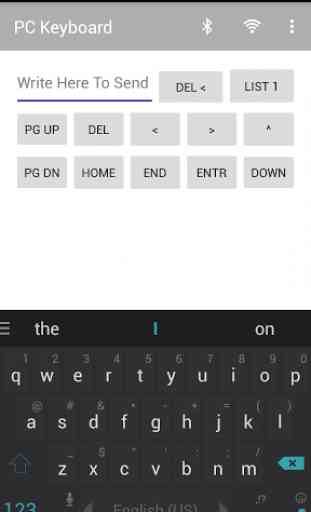
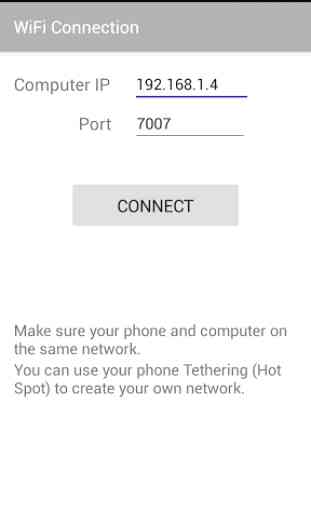
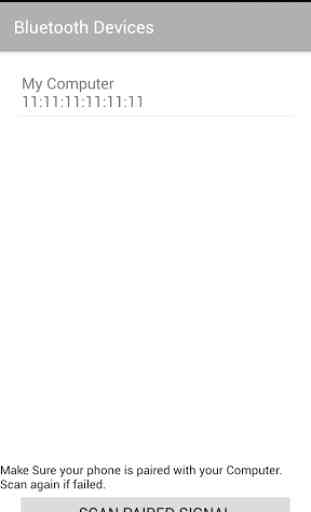


Great app overall! My only issue with it is the ads that pop up when selecting the keyboard feature, they are blocked from rotating with the device so it's impossible to close and forces me to close and open the app several times until it doesnt appear again. Something that could be added to the features could be long pressing a key like for example when you try to delete a whole sentence just keep pressing it and it doesnt stop until you release. Hope to see more improvements in the near future