PC Microphone
You can use an Android device with a microphone as a WiFi microphone. First, download http://itcomrd.com/jar/AndroidMicrophone.jar to the PC side and start it. When you start it, the PC's IP Address will be displayed on the screen. Enter the address into this application, press the Connect button, and press the Connect button on the PC side to establish a voice connection. The relatively low latency for WiFi usage is a good point of this application. PC application is also easy to understand because it has only IP address text and one button (http://itcomrd.com/PcMicrophone/ref.png).
Still more, the following points are cautions.
1. To run AndroidMicrophone.jar If your PC requires a Java runtime environment, download it from https://java.com/en/download/ and install it.
2. When using AndroidMicrophone.jar, Windows Firewall warning will be displayed, so please grant permission at that time.
3. Unless microphone usage permission is given to Android application, microphone input will not be done. If there is no sound, Please confirm permission to use microphone with setting → Apps → All apps → PCMicrophone.
Note:If Android and PC are on the same local network, it will be easy to connect. But some security software may interfere with original WiFi connection. At that time, it might be faster to try another method unless you are PC Geek.
Note:A compatibility problem was found in the application AndroidMicrophone.jar on the PC side, so it was updated. If you need it, please re-download (2019 / Nov / 24)
Still more, the following points are cautions.
1. To run AndroidMicrophone.jar If your PC requires a Java runtime environment, download it from https://java.com/en/download/ and install it.
2. When using AndroidMicrophone.jar, Windows Firewall warning will be displayed, so please grant permission at that time.
3. Unless microphone usage permission is given to Android application, microphone input will not be done. If there is no sound, Please confirm permission to use microphone with setting → Apps → All apps → PCMicrophone.
Note:If Android and PC are on the same local network, it will be easy to connect. But some security software may interfere with original WiFi connection. At that time, it might be faster to try another method unless you are PC Geek.
Note:A compatibility problem was found in the application AndroidMicrophone.jar on the PC side, so it was updated. If you need it, please re-download (2019 / Nov / 24)
Category : Music & Audio

Related searches
Reviews (4)
Aga. b.
Nov 4, 2018
waste your time don't use that app
ᖦGɪ.
Aug 5, 2018
What a blank useless app. Doesnt do anything and the PC App is susceptible.
Zar. R.
Aug 19, 2018
This app is trash
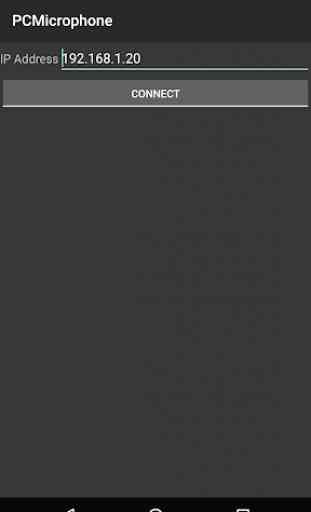
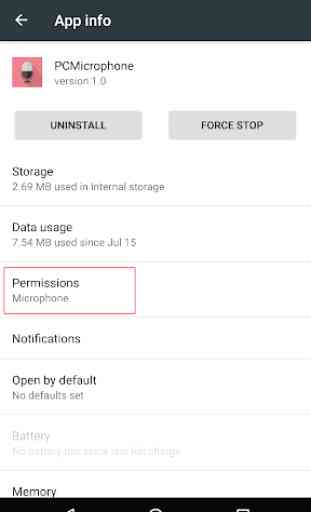

If you follow all the directions on how to use it it works just as it says