PC Photo Upload
PC Photo Upload will automatically upload your photos and videos to your home computer or NAS. Uploads will happen whenever you connect to your home wifi network, or whenever you charge your phone while it is connected to your home wifi network. PC Photo Upload does not require ANY software to be installed on your home computer.
PC Photo Upload will also allow you to select and upload any file (of any type) to your home computer or NAS. This feature is available in the paid version of the app
- see details of the PC Photo Upload unlocker app below.
Uploads can be initiated in the following ways:
- Connecting the phone to your home wifi network
- Tapping on the "Upload Now" widget
- Selecting the "Upload New" or "Upload All" buttons on the main app screen
- Selecting the "Upload Selected" button on the main app screen (paid version only)
- Plugging your phone into a charger while connected to your home wifi network.
Features:
- Photos (and optionally videos) are uploaded automatically
- no user intervention is required
- No additional software needs to be installed on your home computer
- Can upload to any Windows computer, Network Attached Storage device or other device with SMB file system support
- Uploaded photos/videos can be organised automatically into folders for each day or month
- Automatic uploads can be controlled to preserve battery life
- e.g. only uploading when your phone is charging, or only uploading when explicitly requested by the user
- Upload any selected files (not restricted to photos/videos) from any folder on your device
- PAID VERSION ONLY
- "Upload Now" widget for your homescreen, to request immediate upload of new photos/videos if you are taking them while you are at home
- Multiple photo folders supported (e.g. if you have some photos stored on your internal phone storage and others on an SD card)
- PAID VERSION ONLY
- Activity log of file upload activity
- PAID VERSION ONLY
- Multiple home wifi connections supported (e.g. for homes with more than one access point)
- PAID VERSION ONLY.
The free version of the app has the following limitations:
- Only 3 photos or videos may be uploaded per day
- Only 1 home wifi connection can be defined
- Only 1 photo folder can be defined
- "Upload Selected" option is not available
- Activity Log screen is not available.
To remove these limitations you can purchase the PC Photo unlocker app from the Google Play Store:http://play.google.com/store/apps/details?id=com.ioxis.ian.pcphotouploadunlocker
IMPORTANT NOTES: (1) If your camera app saves your photos on an external micro SD card, and your device is running Android version 4.4 (Kitkat) or higher, there is a chance that this app may not be able to access your photos. If this is the case you will need to configure the camera app on your phone to save its files to internal storage instead. Sorry about that
- it's due to an Android restriction on access to external SD cards which was introduced with version 4.4. If your device is rooted you are less likely to be affected by this problem.(2) If you have recently upgraded your device to Android 6.0 Marshmallow you will need to un-install and re-install the app to regain access to any folders stored on an external SD card. This is due to a change in the way Android 6.0 handles permissions.
Category : Tools

Reviews (7)
Tooooo hard for use.
Well i really did not need this until my free Dropbox allocations I received with my Samsung phone and dell laptop expired... now i'm stuck without much Dropbox or other full-rez free online storage. so, i really appreciate the automatic upload of my photos from my phone to my NAS. I created a folder called "phone photos" and now I don't even have to think about it. Relatively easy setup and nothing to do after that. cool.
Hi Ian, I'm on Galaxy S7 and your app won't upload until I either select 'Upload new' in the app or disconnect and reconnect my Wifi. Also, the upload is very slow (2 min for a 1 mb file) . I normally use an Eye-fi app which does it merely a few seconds but it can't handle png files. Tried restarting the phone and disabled the Eye-fi app, made no difference. Uploading to a Synology DS 210j.
Bakwas
Easy setup. Automatically backs up any photo's taken just by walking back into the house. Will never lose a photo again.
Wanted to use this, but I use YYYY/MM/DD folder structure which this app doesn't have. Using Sweet Home now which hasn't been updated in long time. If I'm on my home Wi-Fi neither app uploads until you cycle/reconnect to the access point. Didn't have to do that until Android 6.
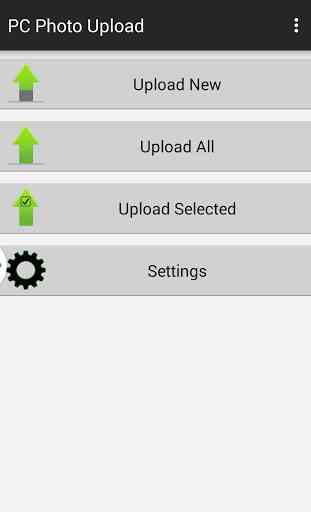
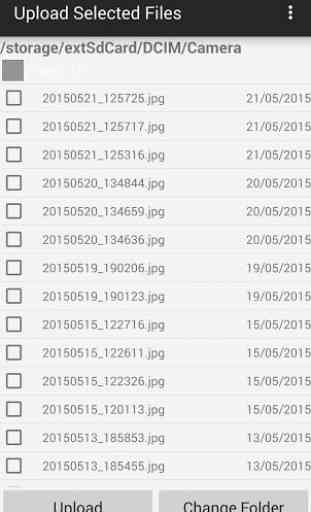
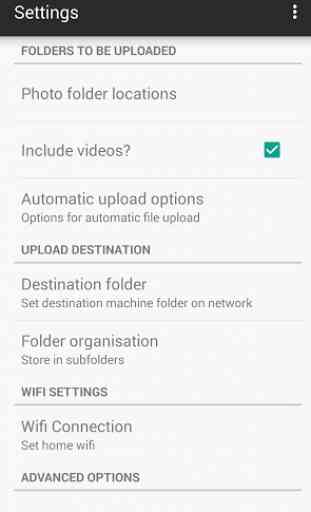
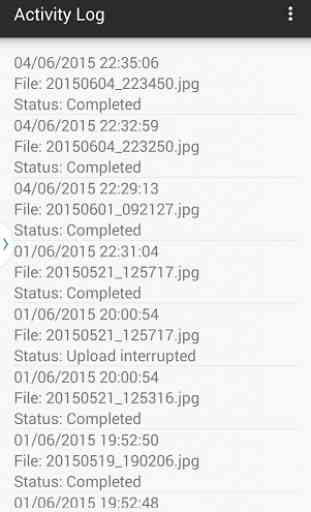

I can't even figure out how to use it and I'm a programmer .nothing actually works .I give it a zero in fact i will write my own .