PC Wake on LAN
Note:1) Your computer must support Wake-on-LAN. You can enable it in the BIOS.2) To wake over internet, you must forward packets from any port you want to the computer you wish to wake.
Category : Tools

Reviews (27)
Solid. Dark theme. Good widgets. 1x1 would be better. Beats other apps so far
Brilliant solved my computer not booting issue. It boots via just pressing a button on my phone now.
awesome! Was looking for a WOL with dark theme. Works like a champ!
It will be appreciative if there is an option for scanning the network.
Great works flawless ...
Simple, does what it's supposed to do.
Fawiless turns my pc on with in home network range.
Does what it says
Works well when PC supports WOL and when not supported you can't do much about it. I wish someone could tell me what the on/off switch does. Emailed developer but got no response. That reminds me, an answer would deserve another star in my rating. Oh, and for those who don't understand why you supply the MAC address for this handy app to work, try looking up what wake on LAN is. Think about it. Computer is asleep so it isn't configured with an IP. MAC address is only way to direct a packet to your PC.
Liked the visual presentation/theme, and the app does its job well - if you're having problems with WoL you're probably doing something wrong somewhere else, router or PC side. Really like the widget for some reason. Only complaint is the Mac address entry... One field at a time. And a "search/scan" for computers on the local network would be nice, which some other apps have.
Nice app, good design and nice to see the option to use a dark or light Holo theme. Glad to see that it accepts DNS names in the IP address field, although it could make that clearer. I don't understand why it needs a MAC address still since all that is setup in my router and PC but easy enough to provide. I will say that when entering the MAC address it would be nice for the cursor to automatically jump to the next field but this is a minor thing. Overall a great successor to the old standby WoL Wake on LAN WAN that really doesn't work that great any more (not surprising since it hasn't been updated since 2012). Removed one star due to poor widget: needs to be a one-click icon.
Just, for some reason it turns on my pc at night, maybe because of a Wi-Fi disconnect and reconnect...
An advise for users: allow broadcasting in your wifi settings, if it doesn't work. It might help. Works through VPN as well.
The best app ever I dont spend my time review apps but this app is superior... Evryone that dosn't try this app I recommend to try this superb app.. my English isnt very good because om not from any cantey that speak English Iam from Albania...
works fine over wan. simple halo app, no ads or crazy permissions. if it didn't work, you likely didn't configure (everything involved) correctly
I got this app so that I could turn my computer on automatically when I connected to my wifi network. The computer wakes when I press the wake button in the app, but not automatically when I connect to the network. The problem must be with the app then. Good otherwise. The interface is better than any other WOL app.
The app would have been perfect if it actually woke anything. I tried waking my computer with this and another app, but this app couldn't seem to manage it.
Works as expected, simple UI, and no obtrusive advertising. If you are looking for an application to remotely wake your PC this is it.
The UI is much better than other Wake on Lan apps that I've tried and it is pretty simple and straightforward and it just works. Skip all the other apps - this is the one you want.
This is a nicely uncluttered app, but one that does the job it's designed to do. If you want to turn on a PC on demand, or when your phone comes within range of your Wi-Fi, this app will do it without fuss.
Wakes over lan and wan. Now I can just wake my pc when I want something from it instead of it running all the time.
Gotta be really careful about all the windows settings but once u clean that up this app works like a charm.
Works on lan and wan, no ads and a widget. Also able to specify ports and wake on Wi-Fi connection. This has it all!
Cannot get it to wake both pcs but I may need to do more configuring.
None way to get it working in LAN and over internet as well
Works excellent. Needs customisation for the widget. I don't want to see MAC address and IP.
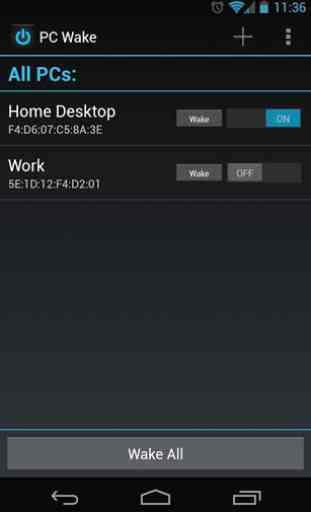

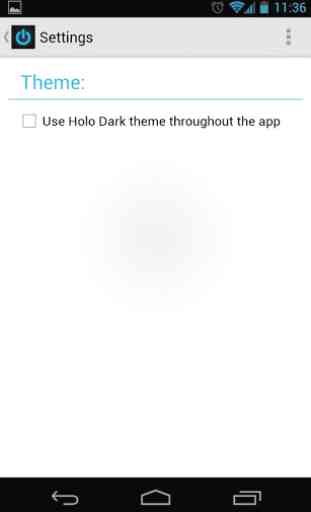


Cannot scan lan devices, only scans wifi, also you have to add devices manually since the previous mentioned feature not exist