PCAP Remote
#1: Remote capturing using the built-in SSH server;
#2: Supporting Wireshark sshdump tool (https://www.wireshark.org/docs/man-pages/sshdump.html);
#3: Capturing traffic as .pcap file;
#4: MITM (Man-in-the-middle) functionality, which allows you to decrypt traffic in Wireshark;
#5: No root required.
Limitations:
#1: TLS 1.3 is not supported when using the MITM functionality;
#2: The SSH server only supports IP v4 clients;
#3: Hotspot/Tethering traffic can't be captured.
Info/How-to: https://egorovandreyrm.com/pcap-remote-tutorial/
SSH private key: https://www.dropbox.com/s/x6b0vmi73fdovau/pcapremote_sshkey.pem?dl=1
PCAP Remote is a non-root network sniffer app that allows you to debug and analyze
Android traffic on your desktop PC using the app's built-in SSH server, which is useful and often a must when developing mobile applications that use complex/custom network protocols. The traffic is captured using an Android OS feature called VpnService.
The app is primarily designed to be used in conjunction with Wireshark, which is the most famous tool for network troubleshooting, analysis, software and communications protocol development, and education.
Although Wireshark is the tool that is recommended, other similar tools can also be used as captured packets are saved in the commonly used pcapng format.
Github repository: https://github.com/egorovandreyrm/pcap-remote
Category : Tools

Reviews (29)
I have just started using this app. It would be nice to have a preference specifying a default pcap save path (like sdcard). Maybe a circular buffer size would be useful. I am looking forward to using the app. As a Wireshark and (Riverbed) Transaction Analyzer user I am glad there is remote capture and storage.
Stunningly good. I used this to troubleshoot an app issue by tracing that app with this app - I was able to do this wirelessly, without root from my S10+ to Wireshark running on my Windows laptop over SSH in real time. Doing per app filtering is the cherry on top. Bravo!
Really like this app it just works without much issue and is able to narrow down the packet capture that of one app which is extremely useful. I was able to see an app I was using is having some issues with some json calls so that's pretty handy! Thanks for the app!
As some people can't read the short explanation that is the first screen that shows up on the app, I wanted to point out that the app using vpn is because the vpn allows capturing network data without needing root permissions. I would've responded to someone else's review instead, but apparently I can't reply to reviews.
Fantastic, worked first time with Android 10 using the very clear instructions. Decrypted HTTPS traffic to Wireshark. This will save me so much time it's unreal. I'd like to buy the Dev a beer!
Incredibly useful. Wireshark integration is excellent, instructions and documentation are very clear, bug-free, beautiful UI, and convenient.
The only that has worked for me after trying several others. It's VPN does not disconnect the internet. All the rest would disconnect me from the internet hence not serving the purpose. Kudos!
The App works great. Performed captures both locally and onto a remote laptop without problems.
Why does it request to connect to a VPN server. hhhhmmm something is phishi here. I cancelled it right away. This tool should only be doing local traffic sniff and the data that was sniffed should not leave my mobile phone. thus, connecting to a VPN server is not necessary.
Well it works but I'm not sure where does that private IP comes from,if developer can explain that it would be really awesome. Otherwise 5 star for the app.
Was working before but now has stopped with some error about toasting something when starting capture (pcap file and sshd).. Sad.
Exactly what I needed. Clear instructions, nice UI, no hassle. I love this.
Nice app.. Helped me to debug my own apps. Recommend many of my colleagues and friends. Thank you for such a wonderful app. 🙂
It works! Even on Android 10. And great tutorial.
Very good app is any other way because my app does not run with proxy and VPN Thanks
I dont have this on my samsung tablet although tethered automotion to someone elses samsung cant remove it
Does not work on modern networks, does not allow to access IPv6
Nice. Works perfectly out of the box for me..
Very useful application! congrats to the author!
works perfectly for sniffing traffic to a local device
Wow, it's like the dev met me today to ask what I needed, got a time machine, and went to the past to make it.
Hotspot traffic and https cannot be captured
still learning interesting app! very fun.
No hwaddr but works out of the box
Can it capture radio interface messages?
Thanks, this app is awesome!
One of several things I keep in my network toolbox.
Works as advertised.
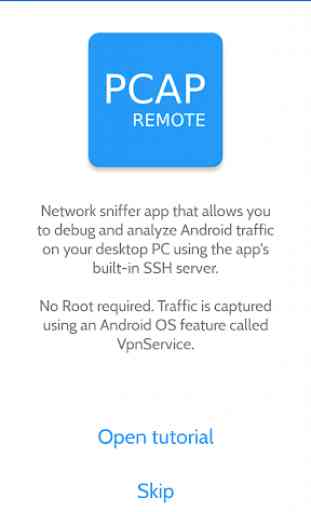
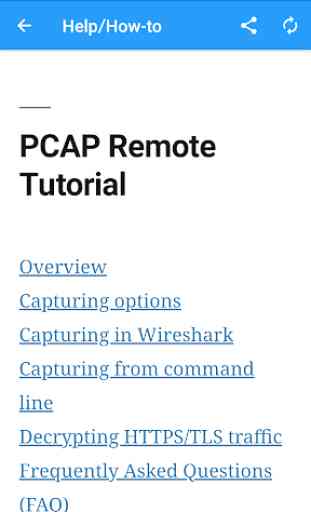
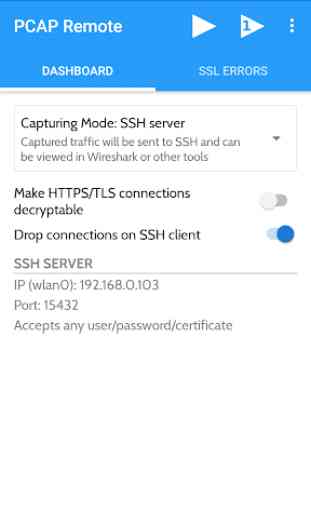
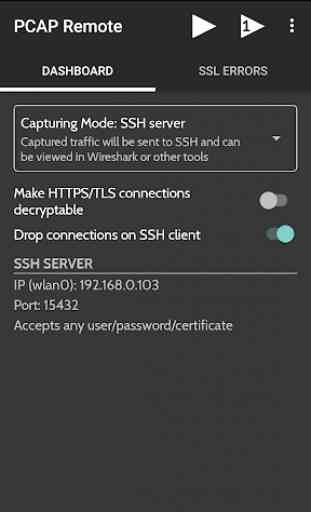

Works as advertised. Captured pcap trace from the phone that I could download and analyze which helped find the networking issues right away. Much easier than the path I was on trying to capture the network trace from the router. RE the comment about needing VPN: that's how it works, RTM. Stock Android doesn't allow root networking access that would be needed to snoop, so the app, per google own recommendations, uses a local loopback VPN to intercept the network traffic. It's only on while the capture is running, then turns itself off. You can confirm it in the phone's network settings.