PdaNet+
- details below). You can now share your cell phone's Internet connection with your computers or tablets through either USB, Bluetooth or even WiFi Hotspot on some phone models. Most importantly it does not require the extra tether plan (mobile hotspot plan) from your carrier. Also NO ROOTING NEEDED for your Android phone.Free edition of PdaNet+ will have timed usage limit, otherwise it is same as full version.Sprint and AT&T may not allow you to install our app from Play Store, please install the apk file directly from http://pdanet.co/android, or install on the computer side from http://pdanet.co/a======USB Mode=========USB mode works on almost all Android phones. It allows connection from Windows PC or Mac. In addition, PdaNet comes with a "WiFi Share" feature that can further turn the Windows PC into a WiFi Hotspot so that you can connect other devices to it and share your phone's Internet connection.*T-Mobile or MetroPCS users can only use USB mode with "Hide Tether Usage" enabled in PdaNet. This will break Netflix however.*If your phone is not recognized by your computer after connecting USB, please see http://pdanet.co/driver*Please treat Windows tablets (non RT) the same as Windows PC.======Bluetooth Mode======Bluetooth mode allows connection from Windows PC, Android tablets (excludes Android 4.4) or devices that supports Bluetooth DUN.*A system bug in Android 4.4 for tablets will break Bluetooth mode, this is fixed in Android 5.0 or later.*For Android tablets it is possible only the browser app will work in Bluetooth mode. That is because other apps may be looking for wifi or cell phone connection and not recognize the Bluetooth Internet. *One way around the above two issues is to find a wifi hotspot to connect the tablet to at the same time (such wifi hotspot does not need to provide Internet access). ======WiFi Mode==========Due to lockdowns through each phone system update, WiFi mode will only be allowed on a short list of compatible devices. As of 06/2016, IN GENERAL: ---Android 7.0 (Nougat) or later no longer allows WiFi mode even for Verizon phones. ---Verizon Samsung phones (S3/4/5/6/7/Edge, Note 2/3/4/5 etc.) , Verizon LG phones (V10, G2/3/4/5 etc.) and Verizon Sony phones (Z2/Z3) are supported by Android versions up to Android 6.0/6.1. ---Verizon HTC phones (M7/8) will only work on Android 4.1 ~ 4.4. ---Verizon Motorola phones will only work on Android 4.3 or below. ---AT&T Samsung phones will only work on Android 4.2 or below. ---Other carriers/phones will only work if they still have Android 4.0 or below. ---Straight Talk phones will only work if it uses Verizon and are compatible with the above. ---For all other phones, use USB mode or Bluetooth mode instead.*To get around lockdowns on WiFi mode FoxFi may prompt you to install a certificate on your phone, this will cause the Android system to enforce a screen lock and show a security message in notification. For more detail and steps to remove screen lock please visit http://pdanet.co/wifi. *If you receive a message asking for a "password for credential strorage" this is due to a bug in the Android system. Please see steps to clear this message at http://pdanet.co/wifi
*4.19 update moves "Hide Tether Usage" for USB and Bluetooth mode to the phone side so that it can be used for Mac or tablets connection. Android 2.2 or lower phones should not update.
PdaNet+ now contains both PdaNet (USB or Bluetooth mode) and FoxFi (WiFi mode, may not work on your phone
- details below). You can now share your cell phone's Internet connection with your computers or tablets through either USB, Bluetooth or even WiFi Hotspot on some phone models. Most importantly it does not require the extra tether plan (mobile hotspot plan) from your carrier. Also NO ROOTING NEEDED for your Android phone.
Free edition of PdaNet+ will have timed usage limit, otherwise it is same as full version.
Sprint and AT&T may not allow you to install our app from Play Store, please install the apk file directly from http://pdanet.co/android, or install on the computer side from http://pdanet.co/a
======USB Mode=========USB mode works on almost all Android phones. It allows connection from Windows PC or Mac. In addition, PdaNet comes with a "WiFi Share" feature that can further turn the Windows PC into a WiFi Hotspot so that you can connect other devices to it and share your phone's Internet connection.
*T-Mobile or MetroPCS users can only use USB mode with "Hide Tether Usage" enabled in PdaNet. This will break Netflix however.*If your ph
Category : Communication

Reviews (29)
It's a good app for what it's meant to do, my only gripe is pretty often I have to reinstall it to my PC in order for it to work due to the "Network is busy on Windows" error. Reinstalling it is a temporary fix, to my knowledge there is not a permanent one. Sometimes it also goes back and forth between "connected" and "reconnecting" causing connection to be nonexistent. Some inconvenient kinks that cause mild irritation, other than that it's a great app
I highly recommend this to anyone in need of a reliable mobile network connection. The Bluetooth mode is absolutely premium and I utilize it for hours everyday connecting multiple devices with very rare loss of connection. Also for anyone who uses phone cards that may provide unlimited data,talk, and text, forget spending any extra for hotspot data, using mobile data and Bluetooth tethering this is a no limit hotspot For any device that also has the app on it.
Have used this instead of paying comcast for over a year now and have functionally not noticed any difference. The older your PC, the more issues you'll run into with it, but most of them can be solved by simply unplugging and replugging your USB and reconnecting, or restarting the app on your pc (like the Network Busy on Windows error). Currently dealing with the instant USB Connection Dropped error, will update this if I find a fix (reinstalling PDANet on PC helped for maybe 5 minutes)
Updated.. Changed back to 3 star when refund came through. Fickle, but works sometimes. About half the time it works perfectly. About half the time it is difficult to get it to share data, and I get frequent random disconnects. So far, I have always been able to get a working connection even if I have to close and re-open, disconnect and reconnect several times. I bought the full version thinking it was a timed restriction of the free version. Didn't get any better. Wish I'd saved my money.
No, no. It's come to the point where USB thethering is unusable. It keeps dropping the USB right after I reconnect. I have to use the wifi now but the connection is so damn slow! And sometimes when I connect through the wifi it keeps saying "reconnecting/reconnected." It's so frustrating having to restart it all the time. Note that I already paid for this app a long time ago. It's in a really bad state right now.
Edit: I finally bought the paid version and it has steadily worsened over time. Just today it has disconnected from the USB tether 22 times in under 2 hours, I can no longer use the Wi-Fi feature, it shuts off after just a few minutes, same with the Bluetooth feature. The USB tether was, and now still is, the only way I can connect to the internet. I have uninstalled and reinstalled about 10 times in the last few days to no avail. Fix the damn thing.
So you present it for free on play store so that we download an awesome internet sharing app. And then we realize we must buy it in order to get the proper experince. Although it already disconnects after a while in free mode, it is still horrible while being used. Freezing, throttling, slow most of the time and does several disconnects before the time is up. You should either remove the free version or make it proper.
I have been using this app for quite a while with no issues, however you get 4 stars simply due to the fact that recently it will disconnect for no reason, the app says it's working fine but from any device trying to connect the wifi is completely gone and to bring it back I have to turn the app off then back on only for it to happen again within maybe 2 minutes at most. If this issue is fixed or at least explained to me if it's androids fault I will change to 5 stars.
I won't say this app doesn't have issues -- but it's the ONLY one that I got working that delivers FULL SPEED. I'm running on a Samsung Note 9 (Android 10), USB connected to a laptop with the PDAnet Windows client running. The "Wi-Fi Share" (HotSpot) is also working wonderfully. Although it chocked on VPN and kept dropping every 30 seconds.. it runs fine without VPN. All of my data today has tallied under my Phone's unlimited data plan -- saving me from going over on my provider's hotspot plan. Paid the $8 just to say thanks!
This app has worked basically flawlessly once I figured out how to get it to connect. The Hotspot works with up to 8 devices, works with chrome os, I usually use about 2.1-2.5 TB of data a month on my cellphone. If this is not working for you, it's on the carrier end - not the app. Been happy since 2018. :)
I have been using this App (Pdanet) since the time the first iteration came out. It has been an absolutely great application. It has occasionally had a few glitches, but those have all been overcome by tech support and new releases. If you are being throttled back by your carrier, the throughput data volume will significantly increase using the USB tether connection. Some complaints about using the carrier hot spot phone setup are to be expected once you use up your high speed allowance.
Better than having no connection, but if you're planning on using it frequently I'd recommend just paying your carrier to officially set it up. I've used tether and wifi. Tether works quickly, but occasionally it'd randomly disconnect. Wifi was super slow, a little confusing to set up at first, but consistent. If you're just browsing the web, wifi would probably work, but trying to play a online game or chat with friends and you'll want the tether.
I paid for the full version of this a while ago, and all throughout my college semesters I was able to do my homework from home, download games, watch YouTube etc. It worked perfectly. But recently it has refused to stay connected, I'm consistently getting a "reconnect failed" message. I got a new cord, but it didn't solve the problem. I thought it was my phone, but I see other reviews with people having the same (or a similar) problem. Holding out hope for an update to fix this.
I absolutely love this app. I don't have wifi on my computer, but I do have an unlimited data plan on my phone. This solves all my problems. I payed for the full version with the FoxFi key, and I've seen no connection drops whatsoever after using it for hours. Would highly recommend to those who are curious. Afterall, it's a free app! (For those having issues with connection dropping with the free version, it's likely on purpose. The free version disables after a set amount of time.)
I've been using this app for 6 years now and it's invaluable. I've not paid for internet access from a broadband provider since, and whereever I have a signal, I have a internet router for any devices I want to connect to the internet. My speeds are good enough, and I have "unlimited" bandwidth through T-Mobile, though it slows down considerably after 50 GB per line (usually 15 days) during a billing period, but have two lines and can swap devices to spread the usage out over the month.
I really like this app. However, there was a security update pushed to AT&T, which may be causing some issues. I've had to replace my phone twice, due to it getting stuck in a boot loop that there was no way get it out of. Both times this occurred, I had pdanet on the wireless setting and my phone died. When l went to recharge it, that's when the phone got stuck in the bootloop. My phone had died several times before and no issues with recharging or restarting. This was the only common link. FYI
Changing my review because developer support is non-existant. I've been getting a lot more random disconnects on Windows 10 and Android 11 on this latest 5.23.2 version. Both devices have the same version as the computers. It seems to happen more often when streaming video or downloading a file. When it used to work, it worked well. Something broke though. Developer does not acknowledge communications, not even an auto-reply. How NOT to run a software company.
I've used PDANET and FoxFi forever and have loved it. However, recently I've been having issues with the app freezing and losing functionality while in USB tether mode. Not sure the cause, and it went away for about two weeks, but am having the same issues again. I've tried restarting my phone and laptop, uninstalling and reinstalling this app, but with not much luck.
If I had to choose a single favorite app, this would be it. When used along with a solid data plan and good reception, this is a viable alternative to paying for an internet connection in your home. The biggest, and really the only minor drawback that I find worthy of mention, is that the app cannot run wifi and usb tethering together. The good news is that the app does not interfere with your phone's built-in wifi/tether features, so you can use then in conjunction with each other.
Update: It's only gotten worse! The Windows app constantly crashes now and you have to either reboot or go into task manager and kill the process, then relaunch it. You might get another 30-45 minutes before it crashes again. t's a nice app when working, but unfortunately it keeps dropping the USB connection between the laptop and the cell phone. It's like it doesn't even see the phone anymore. Just click reconnect or unplug it and reconnect and it will continue until the next drop. Pretty fast when working!
Been using this app for over 4yrs. Never any compatibility issues, it makes it possible to use your cell phone data on Laptops, Desktops, Tablets, any device with a USB or WiFi connection... Never once has any of the 4 Cell phone companies I've used over the years, have been able to detect when I'm using this App... If you're using it as a Wifi Hotspot, it doesn't need to be physically connected to the other Device via a USB cable.. It's definitely worth checking out...
I have used Pda for a few years. Disconnects used to happen sometimes but not very often. Over the past year the disconnects have become more frequent to the extent of having to reconnect within a minute of making the last connection multiple times in a row. My longest connection period right now is about 15 minutes (yes, it IS the paid version of the app) but most of the time the connection is dropped in 5 minutes or less. This is the case on two different phones and using those phones on 5 different laptops ranging from Windows 8 on the oldest to Windows 10 on the newest (about one month old). What has actually caused me to write this review is that when I sent in a message to JuneFabrics for help on resolving the issue is that they say they will try and help resolve it and give me an answer but if they can't resolve it then they simply won't reply. Really? If you can't fix it then you'll just ignore the request and not reply at all? Btw... In the process of writing the above my connection dropped 3 times in a row. Connected and hit the edit button to add this part. Connection dropped again before I could hit submit.
This app is great. I have the full version. Only problem just like everyone else is that it randomly disconnects over time. I've used this for a year or two now and I use it for hotspot from my android phone to laptop or android tablet. It always disconnects after a while, even when I'm only watching Netflix. Please fix this. Everyone has been saying the same thing for years now and it still hasn't been fixed.
Don't buy the key! It's a rip off! It won't transfer! I've used this app for awhile now, going back to when it was only foxfi. I liked it so much I bought the 7.99 key back then. I upgraded my device low and behold I had to repurchase the key. I figured something got lost between devices or something like that and paid a second time. Now I've upgraded my device again and wouldn't you guess I have to re purchase the key. This company cares about the dollar instead of the consumer.
This use to work flawlessly. Now it won't recognize or see that an Android phone is trying to connect and the Android phone won't automatically see the available networks. In addition, after a start and stop so the network is recognizable, I have to manually enter the random password. I was able to live with different networks everytime, but it just don't appear when I want it to.
I've had the paid version of this app for over a year and a half now and it's worked perfectly until recently. I've done fresh installs, restart both my devices but PdaNet refuses to stay connected and it's driving me crazy. It frequently disconnects with the message "reconnect failed" and will only stay connected for a few minutes or seconds at a time. Please fix this ! A lot of people are having this issue and this is my only source of internet out in the woods. :(
Before this app would run out of data in about a week every month without this app. Have tested the free version of this app for over a month and never run out of data! Works great!!! As soon as i have the extra money will buy the full version. After the trial version runs out, just have to restart about every hour. No problem at all. I really appreciate the developers inginuity and generousity. Great job and thank you very much!!! Keep up the great work!!!
I paid for the full version. I wish I can give this a better review since when it works, it works wonderfully but frequently I get disconnected for no reason every two minutes. Sometimes, it occurs every half minute. It's impossible to work with when that happens. Bluetooth mode is much more consistent but the connection speed there is ridiculously slow! I'm thinking of trying a different tethering app since I could not find any way to resolve this including manual proxies, restarting, etc

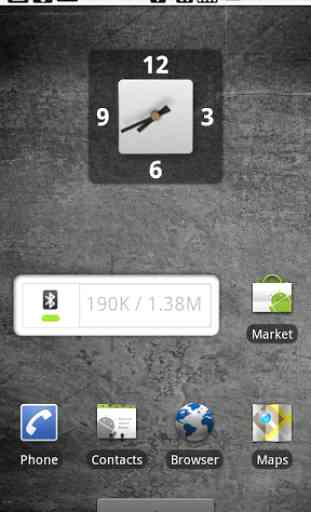

this app has always been dependable. I've been using the older "paid" version, for I don't remember how long +10 yrs. I've installed it in many of phones. I can not recall ever having an issue with data connectivity via the phone, while vacation where cell service was available but, I didn't have wifi connections I always use it as my modem via USB cable. Never been shut down for over usage on phone data I'm sure there's other uses for this app, but I only use it to connect to the internet.