PdaNet Tablet
* below.Simply install this program on your Android tablet then select "Configure" to pair with your phone. If you haven't installed the PdaNet+ app on your phone please first do so from Play Store (or http://pdanet.co/android if Carrier delists tether apps) , then open it and check "Bluetooth mode". *Limitation*: Since a lot of network apps specifically look for WiFi connection on start up and do not realize (or consider the case where) Internet is available through Bluetooth. They will fail to load. One way around this is to connect your tablet to a random WiFi hotspot at the same time, even one that doesn't give you Internet access. For example if you have a Windows computer nearby you can turn it into WiFi hotspot using the "hostednetwork" feature and connect the tablet to it. Or consider the following solution.The Browser app on Android is not affected by the above issue. So if you have an app that fails to detect Internet, try to see if there is a web version of that app. For example instead of using the YouTube app you can go to http://youtube.com using the browser.The above limitation is not ideal. However unless you can turn your phone into WiFi hotspot, this is the ONLY way to tether an Android tablet to and Android phone since USB connection does not work.
Simply install this program on your Android tablet then select "Configure" to pair with your phone. If you haven't installed the PdaNet+ app on your phone please first do so from Play Store (or http://pdanet.co/android if Carrier delists tether apps) , then open it and check "Bluetooth mode".
*Limitation*: Since a lot of network apps specifically look for WiFi connection on start up and do not realize (or consider the case where) Internet is available through Bluetooth. They will fail to load. One way around this is to connect your tablet to a random WiFi hotspot at the same time, even one that doesn't give you Internet access. For example if you have a Windows computer nearby you can turn it into WiFi hotspot using the "hostednetwork" feature and connect the tablet to it. Or consider the following solution.
The Browser app on Android is not affected by the above issue. So if you have an app that fails to detect Internet, try to see if there is a web version of that app. For example instead of using the YouTube app you can go to http://youtube.com using the browser.
The above limitation is not ideal. However unless you can turn your phone into WiFi hotspot, this is the ONLY way to tether an Android tablet to and Android phone since USB connection does not work.
Improve your mobile computing experience.
Category : Communication

Reviews (29)
I've been using this service for over a year but needed to reinstall the app to get it to recognize a new phone. Simply clicking the Configure button did not work, as it would repeatedly scan for a phone without discovering it. That's tough to do without a separate Internet connection.
I needed to use this on my Samsung Galaxy Tab 4 8.0 Verizon which has a sim slot but of course cannot text or call using my # if I place my active sims from my phone in tablet, have 4G LTE but since I'm using Total Wireless, not Verizon, tab not active through Verizon. More Data-cheaper Price. Verizon wants way to much for data. Yet TW phone doesn't support tethering, it works but not installed on cell. I travel and like to use my tab with Google Maps, YouTube Music, Etc., and was only able to get browser to work. Now I see apps don't work, I'll try the browser approach, if that fixes it, I'll 5 stars. As my car Kenwood touchscreen radio has outdated maps and updates is $90. Any other ideas? Tab running on Lollipop which gonna try to custom rom and root upgrade.
It's OK it does work with the built in browsers typically other than that can't get much done. Internet speeds are slow tethering from my g6 to note 4 I get 0.78Down and 1.2Up when I'm on lte speeds
Five star because it's the only app I found that works! Not sure why everyone rates so low when other apps don't even work. Steps I used 1). Download pdanet tablet on tablet 2). Pdanet on phone. 3). Connect through app. 4). Hide tether usage. 5). Last is most google apps/etc dont work, so I used the inprivate browser app on my tablet and from there connect to internet direct to websites (youtube, mail, etc).
I still have no connection. I can play games but Chrome and Youtube don't work. I got this so I could do my homework but its a dud. Need some feedback
It works but download speeds are so slow. I'm getting less than 1Mbps compared to 12Mbps with WiFi tethering. And YouTube app can't connect to internet.
Spent hours of research trying to figure out how to tether my connection to tablet without using my hotspot. Just what the doctor ordered absolutely wonderful.
I have no problems with it working on my Note 3. Has always been a great app, in my opinion.
Very tiny increase in speed, it might cloak me from my carriers sniffers, but the increase is so tiny as to be worthless. Before: 550 kbs After: 700 kbs Has a lot of potential.
I use a small USB powered WiFi router to give the tablet a hotspot to connect to. Configure the WiFi connection to the router with a fixed IP address like 192.168.1.2 so that it doesn't try to get an IP address from the router.
This app and all other tether apps were broken by a flaw in Android 4.4. But after Android 5.1 it works again. And since most carriers charge a lot extra for a tether add on, you need something like this to tether without the add on fee (my carrier is $20-$40 /MO extra.)
Followed instructions to the letter. My tablet connects fine but never receives any internet
Gmail, Youtube, and playstore return "no internet connection" yet I am able to browse with chrome and native browser...other than that works fine.
Works very good on my Ouku 7" tablet via BT tether. Clean and modernly designed app look. Highly recommend
Great way around data limitations. If primary device has unlimited data, you're golden. A must have!
Had a minor issue connecting sent in an email and they fixed the problem asap thanks so much!!!
It lets you do with your phone what all phones should do with all carriers.... share your data.
Love it
I love it.. it works great.
Some apps says "No internet connection" but I did this review via the Google's play store. What's going on?
It doesn't work 😢 wish it did
This app has been great for many years.
Awesome, best 3rd party app, worth the one time fee!!
Use this all the time to connect via bluetooth, only wish it had an auto connect option.
Very useful in certain restrictive situations!
2 words... It works!
Can we at least get an auto reconnect feature?
Worked! What they should add for description is that it works on other phones not just tablet! Using it to write this reveiw 😀
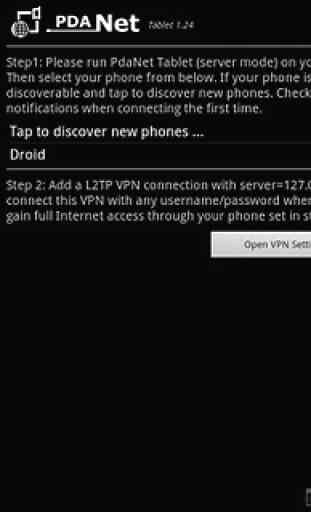
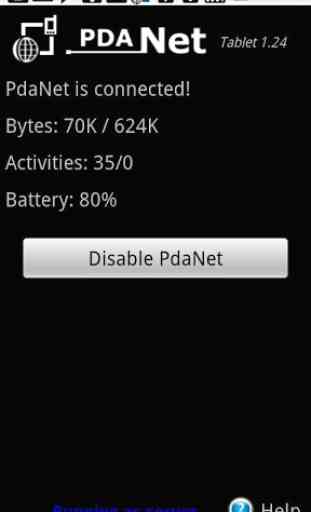

Works in combination with PdaNet. But as they mention not all apps will recognize the internet connection. So I followed their instructions and created an empty hotspot through my computer and it worked. I use this app to link my old phone to my new phone's unlimited internet. My old phone is not a tablet but is better than my new phone. So I was glad to see this app still worked on it.