PDF and DJVU Reader
Our software is not only PDF reader, but also DjVU, XPS, EPUB, MOBI, RTF, FB2 (including zipped) and even CBR and CBZ. More formats to come.
Since version 2.2.1 we add experimental Text-To-Speech support.
Now all your favorite books & comics will always be with you in one place.Unleash whole power of your device with hardware-accelerated OpenGL rendering, including Olen GL ES 2.0 and 3.0 optimizations for improved speed and smoothness of reading.
New versions provide more flexible font mapping for PDF documents:
- If an external font is found in the same folder with document, this font will be applied.
- Also, user can define a list of directories (/sdcard/fonts by default) where external fonts can be found.
- If an external font in a PDF document has the same family name as one of the font found in these directories or in local book directory, the found font will be applied.
- Otherwise, the appropriate NimbusL font will be used.
You need work with 2, 3 or even more documents at the same time
- no problem. Our software supports multiple documents with instant switching between them. Amount of documents depend of available RAM.
Do you have Samsung device with multi-window OS? This reader support it!
Do you need comment your document? Easy. Enable edit mode and use long tap to activate freehand notes, text highlight and more.
Create text notes/diary pages while reading bood and export all of them as separate document.
Reading book on foreign language? We do support external dictionaries! Just configure!
We do have page turning emulation
- just switch to single page mode and choose page turning effect of your choice!
No extra permissions required, only access to a storage card.You can be absolutely sure that none of your confidential information will be leaked to the Internet.
Try our unique features:
- Various viewing modes including single page and horizontal scroll ones.
- Auto-scanning device storage and removable media.
- Search for books and search inside books (including DjVU).
- Night mode for comfortable text reading.
- Auto-splitting double-page spreads in two separate pages (including right-to-left scans).
- Cropping
- no more wasting of your screen space.
- Automatic and manual cropping modes available.
- Bookmarking with custom titles.
- Tree-like outline.
- Home screen widget for your recent books.
- Real full screen for Android 4.4
A lot of various preferences allowing you to customize reader as you wish.
This application is a donation version of EBookDroid.
If you like EBD and want to support, please buy this app.
Category : Books & Reference

Reviews (30)
My comments: 1. Setting is not saved for other files (is this the feature?), for example : crop pages, horizontal scroll, screen orientation. etc 2. Would you like to provide offline dictionary? I think it is easy to implement using open source thesaurus like. 3. Feature request: copy-paste-search like native Android. Currently it needs to open tools and copy menu. Having behavior like native Android (just hold text, and "copy" menu appear) will save much of my time.
This is very good Reader app facility to auto crop, night mode, orientation and zoom lock, help you alot with reading. The problem I face recently is; When i switch to other app ,go to setting or take a call; when i come back text is not visible and screen covered with apps logo. This logo dosent go away and I need to reload book to start reading it again. This is very annoying. Samsung F62 Android 14.1
My default reader.I often have to scan parts of books for reading because our vision problems. The app helps with cropping all the margins and displays too the maximum advantage. Some ICE capabilities would be nice since I'm reading a scanned image, but it's still better than anything wise I've found the market. Simple, efficient,highly recommended to everyone,and especially those who need our of the box capabilities
Overall pretty good, but the paid version has an issue that the free version does not: On two of my Android devices (OnePlus N10 5G and Samsung Galaxy Tab S6), the app does not appear in the Open with menu from Google Drive or File Explorer for .djvu files. It does appear for .pdf files.
Great pdf reader. But you cannot scroll up or down if you are in drawing mode. Hope the developers will add this feature. It will be the best app if they make scrolling upnor down available while in the drawing mode.
You have page offset! Thank-you, being able to use a book's index page references without needing to adjust has made me very happy. Customizable screen tapping functions, love it.
I was looking how to support EBookDroid and saw this. Thanks for the effort of making this really versatile ebook reader :D It would be nice though, to have PDF and DJVU reader access EBookDroid's settings and book settings so that there would be no need to do transfers. Though I could say, they're pretty similar. I just like to extend my support so, yea, I guess it's ok.
Great app. But I have some strange thing with this app. If I opened some book the app showed to me notification that I haven't several fonts for right showing of book to me (fonts like BookAntiqua, Corbel, etc). But I haven't any problem with reading of this book without these fonts, because all of the text from the book are in the book, there are no mistakes and empty spaces on the pages of tge book. So, what does this notification mean? Only that I can change fonts when I read book?
Liked the free version so upgraded and it's even better. However since update no longer able to add shortcut to book to home screen
I use the free ebookdroid a lot, it really helps. Buy this to support it's development. With all fonts included, this is even better.
Breaks or deletes the files after changing font size in the book, please fix.
My complex pdfs like maps load about four times faster. Great work!
Night mode and autocrop are such nice features
Does not work on Galaxy 22
I didn't like the app. Didn't give option to refund money.
Worth paying for it...
Must have app, wide list of modes and options makes this app really great. The only one my concern is weak bookshelves management and navigation between them especially when it is more than 30 items
A very good ereading app that has all kinds of settings that can be customized to one's taste, if desired. I particularly like the ability to view all my bookmarks in all the books that are being, or have been, read. The only drawback is that if you happen to have a large djvu or pdf (30MB +) that you want to read on an underpowered device, you may be greeted initially by blank pages rather than the text that is present. The solution is to be patient eventually the text will appear.
Update 2018-08-26 Really excellent PDF reader, better than anything else available for Android, iOS, and desktop. Amazing that the big corporations can't manage something like this, while a solitary developer can. By far the best PDF reader on Android. Automatic cropping of pages is second to none. Tap scrolling works perfectly. Performance is excellent. The only request I have is the addition of more subtle backgrounds in night mode. Otherwise, well worth the money. You won't regret supporting this developer. EDIT: I have just discovered the post-processing option, which lets you choose from a number of backgrounds. Perfect! Huge thank you to responsive developer.
My favorite PDF reader. It is all very good except that it requires tad bit more work to jump to different part of the book that does not have bookmarks. It would be nice to have a scroll for fast navigation. Maybe the feature is buried in its numerous features and configurations and I have yet to discover it.
A full featured reader, and my favorite for pdf's. Some features are less than intuitive, and the interface differs from the free version (2014). UPDATE: Development has continued and many bugs fixed! I'm still only using a fraction of the features. It has been great for research and studying, and I hope to be using it even more this year!!
This app is good but some problems are present in this like hindi tts for pdf is not supported,epub3 not working in proper way. These bugs need to short out.
Outstanding. Only fix is to update TTS engine. Bought this to support ebookdroid
Incredibly flexible and useful app. Pehaps the best document reader app available.
The Best.
Just bought it to support EbookDroid. I only wish you excluded punctuation signs of the selections, so the dictionaries could understand words properly, without dots, commas, colons etc.
Renderer crashes when screen resolution changes, on chrome os with android support maximizing the window, causes it to go black and doesn't go back to normal when the window is restored.
I love this app. I started to use EbookDroid and love it so much that I buy this one to help the developers. Some day I hope can open two documents side by side in the app, and have a better change-between-opened-documents function.
The best PDF reader available, period! The whitespace crop feature is an absolute must. Bought the paid version to support continued development of this app.
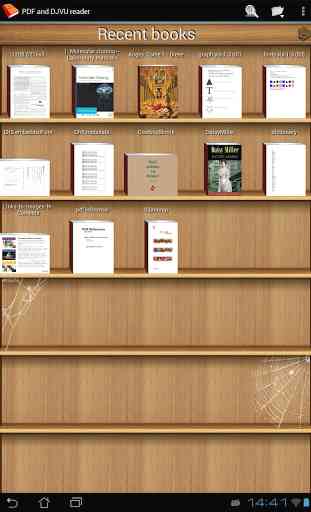



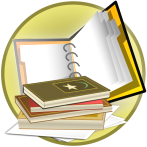
I used free version (I didn't know now it has commercial version). At some point application start showing load screen after I swithed to other app and back. To see the text I was need to close and open app. I thought this bug appeared with new Android version. I found commercial version (thank you, I love to pay for this reader). But I still have this bug and this is very annoying one. Can you fix it, please? Fell free to reach out to me, Rissian is fine, Pixel 4 XL, 12, not rooted.