PDF Conversion Suite
PCS demands minimal application permissions from you. To satisfy this requirement it uses third-party apps (like Google Drive, Dropbox etc.) that is already trusted by users.
Currently Supported Features:
* Emails ( ".eml", ".msg" )
* Excel Sheets ( ".csv", ".xls", ".xlsb", ".xlsm", ".xlsx", ".xlt", ".xltm", ".xltx" )
* Common Image formats ( ".avs", ".bmp", ".dcx", ".dib", ".emf", ".gif", ".fax", ".jpg", ".jpeg", ".img", ".ipct", ".mdi", ".pic", ".pict", ".png", ".pcd", ".pcds", ".pct", ".pcx", ".mdi", ".tga", ".tif", ".tiff", ".wmf" )
* Open Office documents ( ".odf", ".ott", ".sxw", ".odf", ".sxm", ".mml", ".odp", ".otp", ".sxi", ".sti", ".odg", ".otg", ".ods", ".ots", ".sxc", ".stc" )
* Portable Document Formats ( ".eps", ".pdf" )
* Power Point Slides ( ".pot", ".potm", ".potx", ".pps", ".ppsm", ".ppsx", ".ppt", ".pptm", ".pptx" )
* Web pages ( ".html", ".htm" )
* Word documents ( ".doc", ".docm", ".docx", ".dot", ".dotm", ".dotx", ".wps", ".rtf", ".text", ".txt", ".wpd", ".wps" )
* XML Paper Specifications ( ".xps" )
* Convert PDF to Word document
Category : Productivity

Reviews (25)
Im LOVING your app so far. It is by far the easiest, most user-friendly app I've tried. And believe me I've tried many. I even bought one. I hated them all. Way too complicated. I havn't seen any ads, nor prompts to pay to upgrade yet. Your app is making my life so much easier. I'll be updating this review in about 4-6 weeks. Fingers crossed that I will still be loving it!!
This is a very good app that is optimized for people with total blindness and are using a braille tablet. I have not tried any of the other conversion options (such as PDF-TO-TIFF), but the PDF-TO-WORD works very well. There are options for how to handle the annotations for the docment and how many pages to convert, etc. Only on rare occasions has the word document not turned out well, but I think it's because the PDF itself may have been created inappropriately.
Works great!!! Does exactly what it says it will do! And even asks if I'd like to save a copy to my Google Drive! Great job on this one! Wish I could respond to the user's who said they couldn't find where it was saved in 'Documents'. I went straight to my 'Documents' file in my phone's internal memory after converting & nothing! Waited about 30 seconds & checked again, & there they were. Just give it a minute & it's there, I promise.
So far so great. I've converted 3 smallish files to PDF: RTF, JPG, and TXT. Didn't see the problems in other reviews (losing the output PDF, exception errors). Haven't tried sharing the output nor conversion from PDF. Simple and quickish. You'd have to use this for more than 15 years to break even on the one-off payment, so I doubt many will go for that option. IF I find I'm using it often (PDF's often the easiest way to get documents to my kindle) the annual fee is fair. Seen no ads though!
Very good app! Converted a PDF to a .doc file perfectly and for FREE! One thing had me stumped... the app kept crashing when I pressed the option to send the converted file to Google Drive because initially I wasn't exactly sure where to look on my phone once the file was converted. I finally found the file in my phone's storage & was able to edit it now that is a .doc file!
For me it has a good solid procedure process.. But the 1st item I tried was PDF to WORD doc - a simple business flyer with 3 or 4 types and sizes of text, with no jpegs just the varing text......... The Larger text sizes came out perfect resolution, but the smaller text sizes resolution (which were also a different Style text), converted Very bad (blurry), actually Unusable... So it seems the 'working process' is good, but there's a problem coding all the types and/or sizes of text conversions.. Thus I cannot use it in my business..... Maybe just 'simple basic' standard text can be used well here, but not embellished text??? ..... Peace.....
I was trying to convert a tif to a PDF and this worked perfectly. It has a simple interface the only reason i didn't give 5 stars is due to the fact that you have to select each individual file separately other than that it was great. I am not sure if they have a paid version that fixes this.
Total waste of time & data installing this app it didn't work at all! no matter what I tried to convert too, I kept getting the same message "technical exception ocured while converting file, please try again later" & at the bottom of the screen "initialising conversion engine, please wait" this went on for days! Don't waste your time or data, look for something else!
Output Formatting is completely wrong when converting to Word. Converted same output Word file to PDF and it looked the same as the Unformatted Word file . Information was inside [ ] ( just an example ) [ Date ] , after conversion it was on the side of the page
first experience, find it best and easy to use. No disruptions of Ads, thats what I like it. Thank you very much. Hope your team full of sucess in the future. Best regards
Works perfect so far! Prints to word, Prints to PDF Prints to Tiff Saves to Google drive Truth be told all I wanted to do was print to PDF, I tried numerous apps and could not get any of them to do that. This one works like a charm!
LGG8s. PDF Conversion Suite is absolutely brilliant. Converted an unrecognised TIFF image to PDF format (with precision). Does what it says. Highly recomnended. Thank you to Tiny Smart Apps.
Dont waste tour time! Does NOT convert, does not save. App says it is converting and saving files, yet folder is blank and no conversion...does nothing. Says it saved in documents...but nothing there.
very happy, this is a great nifty app that does what it says on the tin and does it quickly, even does it offline, and is accessible too, all free of charge. I went out of my way to rate this, that's how much I love it.
Excellent app, created a pdf as it should be (unlike some converters) & even integrates with dropbox, drive & email.
I have been using this app for years without any problems. It was easy to use. Now suddly it doesn't want to convert any files at all. What have you done!!!!!!??😠😠😠😠😠
Not working fine now It used to be good app but now while conversion from pdf to word it is taking more than 10 min for small file and process stop on ita own without procurring any result .disappointed
Wow. I cant believe this app is free and it works seamlessly..Very simple and does exactly what its suppose to. Bravo!! My hat is off to you guys, for youve delivered what youve promised and I truly appreciate not having to spend hours of my day downloading app after app just to find a program that will do exactly what i need it to without all the bs hoops to jump through. You guys seriously deserve an award for this straight forward user friendly app that has made my day 10x brighter.. Thank you, thank you!
Very good and convenient app. Unlike other apps it converts multi tiff files ie. all multiple pages of one tiff file to pdf. Thanks to the Developers.
So far i liked the function of word convert to pdf although it changes your font to a default font. But the pdf to word function pretty bad. Developer can improve in these certain area
It is not a perfect app. Someone needs to travel on the web to get files converted. I think offline one will be the better one.
I didn't have to test other apps cause this app does exactly what it says and all for free... without any spammy ads or crashing. Been using it smoothly for about 2 years.
My only issue is the price for the full upgrade. I think the price is a bit excessive. I could see something like $10, but d26 is rather high.
This is an excellent app. Some things take a few tries to figure how everything works, but with some practice, it gets the job done. I like that the PDF conversations are linked directly to Adobe.
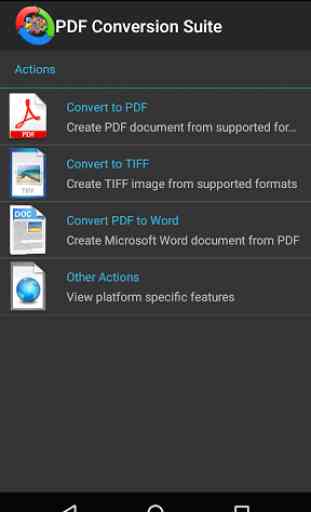

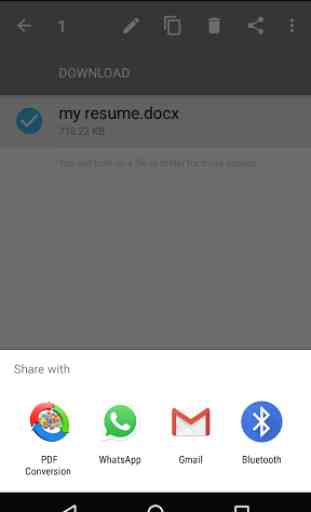
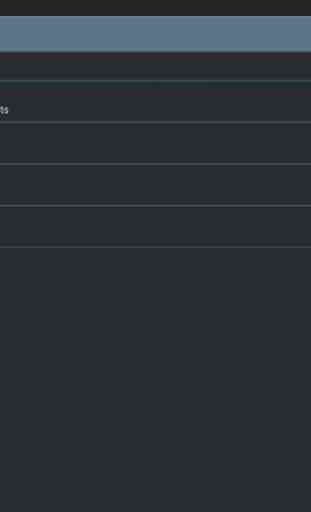
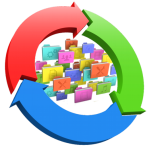
Love it! Worked perfect! No annoying ads. I only used pdf to word. Prefect. Seriously. Never had anything work so seamlessly. No cost. Free. Wow! Only thing that I found that could be improved, but does not affect my viewpoint in any way.... once the document is converted, there is no access to the file from inside the app, to open it. On my phone, I had to open my files and search and find the document to open it. Only app I have found that actually works as intended!