PDF Converter:Documents To PDF
The features of complete version of PDF Converter
Easy and fast converting to PDF
- Documents from iWorks and MS Office
- Web pages
- Emails and Email Attachments
- Photos and Pictures
- Clipboard content
- Text Messages
- Contacts
- Dropbox content
Share PDFs
- Via Dropbox
- Using iTunes File Sharing
- By EMail-WiFi
Features:
* Really attractive, super easy to use interface
* Using "Open In..." approach, print files from many popular online storages: Dropbox, MobileMe iDisk, Docs and other cloud storage applications.
* Save the following document formats to PDF:Word, Excel, Powerpoint, Pages, Numbers, Keynote, RTF, RTFD, TXT, HTML, JPG, PNG.
* Merge PDF docs into single PDF document.
* Mail out documents as email attachments
* Send files to iBook, GoodReader, PDF Reader.
* WiFi file transfer (Browser or Webdav clients).
* Drive
* Box
* Dropbox
Category : Productivity

Reviews (29)
Very useful app. easy to use. Nice app, thanks to developers. You can also convert Hindi language websites page to pdf easily. no errors. request to developers: kindly add, cropp option . it will help to convert only selected materials to the pdf format. thanks for making such app. nice work☺☺👍👍
do not know why the app takes over your caller and dialpad
Very very nice app but it is slow in the browser part and the clipboard should be showing more than one content
Failed to convert, word docs or docx to pdf
It's great, Excellent app
This is a geat and very use full aap I like it....
It's a good app
Super very helpful thanks
Nice app easy to use
Best app ever
Best App
It's ok
Super stoked to find this app, after changing phones & losing the apk's of my "must-have" apps. This is an app I use nearly every day, so it is the 1 I'm re-downloading first! 😊
The app has bold font throughout and one cannot edit documents - underlining, etc. It is an average app. It also interferes with my calls, something which I find so irritating.
It kept interfering with my phone usage and wanted to introduce other messaging, Caller ID and controlling commands. Stick to pdf conversion and back off the intrusive BS.
1. Conversion does not preserve the spaces between paragraphs of the document. 2 In Hindi text i-matra before an alphabet is shifted to after it e.g. धीमहि in document becomes धीमही in pdf.
Seemed to take over my caller id so i had to uninstall
It proved to be very helpful for converting documents into pdf
Does not work. Cannot open .pages or .numbers files to convert to .PDF.
Slow but does the work eventually..
Easy to use, needs more share options.
SUPERB app than other pdf con..aap
is awesome I love it fast n easy
I love who made this app Thank you
This app is wonderful and converts so easily.
Thank u this app is too good
Does not open word documents so that they can be converted
It does not convert web page in pdf
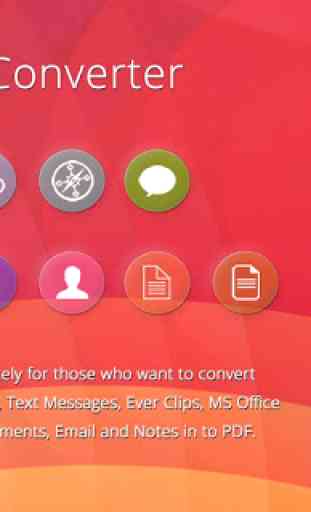
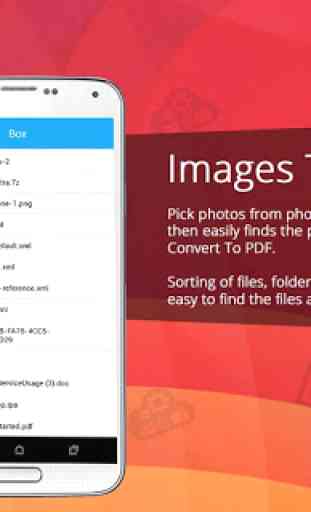
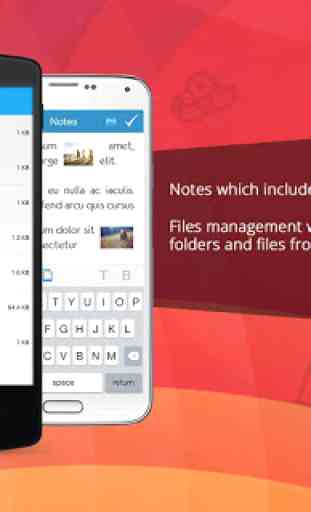


Does not work as advertised. It said that works with I work documents, numbers from Apple, but I am not able to convert any of that to PDF. Also fails to find documents to my email, although I signed in, just keeps giving me timeout errors.