PDF CONVERTER: Files to PDF
⭐No in-app purchases. EVERYTHING FREE!!
⭐ No limits on file size or the number of documents converted
⭐Various file formats are supported (Word, Excel, Image, Text, Doc, Docx, QR code, Bar code and more).
⭐ File converter of excellent conversion quality.
⭐ PDF scans and complex documents are converted as well.
⭐ Different PDF size: cropped part, letter, A4 and even custom sizes are supported
✔️ Smooth and easy to use interface
✔️Takes up only a few seconds
✔️ Select images from camera or Gallery
✔️ Image enhancement features
✔️ Crop images before creating a PDF
✔️ View PDF files
✔️ Delete PDF files
✔️ Add or remove password from PDF
✔️ Rotate PDF pages
✔️ Add watermark to PDF
✔️ Add images to existing PDF
✔️ Extract images from PDF
✔️ Convert PDF pages to images
✔️ Split PDF
✔️ Merge PDF
✔️ Convert text files to PDF
✔️ Manage your PDF files
✔️ Remove pages from PDF
✔️ Reorder PDF pages
✔️ Compress PDF
✔️ Convert QR code and Barcodes to PDF
✔️ Convert Excel to PDF
✔️ Add text and Images to existing PDF
✔️ Invert PDF colours
✔️ Convert Zip to PDF
✔️ Share the created PDFs with your friends
✔️ Easily manage the PDFs created by our app
Supported image input types:
✔️JPG
✔️PNG
✔️GIF
...and other image formats!
This application can be called as a PDF Converter, Images to PDF Converter, JPG to PDF Converter, BMP to PDF Converter, PNG to PDF Converter, GIF to PDF Converter, Image to pdf converter, Convert JPG to PDF, Convert to Pdf, PDF Converter, Convert JPG to PDF, Convert Doc to PDF, Convert Excel to PDF, Images to PDF, files to PDF converter, PDF editor, JPG to PDF Document Converter. Extract Text from PDF.
The simplicity of this app makes it an ultimate PDF Converter for your device.
We are constantly working on improving the PDF Conversion performance. If you have any suggestions or complaints, feel free to mail to us at [email protected] !!
Category : Productivity

Reviews (28)
This is not just a pdf converter. When i first opened the app i was surprised that it has all the features i needed like qr scanner which is very useful to me. The graphics are okay but has definitely has more room to improve which will make this app better. Ads are not annoying too. Good job!
If you select an image, "sure" is disabled. It's not obvious enough the circle must be checked. Also I tried to save a rotated image but it did not save to the gallery on my phone. But this app does convert to pdf. Overall I like it :)
Best pdf app I've used yet. Loads of tools for different functions yet still very clear and simple to use. Having a scan function is an added bonus, keep up the good work and I hope you introduce a pro version without the ad's even though you hardly notice them.
Most of the apps in the market convert to PDF by uploading the file to their servers which is a security hassel for user. This app converts offline. I would have given 5 stars to the app but the pdf compress function gives error that the file is password protected. Please check on the same. Apart from it, great app. I have bought the license to support the developer.
App is very good. Best is that it's working offline. But i am facing problm uploading files from file manager. Only files that are under view files in the app itself are being uploaded. I can't understand the fault, if there any. Please guide and help
Tried to convert a basic PDF to an image so I can upload to Facebook. But.... it only pulls the pictures in the pdf and not the ENTIRE pdf..... This was the only reason I downloaded this app.... Any help is appreciated. On an aside: the app is well constructed, easy to navigate etc...
Nice app! While cropping images to create a PDF, I couldn't figure out how to go back and crop a previous image again. Or if it's not possible as of now, please add that option.
I just download this app and have not try to convert anything yet to pdf. I am giving it 5 🌟 because the layout gui alone, is impressive. If this app is good as I think it will, then this is a keeper for a very long time, for me. Edit after usage. Yes, it is better than I expected. More versatile, easy and simple to use. Verdict.. I am keeping this app for good.
Brilliant app, it turnrd a docx file to pdf very fast, has many other ad/extract/merge/split features & works offline too, the best app of its kind, it has small non intrusive ads, (unlike other apps with full screen pop-ups) & its free, top marks for a top notch app.
Very nice tool for creating pdf from various images, text, excel sources on mobile. Not need to transfer it to PC and do it from there. Also great that this app is free and no watermarks on the converted pdf.
Best PDF converter app. You will any pictures and text file to convert in PDF files. you can easily convert any files. It's very helpful for me. So try it at least one time.
PDF converter is a very useful app to have. It has nice user interface and it's easy to use. It let's you convert to PDF not only text but also images and other documents.
This is the best pdf converter app. Easily tranafer filw qnd convert it to pdf. Easy to use and no need to go on google and convert it.Its very helpful to me.Its UI is simple and understandable. Very quick and handy tool. Its absolutely working good. Highly recommended.✌️✌️✌️
it's not working. i selected 8 pictures, rotated and cropped them, but it's not done actually, then I preview them and it displayed the original pictures. I tried to save it as it is, but then it says no pictures selected.
very convenient fr large or small, conversion, I have converted upto ,500 pages image to pdf.....it deserves all the 🌟's....the best thing about this app is,if u have made seperate folder fr image conversion of any length it wiil show u same way fr convsion.... thanks to All team members who did Alpha to Omega fr us users..🤩🤩🤩
Great. All were OK. But option to select from folders should have been given. Now, selecting from individual images makes it difficult, time taking...
PDF Converter has a very user friendly UI and it has a lot of options. You can convert images to PDF and PDF to images, as well as image extraction and many more.
Best file converter. It's easy to use, can convert from word or any other software using a phone & free from anything that ain't got to do with converting like other converters.
I was in need of an app to convert word docs to pdf. This app was useful in performing this task. The UI experience was also great since the deisgn was very intuitive
Best pdf converter app available for android. The thing that attrcted me most is it is absolutely free and does not put compulsory watermarks on documents. I really loved it. Thanks for such a wonderful app
Great pdf converter. You have plenty of options. You can convert text, images, and even excel spreadsheets. Very useful
Great app to convert many different media formats to PDF. Even support for QR Codes. The app has many different functions and is easy to use. I really like it.
it is working so good but it gives heavy files since i take the photoes FHD so could u add an option to control the quality of the photos added please please Pleeeeeeease 👍👍👌👌 by the way it is better than Cam. Scanner and it will be more and more better if u add what i have told u ! Thanks 😊😊😊
Everything fails. Can't open files, can't merge. Interface looks nice and clean but would be great if it at least worked.
Atlast got a free pdf converter with no watermark, no blur compression and also no need to transfer my files in my laptop to convert it online, safe and easy app to convert any kind of text and images into pdf.
Very good android app to deal with pdf in mobile. You can do almost everything related to pdf with this app. A light weight and easy to use and understand.
Just installed and converted files. A great standalone app. Simple and easy to understand. Seems to work very well with my LG.
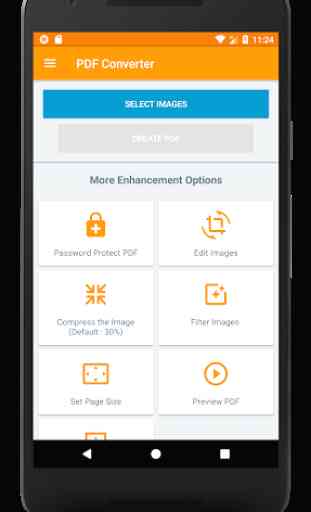
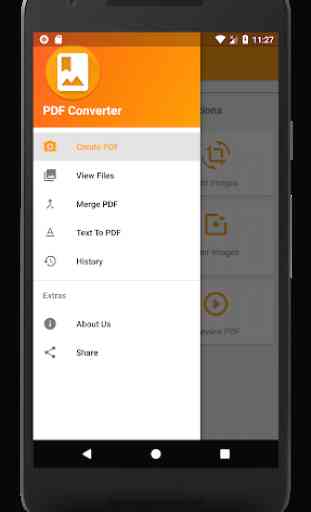

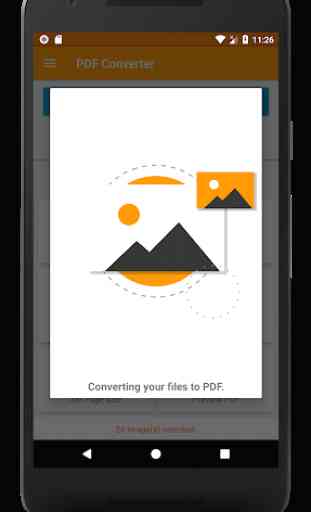

Unable to access the folders in file manager or any other folder in the device. Restricted to select only images from ALL MEDIA folder. Actually I should be able to select any file situated any where in my mobile device. Your app doesn't permit this. It allows images from AllMedia only. Hence there is big drawback of this app. Please improve upon it.