PDF Downloader - File Search Engine
File Search can help you to find the files of the following types
1- PDF
2- PPT
3- PPTX
4- DOC
5- DOCX
6- XLS
7- XLSX
PDF:
With PDF downloader you can find books related to your topic, as described earlier or any document that is in PDF format. You do not even need to know the name of the file you just search the files by similar keywords.
PPT, PPTX
If you are working on presentation and you need some similar material about your topic. You can find the powerpoint slides that are available over the web using this PPT,PPTX option.
DOC,DOCX
If you want some editable articles, templates of CV, Project Management Templates, Essays or anything similar. You can use this file type to search the MS Office Word Files.
XLS,XLSX
If you need statistical data of anything like you are searching for phone numbers of a department or a report on a valuable data. You can use this option to find MS Office Excel Spreadsheets.
Types Of Searches
1- Simple Search by keyword:
a. The simple search will look the names of the file and checks whether it matches your desired keywords but it does not look into the contents of the file.
2- Content Search
a. This feature looks within the files and find any related content that might match your desired keywords.
Category : Tools

Reviews (18)
Developer has done a great job. This application has proved really helpful to me regarding my studies. It provides an amazing facillity of quick download option.
The app is good but i wish i could see the size of the file before downloading it n also see the downloading progress
Really good application for books, articles and reports search.
A user friendly application, for students in particular.
Best app to download books and articles. Very easy to use.
lots of unnecessary ads
Really helpful in finding books. Awesome app.
It really very very helpful reagarding my study during my exams
very useful and good....
Awesome. just what I was looking for
the best app I have ever seen
This app is the best for me ,I enjoy using it.
It is not downloading
this is a good app
Badest out of good apps
time wasting app
full bakwas

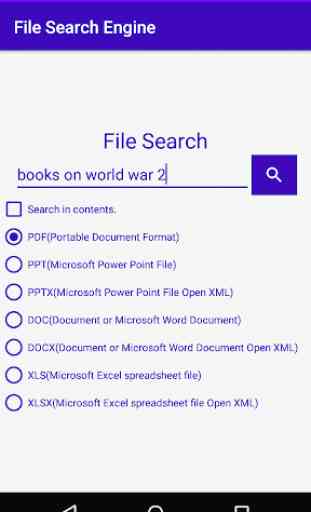
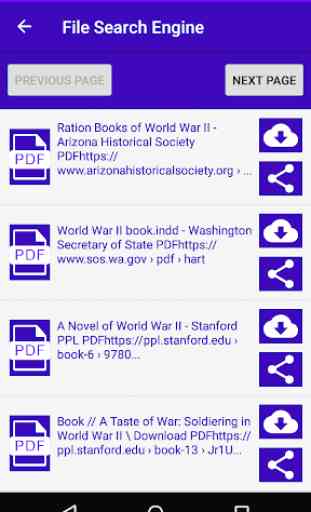


I had big problems with it because it refused to uninstall itself. Finally I managed to uninstall it in an unusual way. It is not a useful app. Is just to host ads.