PDF Editor
PDF Editor
PDF Editor is an all-in-one PDF reader and PDF Annotator and Editor.
Stuck with a PDF file you can’t edit? Look no further, you’ve just found the APP that allows you to EDIT EVERY ELEMENT of your PDF file!
PDF Annotator and Editor is an all-in-one PDF reader and PDF editor. PDF Editor free helps you to load PDF files from your storage and edit those words of PDF files and save them back to storage in text format. The PDF words editor converts your PDF to different extracted words with editing them, saving your changes. Edit PDF is the feature that lets you to save your time typing all those PDF existing files.
This PDF Editor is most helpful app that lets you to extract thousands of words from PDF files thus converting that PDF file contents into words. PDF Annotator and Editor is now easy and this PDF Editor makes the task more easy for you. PDF Annotator and Editor helps you to PDF Annotator and Editor • Draw and type directly on PDFs • Highlight, underline and strikeout text • Add arrows, circles, lines and more • See all annotations at a glance with the annotation summary, and just tap one to navigate to it • Scroll and turn pages by using two fingers while you annotate • Merge and split PDFs; rotate pages • Thumbnail browser for deleting pages, changing page order, and inserting blank pages, etc.
Feature of PDF Annotator and Editor:
- Tabs allow you to quickly work across multiple PDF documents
- A PDF table of contents allows you to jump chapters and sections
- Bookmark PDF pages for future reference
- See all annotations at a glance with the annotation summary, and just tap one to navigate to it
- Printing on KitKat and Lollipop
- Enjoy continuous vertical scrolling while viewing in single page, two pages, and cover page modes
- Support for Samsung Multi Window
- Merge and split PDFs; rotate pages
- Crop pages to fit content precisely on small screens
- Full text search with navigable, detailed list of search results, page rotation, high levels of zoom, and more
- Full screen mode on KitKat and higher
- Thumbnail browser for deleting pages, changing page order, and inserting blank pages
- Draw and type directly on PDFs
- Re-flow reading mode shows the PDF text at a size of your choosing
- Highlight, underline and strikeout text
- Add arrows, circles, lines and more
- Scroll and turn pages by using two fingers while you annotate
- Optimized for SPen and other select styluses
But wait, there’s more! PDF Annotator and Editor also included:
- Make a PDF from any image
- Split a PDF into multiple PDFs
- Export a PDF as a JPG or a PNG
- Merge multiple PDFs into one PDF
- Reduce the size of a PDF for web
- Convert a PDF to a DOC file for offline editing
- Convert a Word DOC file to a PDF
- View recently used PDF Files
PDF Reader and Editor View your PDF file and read it without any size and number of pages limit in PDF Reader. You can directly edit your PDF file by jumping from PDF Reader to PDF annotate.
Get the latest and the most advanced PDF Annotator and Editor Software For Android for FREE!!
PDF Editor is an all-in-one PDF reader and PDF Annotator and Editor.
Stuck with a PDF file you can’t edit? Look no further, you’ve just found the APP that allows you to EDIT EVERY ELEMENT of your PDF file!
PDF Annotator and Editor is an all-in-one PDF reader and PDF editor. PDF Editor free helps you to load PDF files from your storage and edit those words of PDF files and save them back to storage in text format. The PDF words editor converts your PDF to different extracted words with editing them, saving your changes. Edit PDF is the feature that lets you to save your time typing all those PDF existing files.
This PDF Editor is most helpful app that lets you to extract thousands of words from PDF files thus converting that PDF file contents into words. PDF Annotator and Editor is now easy and this PDF Editor makes the task more easy for you. PDF Annotator and Editor helps you to PDF Annotator and Editor • Draw and type directly on PDFs • Highlight, underline and strikeout text • Add arrows, circles, lines and more • See all annotations at a glance with the annotation summary, and just tap one to navigate to it • Scroll and turn pages by using two fingers while you annotate • Merge and split PDFs; rotate pages • Thumbnail browser for deleting pages, changing page order, and inserting blank pages, etc.
Feature of PDF Annotator and Editor:
- Tabs allow you to quickly work across multiple PDF documents
- A PDF table of contents allows you to jump chapters and sections
- Bookmark PDF pages for future reference
- See all annotations at a glance with the annotation summary, and just tap one to navigate to it
- Printing on KitKat and Lollipop
- Enjoy continuous vertical scrolling while viewing in single page, two pages, and cover page modes
- Support for Samsung Multi Window
- Merge and split PDFs; rotate pages
- Crop pages to fit content precisely on small screens
- Full text search with navigable, detailed list of search results, page rotation, high levels of zoom, and more
- Full screen mode on KitKat and higher
- Thumbnail browser for deleting pages, changing page order, and inserting blank pages
- Draw and type directly on PDFs
- Re-flow reading mode shows the PDF text at a size of your choosing
- Highlight, underline and strikeout text
- Add arrows, circles, lines and more
- Scroll and turn pages by using two fingers while you annotate
- Optimized for SPen and other select styluses
But wait, there’s more! PDF Annotator and Editor also included:
- Make a PDF from any image
- Split a PDF into multiple PDFs
- Export a PDF as a JPG or a PNG
- Merge multiple PDFs into one PDF
- Reduce the size of a PDF for web
- Convert a PDF to a DOC file for offline editing
- Convert a Word DOC file to a PDF
- View recently used PDF Files
PDF Reader and Editor View your PDF file and read it without any size and number of pages limit in PDF Reader. You can directly edit your PDF file by jumping from PDF Reader to PDF annotate.
Get the latest and the most advanced PDF Annotator and Editor Software For Android for FREE!!
Category : Tools

Related searches
Reviews (8)
Fra. E.
Apr 3, 2021
good app it totally met my desperate need to edit a PDF file but I recommend that it should be added with more utility tools
nab.
Jun 8, 2021
cool layout but the only thing i did on this app was watching ads bc merging doesn't work, the only thing i needed
Raf.
Jul 31, 2019
zero rate...not opening. is it a boy who created this software. why should google play people interfere to stop such apps!!!
kok. h.
Dec 19, 2020
The worst app ever, useless
Anu.
Mar 23, 2021
Waste of time WORST APP
ANA. K.
Jul 16, 2021
Very bad app
kau. p.
Jul 21, 2021
Worst than Third class .

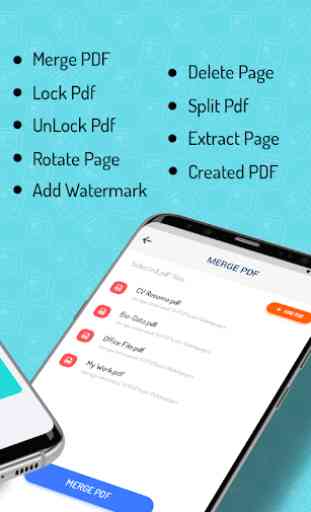
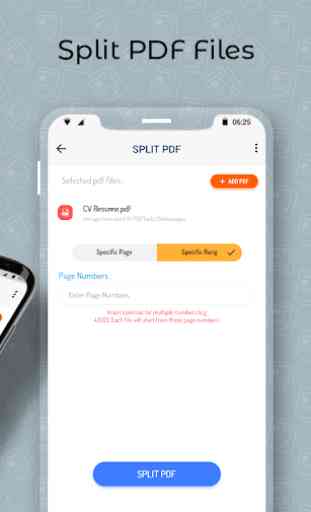
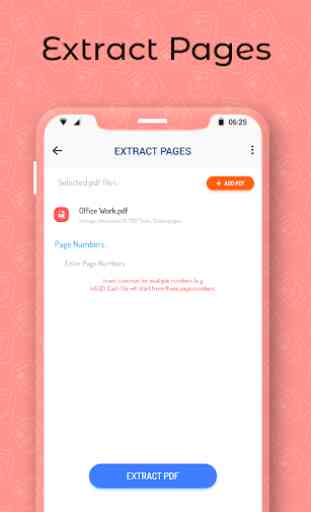

Cant edit whats already written, this is no editor. If you cant edit the writing thay one has written then this is false advertisement and will be flagged. Thank you.