PDF Editor, Merger, Converter, Reader
The conversion of images and other document file formats into pdf file formats include:
- The process to convert word to pdf (doc to pdf / convert docx to pdf) via word to pdf converter ( doc to pdf converter).
- The process to convert excel to pdf via excel to pdf converter.
- The process to convert ppt to pdf via ppt to pdf converter
- The process to convert jpg to pdf via image to pdf converter.
These conversion mechanism are executed due to the existence of pdf writer.
Features:
=> Easy to install and readily available app.
=> Multipurpose app for facilitating dynamic operations on pdf files.
=> Any pdf file can be easily read by installing this app. Smooth vertical scrolling to read the pdf file.
=> Highly professional pdf editor employed to make modifications onto the pdf file.
=> Allows the user to merge pdf files and the merging process is smooth and instant.
=> Any image or document file format can be converted to pdf file format via aid of image to pdf converter, word to pdf converter, excel to pdf converter, ppt to pdf converter etc.
=> Rich framework to carry out such dynamic tasks in effective and efficient way.
=> User-friendly and professional GUI.
PDF Editor, Merger, Converter, Reader app is a high-utility app designed for conducting all pdf operations on one platform.
Every working individual today is attached to pdf file files in one or the other way, install PDF Editor, Merger, Converter, Reader app to make your document tasks to be done effectively and in substantial time-limits.
Category : Tools

Reviews (29)
Was able to merge notes which were send to me as pdf during quarentine. Was able to compile notes and stack them. Very useful. I just changed it to one star now it crashes every time i try to merge it
Useless App ever. Tried editing the uploaded pdf but always asking for password. Which password as I don't have any password protected uploaded pdf, besides if asking to create a new password then what's the need even if it's mandatory then why it isn't allowing to do so. Wasted my time and mood.
Add search button to select pdf files for editing. When we click on pdf file on storage or whatsapl, it is not showing in the list of open with apps. It will be better if we can open a pdf directly from whatsapp or storage.
Exactly what I needed. Perfect for making a quick edit on my phone. Was also able to compress the PDF to a more manageable size with no problems.
Excellent app. Easy to use and available several functions even. It's better if we can rename the files when splitting the pdf files. Great !
Very worst app, its really useless as of its name. It doesn't have any text editor or any other edit contents. In one word its useless..
App not working. Too slow in loading. When selecting the pdf it's didn't open. Just waste of time
Currently cant use. Crashes as soon as i click edit pdf file. Just loads then crashes. Plz fox looking for a way to edit and file manage on phone base.
This app is not a editor . You just make some fun with pdf files like highlight words and ETC . Totally time wasting app . I installed it to edit some words in pdf file but I wasted my time and internet
Corrupts entire document if you try to compress. The pdf converted files are huge in size and canot be emailed. Nice effort but doesn't suit my needs.
We can't input any data or delete the data only highlight strike out ink that's it..... Then please change the app name first don't use editor in your app name and change the name as pdf marker....
Nice app.... If possible, Just enable the feature that I can split the pdf while viewing it.. Despite that...I loved the smooth experience I had... Thanks Developers....
Best for students and office work, I haven't used every option yet but the img to pdf option is really useful and i highly recommend you all to install it as the alternative of cam scanner
This is perfect app for pdf related work. Its simple and easy. It is very useful. It offers various kind of options to edit pdf files. It is best app for pdf related work according to me. So i will give it 5 star rating.👍🏻👍🏻👍🏻👍🏻👍🏻💥💥💥💥💥
It doesn't edit any pdf. All it does is highlight strike out color. But no actual editing to a document
This is the worst app I have seen. I have installed it and after some time I removed it but the thumbnail of this app is still can't be removed from my phone
Never waste your data to download this application because it doesn't work. Shame to the developer. He must quickly to go and remove it from the play store market.
Love this app.its really awesome. Thanks for the creater.its so easy to edit,replace,etc.if u r smart enough,u can do many things... I don't even know y few people gave bad reviews to this app. I think they are dumb asses.
The app has many features but many of them are not working actually they are stopping the app like remove password,merge two PDFs and etc.resolve the problem so that people get benefits from the features of the app.
It does not have any editing feature , it can just highlight and erase things , a simple pdf editing website has better sditing features than this !!
It's a very good app. No need to sign in. Very simple and have a variety of operations we can do on PDFs.
Yaa good app u can edit file, split pages, stretch pages, I like it's features.
Can't really edit text but great for minor changes like erasing and highlighting.
Crashed first thing, any app like that doesn't deserve anything. If a developer cares anything about users then they should code their apps to not show ads for at least a few times of using the app.
what a useless app we can't write anything only we can draw .It take too much tine to download .only waste of time and data .
i tried almost all the pdf app but no body can give this type of super experience and simple interface best app thankyou developer.
There is not a single app that can edit the text from pdf. All befool us in order to show their more downloals. 😡👎
This app is a trash , I tried to download it to edit my pdf but only the highlights and draw has this app and you can't re edit sa text on your pdf.
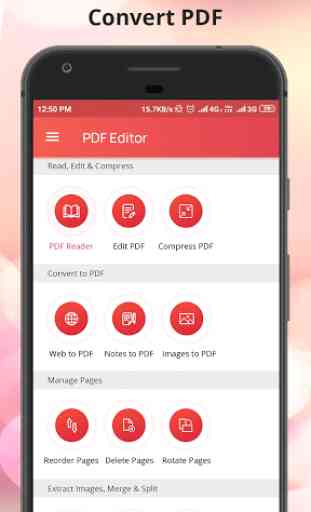
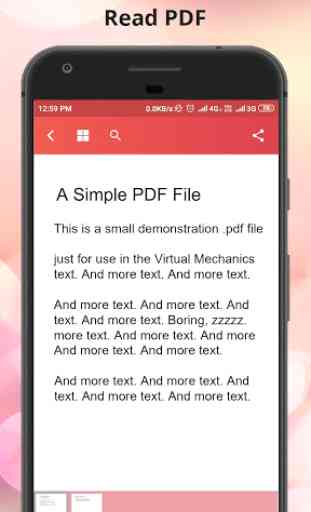

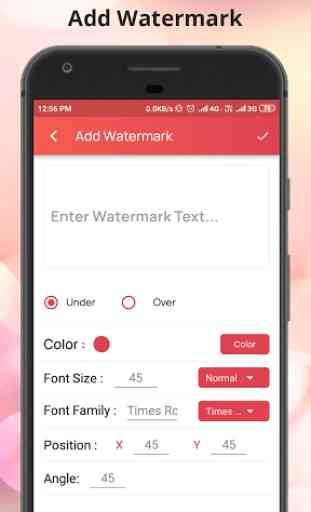

I think this is a very good app but it provides only those facilities which are available for free in some other apps of major companies but I saw the option of merging PDFs (which is a premium feature of most apps) but I when I clicked on it, it started crashing. I tried many times but it doesn't open. Another feature of this example is removing password of encrypted file. So if you can't do it then why do you show it in the menu....