Pdf Maker - Signature Creator - Sign & Fill Docs
Easily Add, Create e-Signatures to Pdf, Doc, Xls, Ppt & Images.
Convert PDF to Images, convert/modify Images from sd card or SCAN documents with Camera and share all modified images in PDF or ZIP format with friends or family easily in encrypted or non-encrypted mode.
FEATURE HIGHLIGHTS
- Your privacy, our first concern, we don't use any of the cloud or server storage.
- No SignUp/registration to use this app
-Scan your document.
-Page edges are detected automatically.
-Set page sizes for PDF (Letter, Legal, A4, and more)
-Share PDF/JPEG files.
-Print and fax the scanned doc directly from the app
-OCR Scan, Add custom Text & Add Signature to IMAGES.
-Auto Crop Corner Detection for Camera or Gallery Images.
-Generate High, Medium or Low-resolution Images.
-Generate A3, A4 , A5, Letter , PostCard, Bussiness etc PDF format to share with other.
-Use Passcode to enhance App data Security.
-Generate & Share Password Protected PDF.
-Share Images in ZIP format.
-Choose Image Resolution from a set of options.
Steps to use PDF to Image Converter:
1. Select PDF file option with + icon click.
2. Search and select PDF to convert.
3. Once the conversion finished, you can see all extracted pdf page images in the folder with pdf name.
4. Create, Delete, Search, Sort Images.
5. Share images in zip format, pdf format or normal images with friends and family.
6. Rename, Share images or folder.
7. Add extra images separately from Gallery or by app cam scanner.
This is one of the best in the productivity category and must-have app.
●Merge PDF file
The PDF merge functionality will allow the user to select multiple PDF files and merge them into one PDF file.
●Extract Images/Photos from PDF file
If you have photos in PDF file, extract functionality will extract all photos from PDF files. It will keep the PDF file intact but extract all photos in the selected folder.
●Password Protect PDF file/Encrypt PDF file
You can encrypt or password protects your PDF file to avoid others to open it without the password.
●Convert image/photo into PDF file
If you have photos and you want to convert them into PDF, you can use the image to pdf functionality. It allows the user to convert either one or multiple image files into one single pdf file. This is very convenient when you want to send a large number of photo to other into one file.
●Simple User Interface
Very elegant and intuitive simple user interface based on google's latest material design.
●Multiple Language Support/ Localized
The app is localized into multiple languages like Spanish, French, German, Japanese, Portuguese and many more to serve the app's global user base.
PDF to Image Converter App is free and can be used offline.
A PDF Converter app where you can convert any PDF pages to an image.
A PDF Converter app will allow you to view the pages of PDF before converting. So, you can decide which page needs to be converted to an image.
Enjoy now PDF Conversion at one click and convert your PDF to JPEG or PDF to PNG.
The Best Document Scanner, All type PDF Document Scanner, Paper Scanner, PDF Creator, Images to PDF Converter, Cam Scanner, Easy Scanner, Best Document Scanner Lite, Portable Scanner, All type of Doc Scan.
Category : Productivity

Reviews (30)
I like this app but one thing that's needing mentioning and improvement is that sharing of any folder (of PDF) should be made easy because I am experiencing a lot of difficulty in doing this; ^this is one thing and the other is that I can't convert any .doc, .docx into the PDF form and it's saying that it can't convert it to pdf and when I'm trying again n again and in the beginning of using the app (i.e., after installing it, directly) it's saying I should upgrade it to the premium versionFixit
Regarding the developers response to my comment that it is possible to remove the watermark by purchasing the premium, apparently i was not clear enough. The free version should function without a watermark. The app can generate revenue via ads. If the developer takes a poll and finds out what users want and gives them that and his apps get high ratings, he can then list those apps in each new app and achieve higher ditribution and more page views to compensate for "lost" revenue.
Excellent app ! Every function found in this app and very usefull convert images to pdf file very easy. Best for office job. Thanks to app maker.Adv is not disterbed at the time of work becsuse it gives at bottom of the app.
Pretty good but is it possible when trying to place the signature to where it can be placed without changing the size if the original document? Thanks. It however other than that it is a well put together app. Great work
Suggestions for U- image rotation does't work. So transverse images can't be made verticle. So I had to install another aap which offered pdf creation in seconds...... I was able to creat and share pdf easily by this aap... But I suggest pdf should be made in the same sequence in which we select images... Because image positioning is time comsuming...
Its good but contains a lots of adds and whenever creating a pdf the pages are not in proper order and when I arrange them according to the sequence they are again jumbled... This happens many times please solve this problem...
It has best scanning and editing features. Mainly compression feature in kb is superb. But sometimes it crashes.
Wow, I realy like the app, my first day, I've completed the task in 30 minutes, this would take me hours. Great. Hope I wont be getting any difference after I have given this recommendation. Keep it up. Thank you
It's a nice app...The first time I started I using I kept this as a final option .... But I face a problem that the images I choose doesn't come chronologically...Except this everything is going good...
loved this bcoz firstly its not a heavy aap soo you can downlaod easily instead of another apps ialso usecamescanner but its not too much useful the creting and editing in pdf like change background and signature and etc function and other aaps is purchues soo soo it is bad but in this this all function are easy too create and also editing feautures are free soo this your choice download this aap but suggest you to check this at once whenwver you downlaod onther aap this aap is very useful😙
Everything is good but there are one problem which i faced many times arranging of papers.. I always select pages from 1- infinite but when all work done no page is serial-vice please fix it.... 🤨😑😐😓😔
This app is okay but, in camera batch mode when I try to click photos it sometimes takes a lot of time, also u can add a option in which we can add a mark of pg no. And borders
Very useful. If you are doing online classes and you have lots of projects related to pdf, This one is best.
Quality is good but the only problem is that the pages are not arranged in the order they are selected. Have to spend a lot of time on arranging them in the order I want. Please try to solve this problem
Nice application. Still under review. Any how, I am personally impressed. Thanx a lot ! Include Erazer even for correction of pdf files.
Stupid app there is no option for select multiple photos App developer think we are all time free to select photos one by one and seeing every advertisement while selecting one one photos
It's the best aplication ever. Easy to use for edit and sign document, everytime and everywhere. Thanks !
Good application. Speed functon. Quality images. More setting options. Easy to handle
This application is really good for making PDF of text or photos, but it should be improved ,if I make a PDF of Hindi language ,it doesn't work
It is so easy to convert any image to PDF. It also has many editing options to make satisfying pdf files.
Very nice app👏👏👍😘. This app is too easy to handle it. I tried other apps too but they were not as easy as this app👏👏👍👌thanks for this pdf converter app......!
Super Helpful Application especially nowadays amids of pandemic most of us are working online or at home its super easy to send files and add signature on it. Overall 👌👌👌
This is very important and useful app for students, teachers and many other fields. So I thank full for make that type app.
Due to unavailability of Landscape and portrait mode of pdf file. It's making all pdf in Portrait mode which is not suitable for PDF File.
Not at all good. I cant add so many images even if I long pressed the image. The most worst app.😒😒😡😡
Multi pictures from gallery doesn't work. Thank you for nothing I tried this feature before I write this review and deinstalled your app.
When i import pdf in landscape it will automatically convert in portrait after importing complete. Plz improve it.
It is really very very very nice app you know it is very nice.wow! I really like this app so much.This is the best PDF maker app for me . Bestest app , really . For me it is the best PDF maker in the world , really I liked this app so much . No bad complaints about this PDFmaker . Thank you so much
Nice App. It helps a lot especially when you dont have access to any scanner.
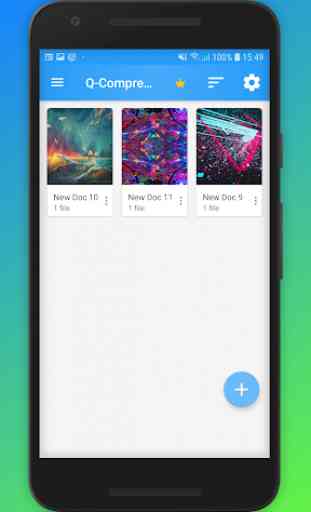
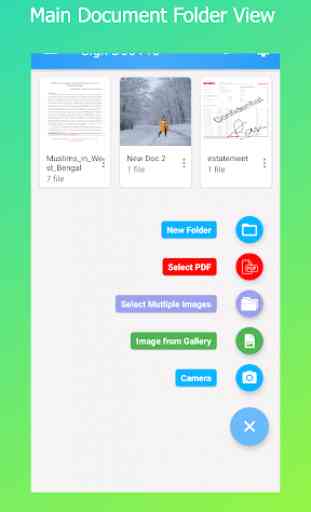
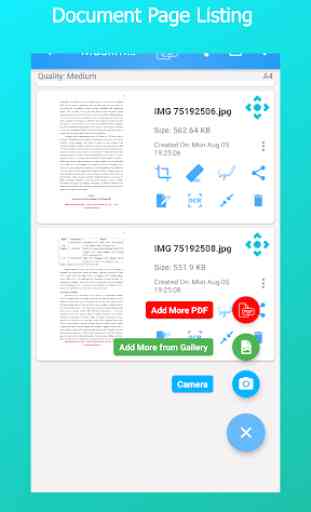
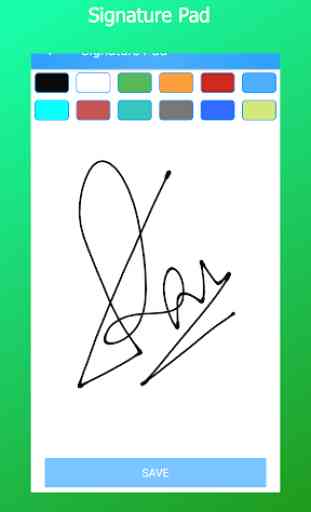

It is quite a good app but the ads always interrupt me while I crop the pics and it leads to delay. Plus sometimes the saturation and brightness automatically increases even if I don't want to change anything. I also face problems while cropping. Sometimes the pictures are not available to be selected, it shows no pictures in your gallery which is not possible. So I hope these problems get fixed.