PDF Pocket Scanner (OCR)
- you can create unlimited number of PDF files with as many pages as you like. All of this is absolutely free.
Created PDF files can be send in email, put to cloud storage (Dropbox, Google Drive, etc) or shared in any other way you like.
You can choose from several ISO page size for your document (e.g. A4, B5, Letter, Legal, Tabloid and more).
By adding or scanning an image you create concept for PDF. You can generate PDF from concept in any time. This app also provides possibility to save an incomplete concept and finish it later (you need to keep used images to open saved concept without any errors). If you want to edit PDF that you've generated, you can still open its concept and change any page you want.
With this app you can easily recognize text from your pictures (OCR), and that allows you to edit individual text lines on pages. Unlike other apps with OCR, this PDF Scanner recognizes text and positions it on the correct place. In addition, this app provides Text Editor which you can use to:
* Rewrite text from recognition. When editing, you’ll be able to see part of the picture, where the line was.
* Change size of text. You can alter size of all text on page in no time.
* Position of the line on a page, if you don’t like where it is after OCR.
* Delete any text line on a page. You can choose from 18 different languages for OCR. If you pick the correct language, there is a much better chance for successful recognition of text.
PDF Scanner includes image editor which allows you tu change appearance of picture on page.
- You can easily change image position, size (with or without aspect ratio) or rotated it for perfect alignment.
- Also provides application of color filters: Black&White, Grayscale and Brightness.
- There is of course undo function, so you can go several steps back without any hassles.
You don't have any PDF viewer app? No problem! PDF Scanner also includes viewer for generated and other PDF files on your device.
If you got any question, request or you need help with PDF Scanner, please, do contact us at [email protected] will be very thankful if you send us your opinion on this app or if you leave us some nice ratings :)
Category : Tools

Reviews (30)
It's a wonderful app indeed.its quick and easy to use.
Kept crashing every time I tried to add any pictures via the camera, so I never was able to see if it would embed OCR text in its PDFs like I'd like. Alas.
There are some defective parts. Such as: crop pictures before generate pdf file.
It is better if auto-sorting the pictures was evalable. When somone takes photo from a book, the first page sets as the last image and it is hard to mive picture one by one to the begining of the pdf books.
Works simple and effective. Photograph multiple pages into single pdf document faster than using pc scanner. Retrieving concept scans to generate pdf can be confusing. Latest version crashes when selecting A4 size for adding new document.
App stop working while using camera to scan doc
No function to rename the file. Can be improved more. However, found it to be helful and handy!
Worst of time, most of the submit and other buttons are not working
This was worse than the last scanner program that I tried.
Helps me scan and send documents while at work in the field
Difficult to run it as a first timer.
It is a good app despite pages starting from the last instead of the first
Very useful to have been trying for scanning
worst app, just waste of time.
Fullfilled my requirement of docs scanning when there was no printer.
I like the application thank you for having such mind.
That's amazing thanks
This application is perfect for me
It is really a nice app
Not working properly
Love it!!!
waist of time
Have not arbic
Like it's a scam. Doesn't work no matter the settings. I don't expect such in the play store
I'm rating 1 star because I can't give less. This app doesn't work. No matter the size or format of an image. It won't accept and will show an error. One of the worst apps I have ever seen.
Scanned and save documents , next time I tried to open it says error
Was a great scanner at one time but after last update it doesn't recognize any PDF readers anymore. Why isn't there a settings button to associate with a reader? Time to uninstall and try another.
Will be helpful to avoid other or many device carrying around with.
Not able to open file when created with this app.
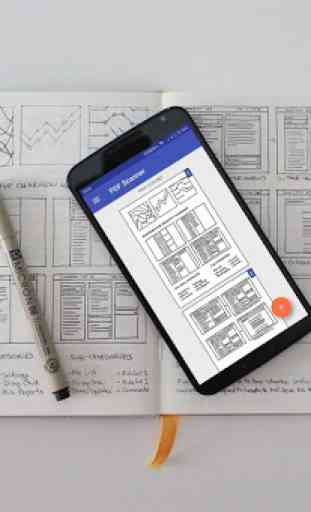
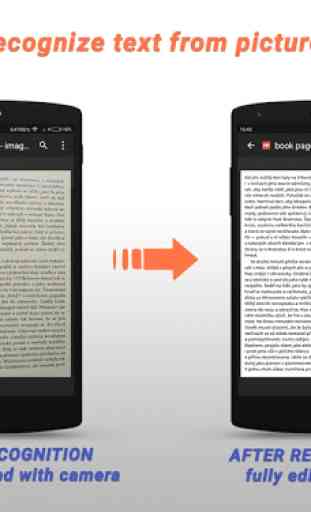
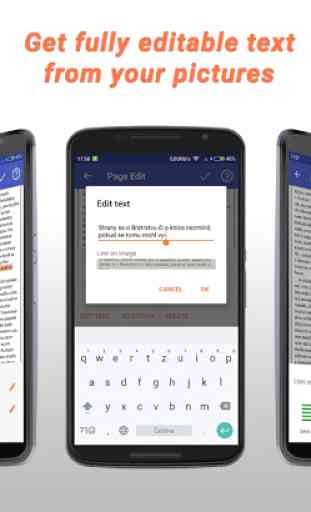


i love this app it has made my studies so much more convenient and allows me to submit my assignments asap