PDF PRINT
- PDF 1in1 Print
- PDF 2in1 Print
- PDF 2in1 Note Print
- Note Print
- Picture Print
- Web Page Print
- PDF to JPG ( PDF 1in1 )
- Print CHECK LISTNot only print, you can save it as a PDF file.
・How to Print1. Please to the Print Service that corresponds to your printer installed from Google Play. Print Service is required to search for your printer.
- Print Service that are published on Google Play.
- ・Google Cloud Print ・Canon Print Service ・HP Print Service ・EPSON PrintService ・Brother Print Service ・Samsung Print Service ・Mopria Print Service ・Sharp Print Service ・PrinterOn Print Service Plugin ・Lexmart Print Service ・Konica Minolta Print Service ・Fuji Xerox Print Utility ・Datecs Print Service
2. Please start the print on the menu of your choice from the PDF Print.
Category : Tools

Reviews (30)
It's not free and it's garbage. All I want to do is print a bill which is a "premium" feature... No, that's the most basic feature of all, especially for something called pdf print.... I'm not paying five bucks for a print button, you people are scammers...
I've been looking for how to print two pdf pages in one for forever!! I'm thankful. You should just install this, and use Mopria Print app, connect both your android device and the printer to the same wifi , open your file in this app, select two in one while using your device on landscape mode , and voilà just click print you'll get directly to the Mopria App where you modify type of paper and stuff like that.
this app makes printing easier and more efficient, it has a lot of options similar to that on PC which you can make it using your smartphone, excellent!
4 page in 1 sheet which converts to softcopy love it, hat's off to developer who understand what people / students need and created a groundbreaking app... lot's of support
Does not print range of pages, prints all the pages even after selecting a range of pages to be printed.please give solution.
Totally underrated app, been looking everywhere for an app that would allow me to print 2 pages from a pdf on a single side of paper (this app also supports 4up). Yes the aesthetics of the app are lacking, but having flicked through the other available features, this app is an amazing little gem.
Worst app. When I use 2 in 1 page tool, Every time the app shows the process 1 to 100% but after this it stopped and goes on home screen of my device. Worst experience.
4 page in one is very good function. Suggestion - add crop/resize photo to fit in the pdf file because the photos are of less size and there is too much empty space in page.
This App is Perfectly suits to everyone needs. It has every thing whats print someone wants. i am very thank ful to the developer who done lots of effort during programming and making app best as possible. Hats off to you bro.
App is good but we cant add 2 pages in one sheet in landscape type(horizontal a4. Size)......thats the only left out part in this app......developer of this app plzz make sure that that feature should also be added soon
This Apk Best for convert pdf 2 page per sheet(page) with without lost clearity. And Only one Apk in play store is allow multi page per sheet printing option.Wps office give option but its printing is very low clearity and blurred font print.......i am very happy with This apk.......i try to many many apk but i can't print multiple page per sheet...But Now I can with this apk
This app doesn't deserve 5 star,this deserves more. This app resolves my problem. I give this app whole milky way galaxy stars😂🤣.you should say to the play store to give me this option of whole galaxy stars,i will give you the whole stars.thanku for this amazing app i hope you will come with new features and new apps.thanku and please sorry for the grammar and spelling mistakes.😜😂😉
Perfect. On holiday with no PC I could download a scan of my driver's license on my android tablet and print it using the local tourist office printer. Thanks..you saved my day..
Best app to print multiple page in one sheet... Developer sir.. kindly add 3 to 1 page option also in app ..plz
Only one of its kind in PlayStore. Love you from 🇮🇳 India 🇮🇳..... Add option to donate and help your work.... 😊... Again thanks for the app
Useful app BUT better to make customisation options at text print. i.e.,font size increase and desirable fonts..thank you
Not useful as the page margin or the blank portion around 40 percentage of useful page...
4 PAGES IN A SHEET!!!! nice feature make it upto 6 pages in a sheet nice app
Resultant pdf is actually an image in which text is not searchable like a pdf file
Sometimes the pdfs dont get coverted in 4in1 format when they have numerous pages .... Please fix this error .
Excellent... One of the best apps i have ever downloaded. This app is actually underrated, so giving it 5 stars because I personally felt it.
Please 8 in 1 and 10 in 1 aur option layiye bro....very useful...poore playstore pe sirf apka app hai jo pdf micro me kr rha hai ...
Provide change orientation in Landscape on N-UP Settings.
This redirects to installed printer but doesn't print it self. 👎
above 10 pages It says operation failed everytime
Good and exceptional!
It cant print web into pdf
Easy to fix layout.....
Just prints! What it's supposed to do.


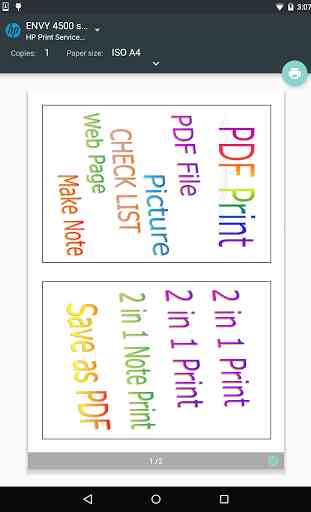
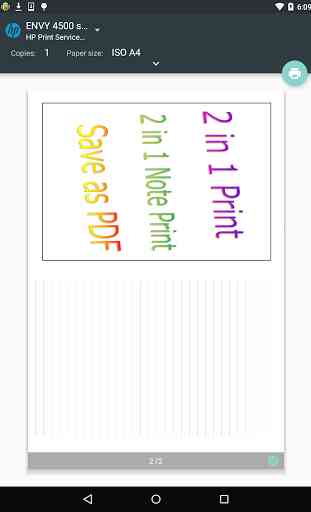

The only app I could find that would let me print multiple pages of a pdf on one page. Perfect for what I needed. Ads are discreet and don't interfere. Thank you! Only suggestion I have is to somehow customize the layout so there's not so much blank space when you select multiple pdf pages per printed page. But overall the utility of this app outweighs this.