PDF Reader
Supports ebook formats: PDF, DjVU, XPS (OpenXPS), FictionBook (fb2 and fb2.zip), Comics Book formats (cbr and cbz), EPUB, EPUB 3, MOBI, AZW, AZW3 and LibreOffice, OpenOffice (ODT, RTF)
Key features of PDF Reader:
* Pages or scroll view. Page flipping animation.
* Text to Speech (TTS) support in PDF
* Table of contents, bookmarks, text search.
* Bookmarks on text fragments (comments or corrections) - useful for proof reading.
* Export of bookmarks to text file.
* Built-in file browser, quick recent books access.
* Online catalogs (OPDS) support.
* Night reading mode
* Hyphenation dictionaries;
* Most complete FB2 format support: styles, tables, footnotes.
* Additional fonts support (place .ttf to /sdcard/fonts/)
* Support for Chinese, Japanese, Korean languages; autodetection of TXT file encoding (GBK, Shift_JIS, BIG5, EUC_KR).
* Day and night profiles (two sets of colors, background, backlight levels).
* Brightness adjustments by flick on left edge of the screen.
* Background texture (stretched or tiled) or solid color.
* Paperbook-like page turning animation or "sliding page" animation.
* Dictionary support with PDF books (ColorDict, GoldenDict, Fora Dictionary, Aard Dictionary).
* Customizable tap zone and key actions.
* Autoscroll (automatic page flipping) - start using menu/goto/autoscroll or assign action Autoscroll on key or tap zone; Change speed using volume keys or bottom-right and bottom-left tap zones; stop - tap any other tap zone or key.
* Can read books from zip archives.
* Automatic reformatting of .txt files (autodetect headings etc.)
* Styles can be customized in a wide range using external CSS.
* Select text using double tap (optional).
Disclaimer:
This app is base on Librera code and licensed under the GNU General Public License.
Category : Books & Reference

Reviews (29)
Seemed pretty good. Spent about 20 minutes playing with it then the same issue occurred for me as someone else. Screen suddenly went very dark as though an overlay had been called. Exit and restarted several times. No good. Couldn't get at settings as there is a blue light filter setting I thought might be the problem. Will have to uninstall.
Nice app but can still be improved. Please add text highlighting while in read aloud mode. Thanks
Its a great app with alot of reading options that facilitates learning. Contains awesome features; one of the disadvantages is that it takes very little space.
i tried this app because adobe reader does not keep my place when ive put my book down for a few days. pdf reader seemed great at first. it found all my files, auto-rotated the screen, which some readers dont, even searched well. but then on around page 750, the reader freezes up and has a hard time scrolling the page. oh well. the search goes on.
It looks like it would be nice but, when I copy it adds space or forgets some enters and I'm copy and pasting thousands of texts so I need perfection. Also when you select it would be nice if you could hide the screen if you don't need it, it gets in way. Also autofit at first would be better also.
Great app but could be improved -It is confusing having settings randomly split between Advanced settings and Status bar - Configure tap zones does not work. Tap zones always extend 1/3 across screen - Turning off tap zones dotted lines disables tap zones completely. It should just hide the annoying dotted lines but leave the tap zones in place. - Option to change the heading Musicians that appears at the top does not work - Several other settings do not work. (Samsung galaxy S9)
It's amazing. But it desperately needs font size adjustment. Or zoom in. Or something like that. WPS has a similar function where it splits the pages insto easier to read bits with bigger font. But this app is exponentially better for casual book reading. Also something of an index would be cool.
Hi, well about your app its wonderful! But when i opened my first PDF book, the font size and everything were okay. But when i opened my second PDF book, i couldnt set the font size. i went back to the first book, there was font size settings but not in the other ones. Please help
It's a little complicated. And the scrolling feature should be fixed in all viewing modes, especially book mode because it cuts off from the pages if you move it around. I still like the customizations though.
Not a bad app. But somewhat you have to do is to turn of your internet connection before you open it. Either it will turn into a annoying situation with all those add which will appear in your screen.
It's a wonderful app, however it will become mlre superior compared tl others if you can add the highlighing attributes... That is the only thing lacking.. Pls do that asap so we can keep tabs on key points instead of having to bookmark them... NB: Very fantastic reading app but highlighting function is required
Best PDF reader for mobile phones I could find. The reflow function supports images and works good, vastly improves readability on phone displays. Almost everything is configurable but the default settings suffice in most cases.
If there is one app am going to keep torturing my lips and vocal cords with, it's this one. Everyone has to know about this. Simply the best, it arranges your files and documents as though it knows am too lazy to do it myself. Nicely Done!!!
Good app useful. But i face 1 problem . When i zoom the pdf i cant read the edges of the current page next page contents showing up . Otherwise the program is really good . Please fix that issue so readers having a really good experience .
It,s a amazing app particularly for hardworking students.It is very helpfull for scrolling the page up and down as well as left and right. It,s my personal experience. You can try it best than me.I really enjoyed it.
Sometimes the page is lost on the screen and you to check every direction to find it. Loading of some files take a while. Generally it is a good reader. I suggest it
The app is great. Just one problem. In my tablet when i minimize it, the page open at that time ctashes while others work just fine. So please look into the matter.
While functional, having to sit through damn commercials while switching documents is a waste of time and tells me what products NOT to look for. Also, when you zoom on text, you loose the rest of the page.
It's great but.. it hangs sometimes.. gets white... Overall it's the best pdf I have ever had
Even best is not suitable complement for this app. Night mode is just what I wanted.
I uninstalled it in the first few seconds of use. Take a lot of time to open a moderate size book, annoying adds right in the middle of screen, and lagging.
Very helpful app feels like book reading or kindle in the app it has a mode where page is slowly vertically moving and you can set speed according to your reading speed or stop whenever you want. I highly recommend this app
This is great! Except looking for book-like animation. I.e. rolling page corners while turning pages and showing a glimpse of next/back page's details on the turning roll... Can't it be possible?
Please let the documents keep their original colors instead of turning it to black and white... Sometimes I need to see the different colors in a document.. Thank you!
Reading seems seemless with this app. Just understand how to use it and you have all you need at your tips. What is left is make it possible to have the PC version and also a small pointer to show current point that is being read out loud.
The best pdf reader which supports both the reading directions................ left to right while it also supports the books which are in right to left languages. This is the best feature of it!
This is nice app because it have many feature like it connects to dictionary and it can search names and numbers . it have night mode . this is best also for listener because it own can read any book at any speed .
One of the best pdf readers I've found in the android market. Please add highlighter with at least 4 different colors so that we can highlight important texts while reading.

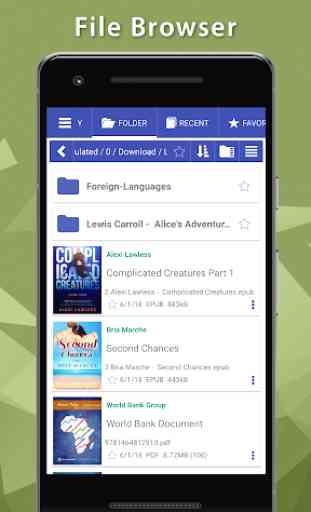
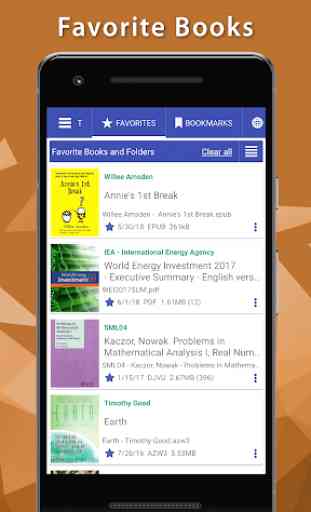


Its a great apps. Helping me especially when i feel lazy to scroll the next page, because it has an auto scroll play. Then, one more thing to me its good is, it can read aloud the book that we read. Its useful when i want to do my work while listening to the book simultaneously. The problem with this apps is. If u suddenly tap at the right or left corner of the page. The page will go to random page. Its make me annoyed and have to find back where the latest page that i read. Pls fix this.tq