PDF reader - All PDF, PDF viewer & reduce PDF size
Download this pdf reader for android, pdf viewer and pdf file size reducer free and get many premium features which are present in these pdf reader & pdf converter apps.
PDF READER OR PDF VIEWER
★ Quickly open any PDF document in your device from the list of all your files
★ Place most important PDF files in the starred list so you can easily find them later.
★ View files in a list or a grid view which shows PDF file thumbnail in this document reader. Thumbnail view makes you find the desired pdfs faster
★ Open files from the built-in file manager or directly from other apps like WhatsApp, Gmail (email attachment) etc. Open pdf files and view them from internal storage or external storage like SD cards
★ Scroll pages and zoom in and out.
★ Easily share documents All PDF Reader
★ Print PDF files directly from your mobile phone by using this pdf reader for android.
★ Remember last opened page. The app will save the last opened page and when you open the document again it will open the last opened page
★ Day and night reading modes for the best reading experience which turns the white backgrounds dark (dark view) so it protects your eyes when reading pdfs at night
★ Prevent screen from turning off while reading
★ Bookmark pages and show table of contents from document reader. This helps you find the most important pages from pdf
★ You can share your pdf files through Evernote from this pdf reader for android
★ Read password protected documents. When a password protected file is open the app will show a dialog box where you can enter a password to open the pdf
★ Multiple viewing options, horizontal and vertical scroll are available
MERGE PDF FILES
★ Merge or combine multiple PDF files in a single file, Join pdf files
★ Organize PDF files before merging
SPLIT PDF FILE
★ Split a single document into multiple pages. The app will create every page as single PDF file
★ Split all pages or from the specified page or range of pages
EXTRACT IMAGES
★ Extract all the images from the document and save in a folder
SAVE AS PICTURE
★ Save all pages as individual pictures, PDF to image.
★ pdf to jpg, pdf to image, pdf to photos
★ Share PDF file as single image which contains all the pages
ORGANIZE PAGES
★ Re-order or organize PDF page numbers easily by dragging and drop a page preview.
★ Delete un-wanted pages and save the edited file
EDIT METADATA
★ You can edit document meta data like Title, Author, Creator, Publisher, Subject and Keywords
REDUCE PDF SIZE PDF
★ Reduce PDF file size by removing un-necessary data which results in a small file size. The compression results depends on the file contents, the pdf contains a lot of images the compression ratio will be high, so don't expect a huge deference in pdf size if the pdf contains texts only.
PDF CONVERTER
★ Convert PDF Files into image (jpg). Turn pdf pages in individual images for each page or a single image wich contains all the pdf pages
PDF FROM IMAGES
★ Create PDF document from images or image to pdf.
EXTRACT TEXTS
★ Extract texts from selected document pages to txt file and you can view the extracted texts using the built in text viewer
Download All PDF pdf reader - PDF file size reducer and enjoy all these features for free. Many more exciting features like pdf annotate, pdf to word converter or document scanner to be added.
Have an idea to make All PDF reader for android even better? I would love to hear it, please contact me [email protected].
Lastly don't forget to rate 5 stars on play store is it helps us a lot to keep going and deliver the pdf reader and pdf viewer on the store
Category : Productivity

Reviews (30)
Recently downloaded the app, ain't having any problems so far. Except for the fact the bookmark option do not work. The app is a bit buggy as well. Rename option do not work properly. The most annoying part is, deleted files remain in the interface. Please fix these issues. I really want this app to work out well as I'm in dire need of a good pdf reader & hope if the issues mentioned could be fixed, this app would work well
It's very fast and one of the few programs that is compatible with Xodo PDF editing app and reads edited files, and that's great, but it hasn't options : screen orientation and etc.
The app is very very nice. I like it very much. But i am giving it 2 star because the advertisement coming again n again even after a single click making it irritating. While studying anything seriously it becomes sooo distractive. And the sequence of files is also confusing. Kindly work on it.. 1- sequence of files 2- in-app advertisement
Thanks for best app. Easy to view documents, easy to browse documents and easy for studying as well as for reading. Keep it up👍
No auto-scroll feature. Useless for musicians performing with digital sheet music. The ads took up space while reading anyways instead of being in a less intrusive spot like the menu.
So far so good. The compression worked well and was easy to use. The split function worked well but I ended up extracting every page when I only needed one. The merge function is awkward to use due to limitations of the file browser, especially when the device contained many unrelated pdf files in on the SD drive; it would be much better if the merge function could just import all of the pdf files from a specified directory, or sort by directory.
Very effective, my current best pdf veiwer. It would be better if it had a scroll bar to easily scan through a large document to find the page you want, an easily accessable search function, a better zoom feature, and a more intuitive icon to go to page number. Also, the color inversion for night mode is a little offputting, so an options menu to toggle things like the inversion of the document itself would be nice. Far less lag than the other apps I use, and double to triple the total features.
I was looking for a good PDF reader, and that one is really helpful!!! thanks
3 star only because ... it lacks search in pdf feature which is provided by even the basic drive pdf viewer , additional themes for the Ui would be sweet other than the dark theme or normal day theme. i have followed u on youtube as well cheers to clean apps & ur great work by the developer .
One of the most accessible and light weight document reading APp.
Easy to use, clear communication during transactions, Excellent app
Fantastic àt all the app and im very happy with it. Kind regards
Poor quality app. Page can't be zoomed for better comfortable reading experience. User interface is bad. No option to select pdf file from either internal or external storage. Guys don't overthink. Just keep things simple. And don't ask to mail, give screenshots etc. If you guys can't figure out what I am talking about then I suggest you get out of this business.
Very complete , necessary app. Very easy to navigate. &
I had given up on pdf compressors after trying out a few. This app is almost too good to be true. Other apps took forever to compress a file and the quality was usually absurd. This app does it in almost an instant and the results are exceptionally good. The developers need a hand of applause.
Very nice App, Easy to compress PDF files without a cost.
No document is opening in the app Worst app and too many ads
Table of content and content and book marking files are not support ed...
Very useful and easy to use. Thanks, you all are doing a great job!
HORRIBLE! I cannot edit at all my PDF's on my chromebook. I paid for a program that does not work. I can only take an image and convert to PDF.
The Best,only thing is I want more The Real Books especially The Real Book 5,6,7.Pray tell me how the get them for FREE. I am a Guitarist with no Money. I am 78 year old Guitarist. I love Jazz especially during my younger age...
It helps us to quickly get what you need.Itis very fast more especially to documents and to quickly get information fast.It saves time and is so easy to reach what you want achieve fast.It is very helpful.
Hy I have some problem to view my documents Some docs needs password bt I didn't set any password plz help
Your app asks to permit reading all files, yet can't be found when trying to open a file. Perhaps more permission are needed without making a game of it
Some useful features and bug fixing happened since my previous review. I still believe the app can do much better, especially when there are apps like Xodo available. I understand that one has to make money (we all do), but when ad-based features don't load the add it is a bit of a bummer, especially when other operations like clicking on a pdf in browser view load ads ...
1) There is no option for the "searching a word". It is not good. 2) Please decrease the purchase price. Otherwise app is good.
It managed to open content that i previously downloaded from hubspot but could not open. A good for that matter.
Resds all & has table of content but has no SEARCH feature.
It is one of the best apps for pdf.It can merge photos into one pdf and that too very neatly.It can perform its functions very well. Only downside is in the app is that when we have to merge photos to make a single pdf then then the task can be labourous as as it is diificult to sort the images in a specific order.Especially if the number of photos are more. I request developer to create new way of arranging the photos like for simply changing the order of photos from ascending to descending it has to be done manually photo by photo.
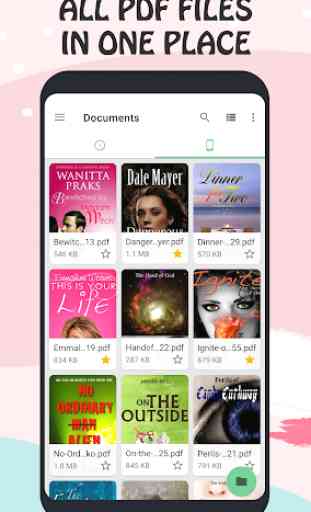
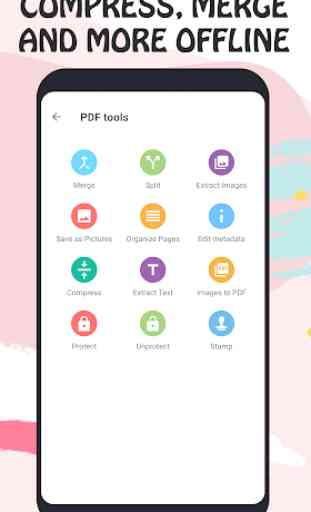
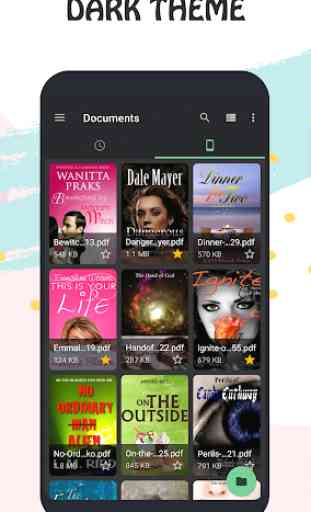
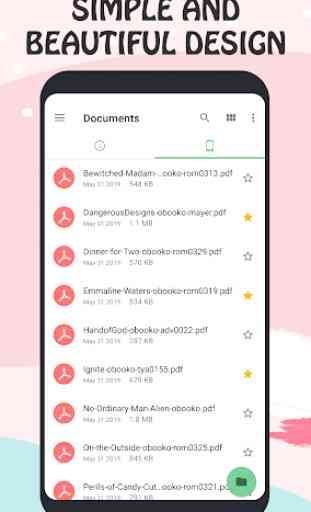

From my previous review, I hereby make an amendment as follows: Upon frequently using this App, as I use lots of document viewing and changing my notes to pdf, I am satisfied. Why? Simply because I feel that if I could be able to easily edit or copy from pdf source like I did with Xodo App, then I have a full circle of what I really need in a small sized App, than Xodo as Xodo is quite a big file too to keep running. I'll continue exploring various other elements of the App. Blessings