PDF Reader Classic
It has all that you need and even more for free!
It reads eBook formats: PDF, EPUB, MOBI, DjVu, FB2, TXT, RTF, AZW, AZW3, HTML, CBZ
PDF is good eBook Reader, for easy Book Viewer in many formats.
You can select and translate words, sentences from book in offline or with online dictionaries
PDF can be convert to Text
PDF Reader Classic is also simple PDF viewer and for other book formats PDF, EPUB, MOBI, DjVu, FB2, TXT, RTF, AZW, AZW3, HTML, CBZ
PDF Classic has more new features, they will be available in Lirbi Book Reader later.
Maybe the best free pdf reader and pdf viewer on Android
http://pro.lirbi.com -PRO PDF Classic without ads
Category : Books & Reference

Reviews (30)
Fantastic Musician mode with even a horizontal lock! I just wish that those upper touch boxes could be resized and then made invisible completely. I also wish an ad didn't appear after every PDF is closed; honestly, I am more willing to pay for pro versions of apps with less intrusive ads, such as the ad in the main menu, which is fine.
So Happy! I'm a huge fan, this app makes reading any files on your device less tedious. I was looking for an app that could make reading more comfortable, all other pdf viewers were designed more for work use instead of personal reading. This one can be suitable for both! I would say it needs minor work with selecting files/group selecting/select all functions. You can only remove/delete one at a time which takes too long, especially when you first use the app as it lists all your files.
This app is exceptionally great compared to other apps. I highly recommend it to be downloaded without hesitation. You will be able to convert your file to any format you want; highlight any an unfamiliar word in the dictionary without leaving the app; reminding you to take a break for the benefit of your eyes; and so forth. Finally, I immensely thank the great team of this app for their awesome services.
This is a excellent app.Been using it for years, however since I started using it on this new galaxy 9 tablet. My pdf book form docs are all black and white, the color has been turned off. Tried looking for a setting to change this ,there was nothing I could find. If anyone has this trouble, kindly share how to turn the color back on ,it would be much Appreciated . Thanks. Update: The color issue was promptly resolved and all is very well ,and I'm a very happy with this awesome app.Thank you!
I have an 8gb kindle which i mainly use to read pdfs for work and watch videos. I tried many other pdf apps, which had annoying ads, or were bloated in size, or asked for intrusive permissions (wifi access permission) or didnt locate all my pdf files. This app does it all that i need it to do: located all my pdf files, only one pemission request, fairly light, night mode, and fast. Would rate it a 10 if i could!
Awesome reader . This reader consists too many features. Auto scrolling is very useful. Not only this too many features available inside this app. These are makes your reading is more simple and happy....
The app is good but the font is too small and zooming needs a tablet or a phone with a big screen, and l can't see font adjusting option in the settings
Ad constantly covers content. Closing ad crashes app. App then forgets all settings. Night mode is also buggy, as colour customization is completely non-functional, nor is there a (working) option to change size of text without having to scroll every which way as the app will forget how to format the text to your screen properly.
I found a years old htm file that had been originally left on an old computer for the study of Old French and Flemish. It had been tossed around from Android to all versions of Windows with all sorts of other files in the folder. None of my usual viewers gave it much justice but this PDF Reader not only turned it into a nice book but picked up on all the old scattered font files lying around on my device that were actually being used for other things in various folders as well. ... Impressed!
Theres a tap to scroll function which moves page by taps on specific area of screen, can u add an option to have a scrolling animation for that coz right now its just intial page and final page moving without any frames in between. I am not asking this for aesthetic purpose but without animation i feel kind of lost and don't know where to start. Perfect app with all feature, you might find some features that you needed but didn't knew.
Had a hard time figuring it out. Not sure if it's my lack of love and education for technology, but i just couldn't seem to get my book or document to zoom in so i could read the pages better. I tried all the different reading modes and still had trouble. I also had trouble understanding what some if the settings actually were. It was driving me nuts! I just need a simpler doc-reader. I am sure it would have been better if I could have gotten the hang of it, but i didn't have time!
This is really the best pdf read I found on Play Store. But, is there any option to have a screen turned on all the time without changing general display settings in the settings of my tablet? Thank you. *Update: I wrote an email to the Developers and quickly got an answer from them. Very kind and serious. Thank you.
Soooooooo nice of an app, i really like its features, it offers all options that other apps may lack, i just hope you can add an option for easily quoting from a book, to provide the book name and page number when we copy a text or capture it, if you add this feature, you will be FANTASTIC! P.s: Also if you could work more on the outer appearance of the app, you will be the best ever ;)
Very useful and comprehensive app. Was enjoying it until my tablets screen suddenly turned darker due to ads. The app never brightened up again after that, even when I exited it and relaunched it. Is it to make usage limited so as to make us buy the pro version? Cause it's useless once the screen darkens.
I think this is really the best and is the most easiest to use. This pdf reader can let us to increase or decrease the brightness and it can turn the page vertically in scroll mode. And this can also hide its tools without blocking the page. This pdf reader is the most convenient.
Really Good. Read mode is to be improved. Wherever "I" comes, it reads as One. Further speed of reading can be improved, if possible. It is OK. Reading line should become different shade as doing in Prestigo app. Thanks to the Developers.
VIDEO ADS were intrusive in the text to speech, and caused the app to lose its place. Robotic voice was fine, I'm sure I would have gotten used to it. Looks like there were lots of features but PDF to speech was unuseable
I just have request to add a feature to this app so the reading of the text can be done from the line I want to it start from. Everytime I make a change it starts from the start of the page. Its a suggestion I think should help the app prosper more. Thank you!!!
libera apps are that bit superior to apps that should perform a similar function. Even if they were to lag in some areas librera apps provide a pleasing sensation for the perception and make reading, for which joy is enhanced by the psychological senses being positively stimulated. librera provide an almost spiritual experience for viewing one's books but in particular spiritual books and Texts.
I like the custom settings particularly to place a background picture, what i would like is the is a premium version to get rid of adds. Also a better way to back up out of pdfs. Besides that i very much like this app and would like to see it improve.
I paid for subscription. Has multiple issues: 1.Not supporting many formats of books. 2.The original colours of the page are only black and white. 3.Not supporting all languages. 4. Had to download two apps to get the subscription. 5.Repeating the same question every time I open the book. Like (what is the language?). Silly!!
Great app, honestly one of the best if not the best of all I tried, but why I can download any language for text to speech option, I click on download button and nothing happens, please if it's a bug could you fix it somehow, or maybe it a blocked feature for free edition and I need to buy a pro version?
This a fantastic PDF reader, I can find my pdfs easily. My only disappoint is somehow I operated a brightness control I didn't know existed and the screen went so black I couldn't find any way of restoring the screen so I've had to uninstall the app. Please fix this & I will give you 5 stars.
The app is unable to select on cropped pages which is pity. It also cannot use the cutoff area of the display. The settings are a bit tricky, but in general the app is good.
This app is good for me. It can read out to me. Has option to Save the reading as audio file. It can Auto scroll. Option to change background images or color. Superb 👍🏿
Using infinix hot 7.App was great immediately after install,but several uses later ,it fails to get back to the previous screen.or to the main menu of the App.Any fixes?? Kindly fix such problems.
..very good software app and takes much less strain to do BEST JOB....
Amazing app, if developper could implement left page/right page indicator (like overlay icon in left/right corner or something). I would find this orientation indicator very useful. None the less this is the best reader.
I have no complaints I've been using it for a week now and it seems to work perfectly it is the best PDF reader I've had you guys are geniuses thank you for such a quality product
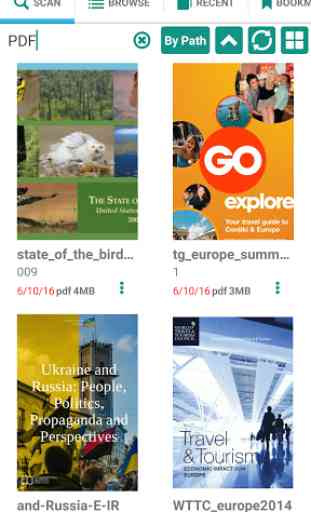
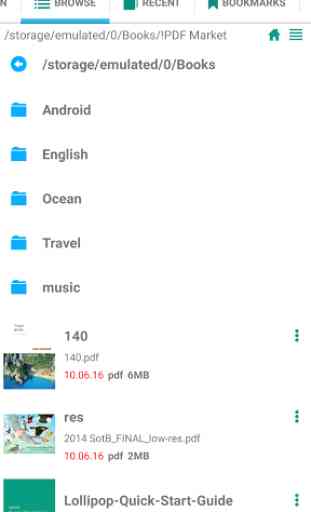
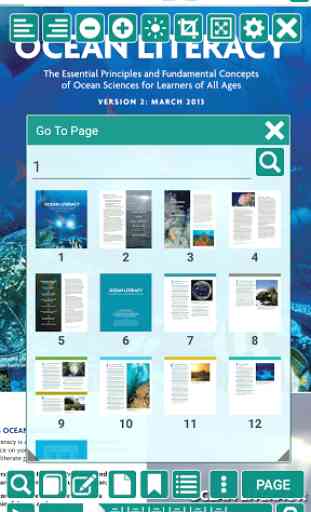
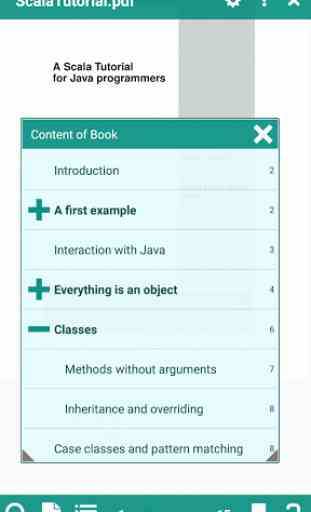

It's great for music mode on a tablet or large phone. You can set size and scrolling speed and go to bookmarks quickly. It even tells you to take a break after a few hours which I don't.