PDF Reader Plus - PDF Viewer & Editor
With the Fast, robust and Powerful PDF Editor, PDF Reader Plus enables you to free markup professional PDF documents with highlights, underline, strikeout, handwriting, text box, links, stamps, fill out, sign, and much more.
Complete PDF support and compatible with Adobe PDF Reader Pro and other PDF viewer (such as Xodo, PDF Viewer, Foxit, PDF Expert, PDF Pro, Preview, Skim, Soda PDF, PDFelement, PDF-XChange Editor, Nitro Reader, Sumatra) supporting standard PDF annotations.
This full-featured powerhouse makes it easy to organise, annotate and edit your PDF library. PDF Reader Plus – PDF Viewer, Ebook reader, PDF Editor is an essential app for anyone who reads, highlights, signs and fills out PDFs on their Android. PDF Reader and PDF Editor is the free PDF Reader & PDF Editor.
PDF Viewer
Quick display - PDF Reader uses the most advanced technology available today to speed the loading and display of PDF files quickly even with large PDF files
Display Mode - Choose Single Page or Continuous scroll mode. Full-screen reading mode pdf file
PDF orientation - Vertical and horizontal views provide the most convenient experience for you
PDF Search - Enable full text search, scroll, zoom in and out.
Quick page moving - Go to a specific Page No, fast page navigation return, lector pdf
Bookmarks - Make Bookmarks when it comes to intuitive navigation through PDF files
Outline - PDF Reader will list the chapters of the PDF file. You will easily move to that chapter
Change screen brightness - Increase the brightness of the screen to suit your lighting conditions
Print PDFs
Open password-protected PDF files
Annotate PDF
Mark important information in books, journals or documents with the first class annotation tools: highlight, underline, strikethrough / strikeout, notes, ink, freehand, typewriter and more
Create diagrams and schemes using shapes such as arrows, circles or rectangles
Create multiple signatures with handwritten and image signatures. Use signatures to sign contracts and agreements on the go.
Now linking any part of the text to a different page or even a website is fast. (URL, Email & Pages)
Insert predesigned stamps such as Approved, Not Approved, Confidential and more. custom Text and Image
Insert images on the PDF files and place where you want it to be
Fill Forms
Work with static PDF forms created in Adobe Acrobat
Fill out any PDF forms with interactive fields such as text fields, checkboxes and etc
PDF Editor
Organize Pages - Renumber, reorder, arrange or edit PDF pages easily by drag and drop a page
Rotate - Rotate one or more pages casually
Split / Extract - Smoothly extract pages from the PDF document and automatically save in a new folder
Thumbnail browser for deleting pages, and changing page order
PDF Manager File
Rename, copy, move, or delete files and folders with PDF Reader’s built-in file manager
Enable to read the Adobe & Foxit PDF files, documents, and books stored in your SD card
List the pdfs you have recently viewed. Add your favorite pdfs to your favorite book, you can open it faster for read pdf. and will automatically open to the last page
Quickly open PDF documents from email, the web, or any app that supports “Open In…”
PDF Scanner
Image to PDF Converter - Use free PDF file Reader Pro scan to turn images, receipts, notes and more into PDFs
PDF Creator - You can create pdf file from multiple images (png, jpg, tiff, gif). Adjust the order of images to make pdf
Share
Easily share files with your friends, classmates and colleagues via email and other apps
Experience the pdf viewer app by over one million trusted users. If this app gives you the convenience, please rate us 5 *. Thank for use!
Have any feedback, comments or suggestions? please feel free to drop a line at [email protected]
Category : Productivity

Reviews (29)
Great app for book study! Highlights and underline functions are easy enough to use and very helpful. Only thing is, it would be nice to have an eraser function after the sketch button. As the sketch pen always leaves a dot behind every time you zoom in and out. You could only delete the whole chunk instead of wipe only a small section out. It's the same scenario for all marking features in the app. Which is a bit uncomfortable to deal with. Otherwise it's a 5 star app. Cheers!
I tried many PDF readers, this one is the best in my experience. It's easy to use and everything works nice and smoothly. Thank you developers :-) Well done ✓✓ It would be even better if there was an option for saving favorite settings for mark-up tools. I mean, for example the possibility to have 3 different highlighters to choose, istead of changing the default setting of the highlighter tool over and over when we need 3 colors.
A fairly good app. The good thing about it is the ability to merge pdf documents and to convert jpg images and create a pdf file. However there are what I consider to be quite unnecessary complications involved in selecting a file for annotating etc. Also night/dark mode is not found on the free app. I hope this is rectified in a future update. Jeffrey Ebert
Despite the description, this app does NOT edit pdfs - it only annotates them. It cannot change or edit text or layout and cannot create a table of contents aka outline. It will rotate and remove pages but there are other great apps that do that and more and cost much less. If it was an actual full-fledged pdf editor, the price tag of $20 would be worth it - but it is not. So in my opinion, not worth putting up with the advertisements and not worth buying. Uninstalled.
I am looking for the ability to annotate PDF text. From what I can see, there is NOT the facility to create text boxes, let alone flyouts, nor even to insert new pages for the text input, handwritting, or pics which it does allow. Please correct me if I am wrong!
I've been looking for something like this for so long! Am a uni student who can now save paper while also making my note taking more efficient by writing directly on pdf files (e.g. lecture slides, readings, etc.) with this simple design. Only thing is that when I try add in typed text and tap the tick button, the typed text goes upside down. Only when editing is correct side up. I have a samsung tab a 8.0. But am happy annotating by hand :)
(First review on short test run) I searched for a few PDF page reader full-in blank's on page, and so far, this is the best functional selection. It works very well, I still need to get familiar with the application, but it's looking good. Continue to run test and most possible permanent selection sometime soon. A big thanks to the crew who make this possible for us. Near future may go pro with this app .
(FYI: NON-STOP INTRUSIVE ADS!!) I'm very disappointed. It DID load my PDF's, BUT I NEED an apk whereby I can RELIABLY EDIT them, THIS ISN'T IT. Cannot REMOVE text. All we can do is put a dinky little line through that text. **And you know what a MANUAL looks like(?) --->> Often 2 or more columns per page. THIS APP DOESN'T RECOGNIZE ANY COLUMNS! Thus, when trying to remove (oops! Draw a Line) through few words (or paragraph), the app forces the line(s) TO EXTEND THROUGH BOTH SEPARATE COLUMNS!!
The app needs a functional undo tool, it's no good that I keep adding highlights, drawings, and underlines but as soon as I click out of the mode it saves it permanently to the document and even the erase tool doesn't fix it. Please work on this. Will delete for now.
Very good app for anyone who works professionally with pdf and documents, in general. You can edit your pdf, more than what you can accept from an APK file. Best with no doubt. But, I think that with just an option for Scan or making pdf from a jpg, it cannot have any competitor. So, up to you guys. You could remain the best for now, or you could remain the best forever
Great app... I'd used many pdf reader but this one is easy to handle among all in every aspect.it's easy to use and everything runs smoothly. It is even useful for more than 1000 pages pdf of a book. Everything is fine except inability of reading mode. ... Thanks you
It's very good and helpful until it saves the file in a white version and every thing have written and highlighted is gone and disappeared and never can restored. I lost my 2 files in that way after hours of writing and highlighting. Disappointed.
It's a PDF reader, but it's slow at it. Took over 12 seconds Everytime to open the same pdf. Tried it 5 times in a row. Dropbox pdf reader open it in under 2 Everytime no spinning wheel. It looks nice and works on but too slow on a fast phone (OP9)
Everything was working ok until I tried to highlight a double-page PDF. It highlights both pages as one. It doesn't differentiate one OCR area from the other. Please, fix it.
Too many ads and no features....... try xodo only. Truly to get a stylus pdf reader optimized... Please use ur own software firat before releasing..... in a country where data speed is low such rate of ads dont even allow u to read the document....full screen ads and fully obtrusive
Nice looking app. Pure bait though. No telling where all your documents will end up with this app's unlimited, bidirectional network access. "There is no free lunch." This one charges unlimited access to your data.
One of the few apps to work perfectly but the main problem is that being a pdf editor and viewer we want it to work smoothly even on a good device the performance is laggy. Please fix it if you can.
Annoying adds for every second.. Very bad experience, ad to ad back to back, what is the use of the app if it cause lot of distraction and disturbance please 🙏 don't download this app.
It is very useful and practical and has the ability to search and is fast👍👏
First of all, I'd like to thank developer to create this app. My only negative comment is the advertises pop up consistently when we click some buttons. A tiny suggestion is about reading mode can cease the page number icon. Thanks again. Regards, Burak
This app helps me make notes for university, I got some books in pdf and this app helps me out so much 😍 The only option I'm missing is an option to sign in and open my notes on other devices, as my old tablet crashed last week.
Great app! Allows (very) convenient highlighting, underlining and drawing. Though ads appear once in a while, they are not that bothersome
Worst app i ever installed. It show few documents.it doesn't shows the Documents in sd card. What a garbage. Also i can't Highlight the scan. 😡. Worst thing is setting of this app which contains only rate us, clear cache.
Great app for those who understand what it means carry their productivity tool on the go. This app simply make work that would have taken so much waiting as easy as flip and click. Thanks for this great app.
Osssm app I was searching a good app n checked a lot of apps also but this one is perfect it cantains all the features I need n in this we can open pdf more than 100 pages Thnks finally find it
all documents open fastly and easly, fast load all pdf file , automatic rotation page view in vertical mode and horizontal mode (also have auto rotation disable in phone setting, this feather very lovely for me) very very tanx. 5star
If i want to highlight some lines in a column of a pdf book page the another column's horizontal lines which is just next to it is autometically highlight....and when try to delete unnecessary highlights a box comes which also delete all the highlights in both column😕
It seemed ok when I opened my first pdf file. but when it would not open any of the files on my storage card with no explanation why I decided to uninstall.
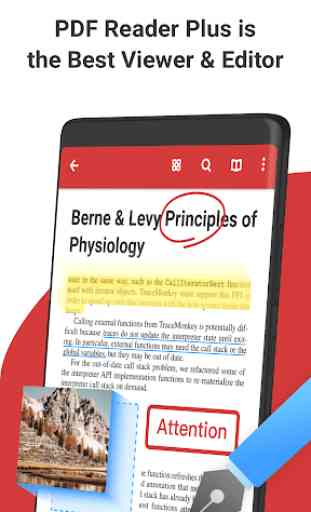
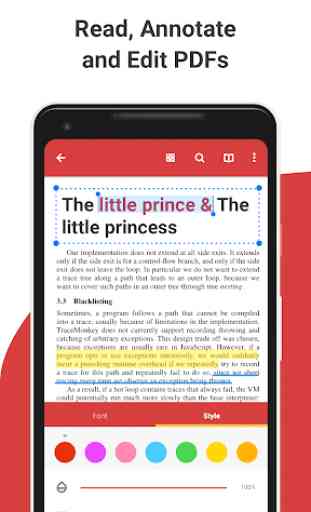
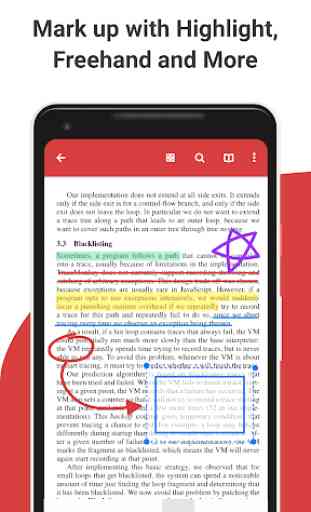


Aggressive ads try to induce you to install software. I was looking for bookmarks in a document; and this is totally undiscoverable. Unintuitive and crowded UI. Plus network permissions just to flood you with ads.