PDF Reader Pro-Annotate,Edit,Fill,Sign,Epub Reader
* Installed on over 70 million devices in over 200 countries around the world
* Best Education app – EducationalAppStore.com
Get the all in one PDF office to view, comment, edit, sign, fill form, and share Adobe Acrobat Reader PDF on smartphones, tablets, and even on PC/Mac.
Reliable, stable and fast PDF viewing engine and smooth liquidtext navigation. Complete PDF support and compatible with Adobe PDF Reader Pro and other PDF viewer (such as Xodo, Foxit, PDF Expert, PDFelement, GoodReader, Kami) supporting standard PDF annotations.
PDF Reader Pro - book reader allows reading books for free, offline in PDF, EPUB, WORD(DOC,DOCX), EXCEL(XLS,XLSX), PowerPoint(PPT, PPTX), Image(PNG,JPG), TXT.
With a light, clean and easy-to-use interface, PDF Reader Pro Edition for expert may be your last, best, fast pdf editor for you to work with professional PDF files anytime, anywhere. More particularly, it is completely free pdf markup tools for you.
Good Reader
· Display Mode - Enjoy continuous vertical / horizontal scrolling while viewing in single page, two pages modes, full-screen reading pdf mode
· PDF Search - Full text search with navigable, detailed list of search results, high levels of zoom
· Jump to Page - Jump to a specific Page No, fast page navigation return, lector pdf
· Bookmarks - Bookmark specific pages or sections of PDFs
· Outline - A PDF table of contents allows you to jump chapters and sections
· 5+ themes embedded, includes Day & Night mode switcher, moon reader
· Open password-protected PDF files
· Print PDFs
PDF Annotator
· Classic Markup PDF Tools - Annotate PDF with highlight, underline, squiggly, strikethrough / strikeout, notes, ink, freehand, text box and more. Add comments continuously
· Sign - Create multiple signatures with handwritten and image signatures
· Links - Add hyperlinks to redirect other destinations(URL, Email & Pages)
· Stamps - Customize your PDF files with standard and custom stamps(Text Stamps & Image Stamps)
· Images - Insert images on the PDF files and place where you want it to be
Form Filler
· Work with static PDF forms created in Adobe Acrobat.
· Fill out any PDF forms with interactive fields such as text fields, checkboxes and etc
Page Editor
· Organize PDF pages - Renumber, reorder, arrange or edit PDF pages easily by drag and drop a page
· Rotate - Rotate one or more pages casually
· Split / Extract - Smoothly extract pages from the PDF document and automatically save in a new folder
Scan to PDF
· Image to PDF Converter - Use free PDF file Reader Pro scan to turn images, receipts, notes and more into PDFs
· PDF Creator - You can create pdf file from multiple images
· PDF Scanner - Use your camera to capture paper documents, or open an existing image to create a PDF (tiff, jpeg, gif, png)
Organize/Manage Files
· Rename, copy, move, or delete docs and folders with PDF Reader’s built-in file manager
· Enable to read the Adobe & Foxit PDF files, documents, and books stored in your SD card
· Flattened file: Flatten PDF to make the contents static
· Support to get files in SD card and USB flash disk
Share
· Easily share files with your friends, classmates and colleagues via email
Support Various File Types:
・ MS Office documents (doc, docx, xls, xlsx, ppt, pptx)
・ Ebook Reader, Comic files (ePub)
・ Image files (png, jpg)
・ Text (txt)
Pleasure to hear from your feedback and suggestions: [email protected]
or check out https://www.pdfreaderpro.com
Twitter - https://twitter.com/PDFReaderPro
Facebook - https://www.facebook.com/PDFProApp
Category : Tools

Reviews (27)
One of the perfect PDF reader I ever used, I apprecitate it. I thank you for the improvement of the APPLICATION. I have a request please add an alignment right to left option for Arabic books reading because I have some difficulties while reading Arabic text books and please add this option to arabic text writing in edit option as well. Thanks in advance again.
I used to highlight pdfs daily with four to five of its default sets of highlighter colors. All such colours were suddenly gone in the latest update and I cannot even set a set of similar colors myself (as it now allows only one user-setting color). I find no ways to highlight pdfs consistently as I have always done. How can they change without giving me the option to do what I have always done with the app!
My experience was horrible. Even though I had a PRO version, an Ad popped up right in the middle of reading a very important document. Disrupted my concentration. Not a good business model Graciously uninstalled & F the developers.
Waste app I couldn't make any changes to the document.I can't delete or clear the previous data to type the new matter.If type it is over lapping on previous information.
I've bought windows permanent license. And understood that android then is free. But I see it is freemium. So I need to buy pro version here too. In that case it is not so much cheaper then competitors.
Edit: Why did I pay money to buy an app which uncontrollably darkens my screen when opening local PDFs? This renders the app 100% unusable. Very disappointed Terrible loading. App crashes and hangs often. Hard to search filesystem, can't organize pdf documents. Dunno why the saved signature on mobile isn't linked or exportable to the desktop version!
This app is one of the best PDF Readers I have seen and used. I say that because it is packed with many useful features all in one app which I found to be super useful compared to many other available apps. On top of it I found it to be very user friendly to use.
Lifesaver! This is app is perfect to edit over existing docs. This is great since it will provide clean and professional results and will also allow you to sign documents on the go. It's not the most intuitive, but little to no hassle required to learn and navigate through the app's interface. Had it for years and today I upgraded to paid version on this strength. Thanks guys and gals! Great job!
Useful and cheaper than Adobe Acrobat. I wish there was an option to fit the page to the screen rather than lock the screen vertically or horizontally. Like on a tablet fit the page but allow free rotation for reading from a single page that transitions to a 2-page wide panel. Also, the lighting option for scanning is more annoying than useful if you forget to raise the brightness. Great app overall though.
no sooner than I installed this app I started seeing ads not just in the app but over facebook, messinger, chrome, everywhere. and not just one or two every once in while. they started streaming one after the other. I did not think that was permissible by Google. to circumvent other apps with ads from yours. I uninstalled it immediately. thanks for nothing but an ad generator.
I have been using this application for a long time. Works just like other expensive PDF editor apps that charge you the extremely high one-time fee to purchase or offer expensive monthly membership services... Basically for the exact same thing. I can customize any PDF, add signatures, text, and stamps with the free application. FREE! If you hate the 5-second adds then you may want to upgrade for a small fee. Your individual needs may move you to upgrade once you see how efficient the app is.
Awesome just awesome!!! It saved me so much time, I didn't have to go home and get my laptop. I just edited the text and images RIGHT ON MY PHONE!!! I love this app and definitely HIGHLY recommend it. I was searching Play Store and kept getting these horrible apps that just didn't work. So I kissed several frogs but I'm happy to help others find this and save them from all that trouble. And if you guys know of a better one please RATE and POST.
absolutely horrible. has a decent and simplistic design but super hard to use and constantly bugging. found myself having to redo the first paragraph for the last 6 times, for a single line and I give up. auto saved and ruined my initial pdf download, adjusting the pen's opacity made me stuck on the screen with no way of exiting or scrolling around I'm just stuck drawing around. if you leave, it could auto save. its basically a coloring book, not worth it.. at least to annotate pdfs on mobile.
It opens to 'Pdf tools' rather then the last opened pdf file or the PDF Documents. I've to click extra one time to read pdf. That's what I dislike. Hope you change the option.
It worked in the past and I paid for remove ads, so I needed to do a factory reset on my device and when I installed it again, I must pay once more to remove Ads :S
Highly recommended for those who wants to turn word to pdf or picture to pdf for free, the other functions works if you watch an ad only one time and it's open until an hour. 😉
Doesn't work. Just a capture for leads for other apps.
I just want to annotate without using the camera to scan, but the program just quits when I try to read without camera permissions. Why would they need to be able to record my face when I'm just reading? I'd rather pay money for an app that would be more respectful of user privacy. Of note, the developers are very prompt with replying, and I think the app may be worth telling my friends about in the future. Good luck!
I have a PDF and I need to add some text, my name, a name of a city, dates, and a sign. It doesnt allows me to add them in any way. The pdf doesnt have protection
This app is really good. You can do pretty much anything on your document conveniently like sign, annotate etc. Highly recommended!
This is the best pdf editor EVER! You can switch or delete the pages, even rewriting the contents of the pdf using the correct tools. Converting pdf to word takes too much works since the format will be mostly gone, so using this apps just to correct small mistakes can really save time. And some of the premium features of other apps are free here! Highly recommended! 👍👍👍
It’s a good app for pdf, but I suggest also to add epub.
App DID load (just) one of my PDF's. I need an app to delete unwanted text. Not this one. Can only put a tiny line across that text. FYI -- I'm editing the PDF for my new Circular Saw, and each of the individual pages has two (2) columns on them. This app just forces text highlighting & said lines, to go across the WIDTH of BOTH side-by-side columns. One sentence I need to highlight in one of the columns? That highlighter extends all the way across to the other. Not useful editing in any way.
wouldn't let me use half the features, even the simple ones like highlighting weren't working for some reason. Only thing I could do was draw and rearrange pages which is not why I dowdownloaded the app. Also when I uploaded my PDF it messed up the format so I was forced to fix it. Bad app, doesn't work.
Good on tablets but needs improvements for smarphones. The status bar is visible all times (it takes up space in landscape mode). Then there is the black bar of your own app (takes even more space). "Just do something so that maximum screen is available for document viewing and annotations."
PDF Reader Pro is one of the most powerful PDF apps that I've used. Even the basic free version offers more than enough functionality for most situations, and excellent document compatibility means you should be able to view even the most complex of PDFs as it was meant to be seen. Sincerely recommend, everyone need such an useful and helpful PDF software on your phone!
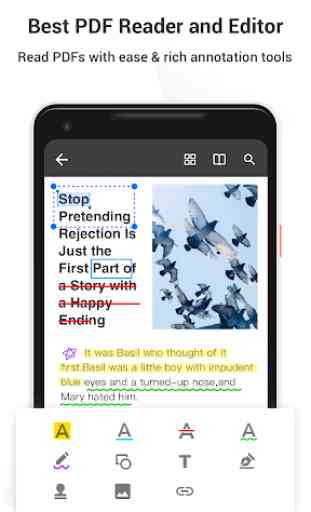
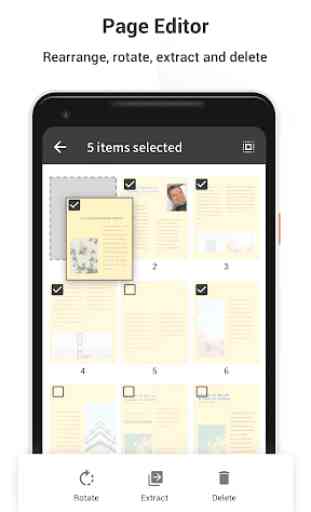



I loved your app.☺️ it failed when the book that I'm highlighting did not saved and I just end up wasting hours.😭 It appears to be some kind of error. I tried it twice and it still did not work. Please fix it. I really hope there is autosave.