PDF Reader - Scan、Edit & Share
Kdan PDF Reader, one of the most downloaded PDF reader apps on Google Play, enables you to read, annotate, scan, and manage PDF documents on smartphones or tablets. With PDF Reader, you can easily markup PDFs with highlights and handwritings, scan any document to PDFs, back up and share files with your friends, classmates and colleagues via email and cloud storage services (share via Android). PDF Reader is the best choice for you to work with PDFs anytime, anywhere.
Become our fan on Facebook to learn more about our apps! https://www.facebook.com/pdfreader
Key Features
File Manager & Viewing Mode
• Fast and stable rendering performance
• Horizontal/ Vertical scrolling mode
• Open password-protected PDF files
• Jump to Page/Text Search
• Bookmark/Outline/Thumbnail list
PDF Annotation & Markups
• Highlight, underline, and strikethrough
• Color and opacity adjustment supported
• Freehand writing
- draw and add personal signatures on PDFs
• Simply tap and hold on the button, you will see a pop-up menu to set up the color / style / opacity / brush size.
Enhanced Hyperlink Tool
• Highlight all inserted hyperlinks in PDFs
File Transfer & Backup
• Import PDF files from device folders
• Export/Back up PDF files via the sharing feature
• Export via email
New Document Scanner
• Import images using built-in Camera and from Gallery
• Support continuous scan & image adjustments
• Add magnifier when adjusting edges
• Export scanned images as PDFs
• Support batch processing that lets you automatically process a series of images.
PDF Reader supports 11 languages, including English, Traditional Chinese, Simplified Chinese, Japanese, Italian, German, Spanish, French, Portuguese, Russian and Korean
**Updates will be provided as we continue to research and develop the features that users want in PDF Reader.
We value your feedback. Please contact us directly at [email protected] or leave your comment on our Facebook fan page. We are committed to serving our customers.
Category : Business

Reviews (28)
A great app for viewing pdf and epub files. I can read anything comfortably. The ads were a problem but since it's a downloaded file,I can view it with my data turned off. Premium subscription guarantees no ads so that also works.
Ive been liking this app but after i reinstalled this in my new phone it keeps downloading my files so I ended up with 3-5 copies of the same file if I open them several times! Edit: it used to be soooo good but after the update, it deletes ALL my files. Thank god I have backup for some but seriously??! And it couldnt even open any files now not even pdf
In old version, content list pattern is very useful and easy to choice headings. New version, that is not contain. It very bed. Content list is very useful.
Terrible, cannot transfer scanned images to make attachments. The cropping function is temperamental. Ads pop up every time you're trying to save something.
Hi This app is really great but it has a highlight problem that the pen is too small only 16, if it can be enlarged to highlight large text then it can be too great. thanks
Great app thus far haven't experienced any problems. But adds are annoying atleast if you can remove them.
Looks like free trial doesn't work when you press free trial it goes to wanna charge on your bank cards when you decline it goes to your service provider, when declined again it closes the app
My absolute favorite PDF editor. I wish it was available for one-time purchase instead of a monthly subscription.
Lots of ads while opening or closing any single pdf file, it is just waste of time, I haven't seen this much advertisement on any app yet. Pls improve it.
Honestly this app is kinda horrible, no offense. It is hard to use and the tools are not as good. There are more than a few bugs when editing the pdf, and it doesn't save the edit.
When opening exported PDFs to which I added bookmarks, they don't appear in the order I added them. If you could only fix that
Haha it's a PDF app, but can't even recognize pdf files in my local storage. It only recognizes jpegs. What a waste.
This app was great, except when I want to save the document/Progress ads pop out suddenly. It makes me afraid that I'll lose my progress.
its unorganized. first you can find a file unless you go to file then use this to open it. but you cant pick an order to merge pages so they in any order . it looses it place omg its just terrible.
Purchased the pdf reader software on my laptop and i'm forced to pay a subscription on phone app, ads constsntly crashing at start up , should of paid for adobe pdf reader
It les me sign but always have the issue in renaming and sa ving it. That's a glitch that need fixing.
Some file missing. You need to fixed it at the future. This is ignoring me and very important files.
its supposed to compress document yet we see so many irrelivant features, it cant be used to compress document size
I downloaded this app to scan a very important document which was several pages in length. I was able to take pictures of each page using the app, but when it took me to the cropping screen, the app would close out of the screen and delete all of my progress about halfway through cropping. This happened at least four times. However, I was able to make it through the process one of the first times I tried and generated a PDF of decent quality (though its file size was too large for what I needed)
Its good and convenient app for quick sharing and storage of important documents. plus I love the feature that allows me to sign documents and send them back to clients. The turn off about this app is some technical glitches with regards to signing-in and retrieving account details, I suggest you improve on that area, its a constant headache! at times.
After I trudged my way through five minutes of pop-ups, I was finally able to locate and open a pdf document so I could fill it out... except there is one problem... the app doesn't let you edit the document. This app will only let you view and scribble on documents, not actually add anything to them. Would not recommend this app.
Simple, easy to operate and still does the work perfectly. Thumbs up
One of my favorite apps allows me to read and explore and also allows to keep my important documents loove this app 100%
This app has been working perfectly well until a few days ago when I couldn't open my pdf documents. I keep getting this notification Cannot open file:/storage/emulated/o/KdanPDFReader/Ol
Best reader app. I was able to use it without facing any technical difficulty. I might tell my friends about it.Thanks again.
I am liking this app by 3 stars but it doesn't support Arabic language during editing.
OK, does not edit (add text) as well as acrobat, but still ok program.



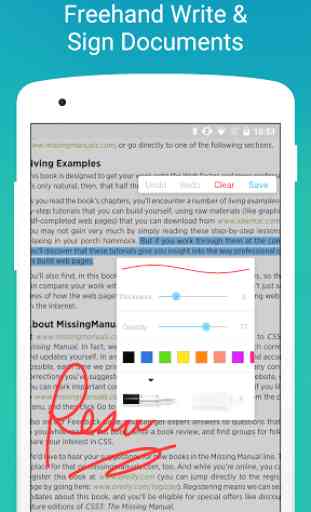

Tried signing docs and functions perfect but their pushy to have you pay and I've had the app back out and completely lose all my progress I did so I am removing this app and warning others. You will go thru pages and pages and you may lose it all and the recent tab they have is only when it was opened so nothing gets saved then in the end when you are ready it will ask you to pay. I said no and now I can't get it. Worst adversting ever pops ups just show up just awful.