PDF Scanner App:Document + OCR
What makes our Document Scanner app different from others? It is:
1) Fully functional: no limits on number of document scans, pages, no watermarks on images and produced PDF documents, all functions in Document Scanner available and free to use
2) Built-in OCR system (50 languages supported). Is used OCR (optical character recognition) technology for extract text from images. In PDF Document Scanner all OCR processing is performed locally, even without network connection
3) Signature tool: In PDF Scanner you can add signature or seal to scanned documents; select signature from a file or simply draw it on a Document Scanner screen. Add text, annotation to the document using Text tool of Document Scanner. Clean unwanted parts with Eraser tool, and highlight important elements using Marker tool of PDF document scanner
4) Import multiple images or PDF files using built-in PDF Document Scanner file browser
5) Save PDF document scans to where you wish !
6) PDF to JPG Document Scanner converter allows you to extract pages from PDF document and convert them to JPG images
7) Aspect ratio control feature. You can shrink/stretch image as necessary
Scan documents with your phone camera, edit image, sign, recognize text with OCR, convert to multipage PDF, save, print or share via appropriate app using our Document Scanner !
Features of PDF Scanner:Document Scan+ OCR:
* Convert your docs into PDF formatUse our PDF document scanner to scan all kinds of paper documents, ranging from receipts, notes, invoices, business cards to contracts, whiteboard discussions, certificates, etc
* Text recognition, OCR. Built-In OCR system:Built-in Document Scanner OCR system to recognize and extract text from images. All OCR processing is performed locally right on user’s device. You can share recognized from OCR system text to any app
* Advanced document scans EditingPDF document scanner is not just a document scanner but also a digital form filling app. You can add signature or seal to the scanned document: select signature from a file or simply draw it on a screen. Add text, annotation to the scanned document using PDF Scanner Text tool. Clean unwanted parts with Eraser tool of document scanner, as well as highlight important elements using Document Scanner Marker tool.
* Efficient image processingSmart doc detection algorithm, OCR text recognition, perspective correction, rectangular trim, aspect ratio adjustment, image enhancing controls etc. This makes document scanning process both easy and efficient !
* PDF to JPG PDF Scanner converterOur document scanner is able to extract pages from PDF documents and convert them to high-quality JPG images. Just select PDF file for import using document scanner browser. Images can be edited inside the PDF Document Scanner and converted back to PDF, if necessary
*PrintThere is a function to print out scanned document straight from your device. Click on Share button and select A Printer. Google Cloud Print account is required
*Share PDF/JPEG FilesUse document scanner for convert images to premium quality PDF and Upload scanned documents to cloud storage services: Dropbox, Google docs, evernote, use mail services, Bluetooth or Facebook, Twitter, Skype, etc. with no limits and absolutely free
Category : Business

Reviews (30)
Need a new Scanner. Cam Scanner (the best) features that really work. But it is getting a bit buggy. Out of about 15 apps I tried this is the closest in options, and is nicer looking. But needs better auto crop, needs middle control on arbitrary crop, needs flash options, tags, move scan to a different archive folder, why does it have 2 saved pics for each scan, open in archive screen, organise archive. Want to pay $10, but improve first. It really is a nice app, so keep improving.
The new update is great except that it excludes some user control. For example, I can no longer use flash to take the image to scan. Additionally, it moves foreward on a timer too quickly for me to accurately view the current filter.
Caution: scans go missing. I thought this was great but then I went through and wanted to send my scans to my accountant and several documents that I know were scanned are missing. Guess I'll start looking for a better scan app.
No option to export your compiled/multiple scanned photos. You can only open the compiled file in the app itself. You need to share each photo one by one if you want to view it in another app.
Was looking to convert PDF to text. This goes straight to camera mode. Taking photo required to get to menu. Did open some PDFs but not the one I needed. Open screen is tricky ads. Hit close 'X' in upper corner.
This app is fantastic. The fact that it can do OCR in batch for both pdf and jpg files even in free mode and offline makes it a unique app among its equals. It works perfectly for me. Thanks to the developer.
I don't know why this app is performing so badly. It takes 20 seconds to even load the app. Everything is slow and unreliable. Even English isn't available offline in this 12 MB app. Hope everything will be improved
Not FREE, is TRIAL. There is a DIFFerence. Ugh. Needs a loading bar everytime it opens, seems sht pic and controls, didnt get to try the ocr because it wanted me to download english and i didn't wait long enough. Ive seen enough. Fu off. |:/
This app is garbage after the latest updates. The app crashes every time I try to email a scan. It's useless if I can't send the file.
Doesn't work at all. After trying to OCR a PDF document, it asks you to download at least one language but then none of the languages can be selected 🙄. So basically I couldn't do anything with it.
Nice to have, but sometimes a bit confusing. I had the prior version and prefered its simplicity. Nevertheless, although now more time consuming, still a great tool!
downloaded quickly, opened quickly, it does not freeze the rest of my phone , very simple to use, totally free to use, and exactly what i needed to turn photos into pdf documents. 👍👍👍👍
Accessibility is degraded. and app needs improvement. in your application. the TalkBack does not work correctly in this application. Please improve the Android accessibility for the blind
dont download this app used to be really good until they change everything. Doesnt work a lot of errors tray to find a diffrent scanner if you dont have time.
I don't know how this app got on my phone. I found it in my list of apps but it's not anywhere on my screens. It looks like it's all about ads. Uninstalling.
Repeatedly call this a FREE app, but it contains Ads and In-App purchases. Don't trust Grymala. Get Microsoft Office Lens instead. I'm sure you will be much happier and it truly is free without Ads.
Love this little app's ability to scan my documents and then OCR them. Does it even if you get ads and I guess it would be better if you pay for it and didn't.
This app's previous version was so good but new version not enough for use.. it's so criticle than before and black and white effect are trully has been blur the original page.
It is really beautiful app. In case you neet to convert photo to text easy and quick so it best fit. Thank you for the great job.
A good product manager will never use such a bright color it never goes as a great UX. The dark violet and other features were not so likeable for me.
Carshed after playing first ad. It seems you wont be able to use it unless you pay for the app. no other way to try it.
This is the best pdf scanner ever. No need of begging some chaps in town to Scan for u.where ever I'm, scanning isn't a problem as long as I'm having my phone.
Scanning and Dewarping images works well. OCR works well on printed text, but not on handwritten block capitals.
Very bad scanner. I can't make a picture for 10 minutes because of bad control.
App will not allow FREE mode to be selected to verify product operation. Demands $10 a year subscription purchase. Android 10 Samsung Galaxy Tab s6. Never got to test product, uninstalled immediately.
Easy to use, just made three scans to be on one document. Great results🔥👌
New UI very bad. It was excellence before but the new version is low quality and bad UI
Looks good, but crashes when I try to save the file to SD. (Pixel 2Xl w/ Android 10)
So of all geniuses who created this app no one thought we might want to mark and select a multiple photos to scan at the same time?
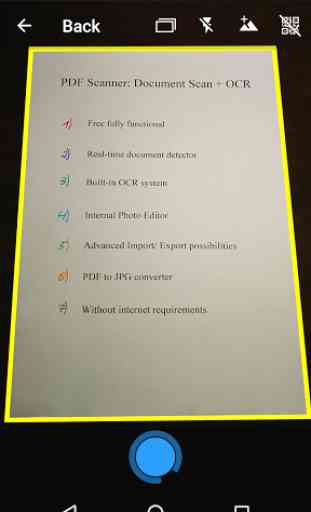
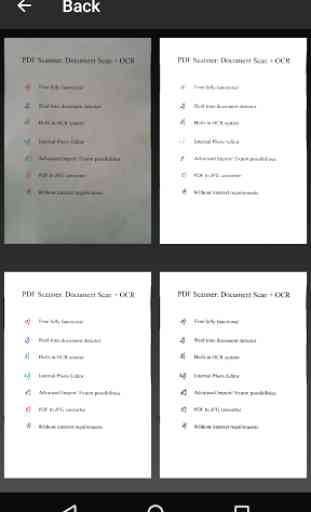
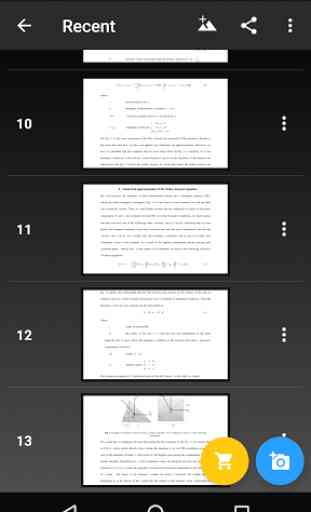


It seems to work okay, but doesn't explain many of the buttons/functions. I took a picture and was looking at filter options - but apparently I waited too long and it saved it without one of the options. I wasn't able to find a way to apply the filters after that - not even in "edit". Also, the 'free or premium' option gets thrown in your face every time you load up the app (bad form).