PDF to Excel
-Free conversions take 1 hour to complete-Immediate conversions are completed within seconds-Excellent conversion quality.-Rows and columns are recognized perfectly.-No further editing needed.-No limits on file size or number of converted files.-Scanned tables can be converted as well.-PDF to Excel converted document is in the .xlsx format and immediately ready for further reuse.-The new Excel file is optimized for fast viewing and immediate analysis.-Fast and easy, won’t drain battery or resources.-Your file is deleted from servers, right after the conversion ends.
Category : Productivity

Reviews (29)
An occasional user, maybe five times a year, so waiting an hour for the conversion of a pdf for free is not a problem. It has always been successful in the conversion to an excel file, which can easiliy be added to an excel spreadsheet. I have recommended this app several times to the occasional user, I have never used the "paid for" version.
I am only an occasional user, so am not concerned about waiting a while for the conversion, given that this option is free! I've also never had any problems with any conversions, so can recommend this great App 100%!
I've been using this app as well as others to convert pdf files to excel. This one is by far the best. I even paid for Adobe software and it was less accurate. This app isn't 100%, but it's the closest. It takes awhile to convert, but if you need something quicker, the paid version is also an option. Great app! Thanks!
I'm confused. initally was bad. converted the file but cant get it and was directed to a site for registeration for free trail period. I was'nt happy about it and quitted. I tried it again later on and the screen looks different and eventally get the excel conversion after a long wait and it is good. give 3 stars for now.
It’s a really good app!.Never felt more satisfied by any other app, it does all that one needs, and it is free, no disruptive ads, easy to navigate around. I love the built-in document scanner as well. Glad I came across this!
Fantastic! I was really in need of an app to convert PDF files to Excel ones and l stumbled on it. l didn't think it could work but l just had to give it a try and l'm happy l did. It works perfectly fine.
All of its features are great and useful. PDF to Excel Converter really saves me much time with my work but boost my productivity at the same time. Many thanks.
The app takes an hour to convert each file unless I pay and there's other apps that do the same thing in seconds. It also failed to convert most of the files I was trying to convert.
I extremely like PDF to Excel Converter for many reasons. Does exactly what it says it says it will, does it very well, and does it fast. Good suggestion for other users.
The fastest and easiest way for me to annotate documents. I love its smart editing tools as they are super easy to use but remarkably effective.
No need to retype stats and data anymore since I got the help of this app. Extracting PDFs, both native and scanned into Excel spreadsheets is simpler to me now. Thanks to this useful app!
Everyday I am snowed under with many kinds of documents and it is really hard to figure all them out. But with PDF to Excel, everything is simplified for me. Many thanks.
Fine app, App is as per requirements... But coversion of file very slow, taking too much time about hour per file. Please allow an option for multiple selection though very slow.....Regards
This converter really gives me convenience in that I can view and edit my documents when still traveling to the office by subway. Saves me lots of time.
When converting PDF files to Excel spreadsheet manually, I have to edit again as there are some errors but since I used this app, there is no need to do that anymore. This app helps me do all those things.
It worked well to move the PDF to excel; however, some of the info. did not transfer right. It worked a lot better than other apps I tried.
Any office workers like me really need PDF to Excel. I have been using this app for many purposes, especially to view and edit my documents more easily.
I think my work will be a mess without PDF to Excel Converter. I have a huge load of documents to deal with everyday and this app is the best tool helping me figuring them out.
The conversion is way better than the output from web conversion and another conversion app I used previously. Thank you, keep up the great work!
The free PDF to Excel conversation takes 1 hour unless you buy the "Fast" conversion for very greedy a surprisingly high $9.99. 1 hour to convert a small PDF to Excel unless you pay the fast convert ransom is seriously corrupt. There's no way they 4.8 legitimate stars
Limited capability. Most of the uploaded files failed during conversion.
This app was above expectations 💯. I really liked the app very much, it made my work easy. Yes if you are free user then you will need to wait for about an hour and if someone wants to speed it up than they can upgrade it. But really appreciate this app. You will also like the app.
Keeps me mobile. This app is actually easy to use with my phone. I use it mainly to convert PDF documents into Excel files and I like it a lot.
PDF to Excel gives me the ability to do many things with my documents like merging, splitting, unlocking and also compressing documents in my browser.
This app helps me a lot with my accounting assignments. My teacher posted our homework in a PDF file and I had to convert it to Excel to complete. So fast!
In addition to adding comments on documents I uploaded on PDF to Excel, I can also convert PDF tables into Excel spreadsheets. A versatile app!
This app helps me a lot with my accounting assignments. My teacher posted our homework in a PDF file and I had to convert it to Excel to complete. So fast!
Exactly what I am looking for. The best PDF to Excel Converter app I have ever used. It has all the features that help me convert my PDF documents into excel files.

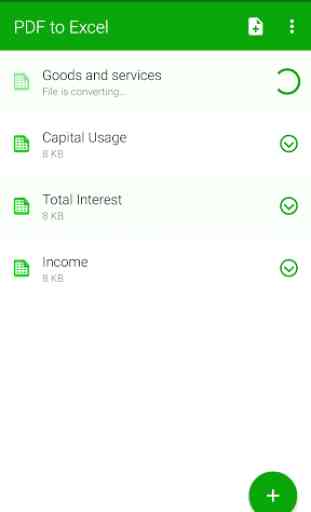
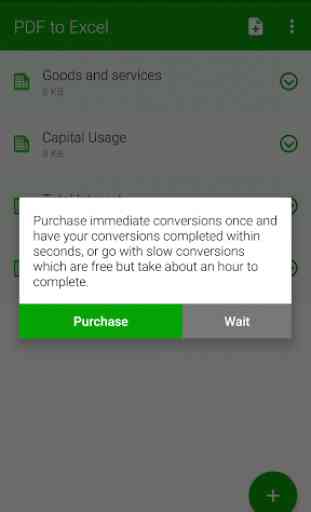
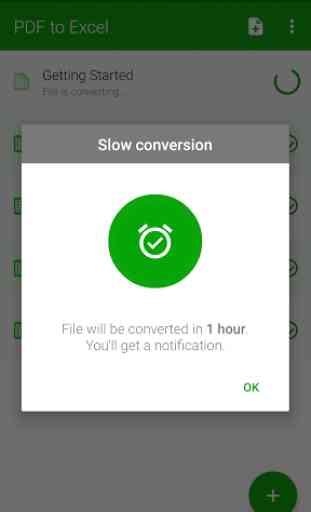

Love the conversion experience! Simple, accurate, secure. Simple: very easy to upload and convert Accurate: converts it accurately to be processed in excel Secure: refer to their privacy policy after downloading and refer to section - Handling uploaded and converted files for more details. Basically files processed will be unmonitored and be deleted within 24hours after conversion If you need express service, it is only $1.48 which is cheaper than any coffee and save you previous time!